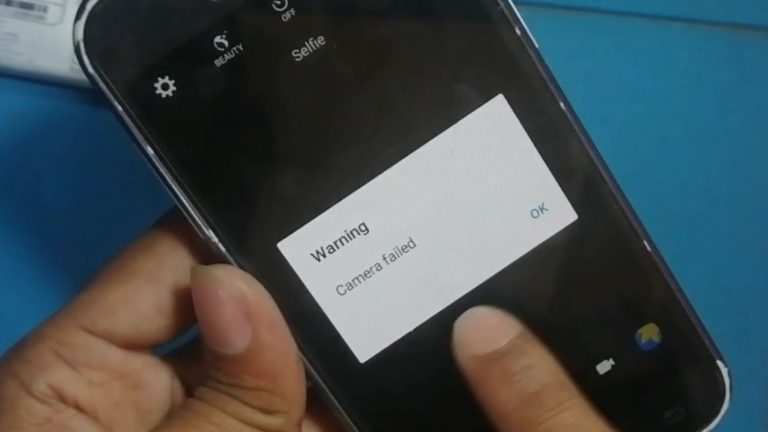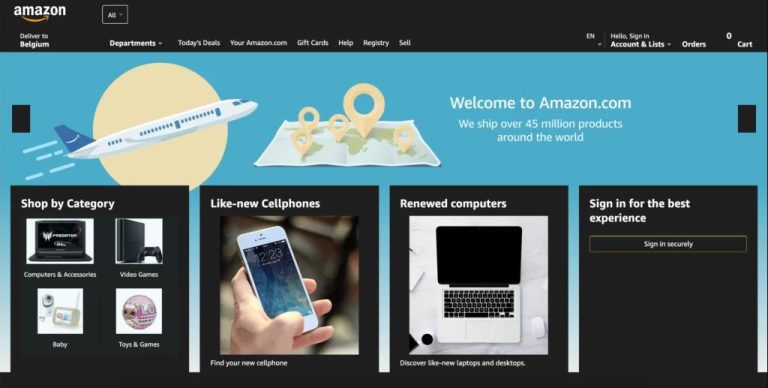Best Webcam Recording Software that you Can Use in 2021
Nowadays, most laptops come with a built-in webcam. People also buy an external webcam to connect to their PC. There are many things that people use their webcam for. You can do video calling, use the built-in mic of the webcam for voice search and recording, and can do a lot of other things with a webcam. However, when it comes to recording the webcam footage on your laptop or computer, people often face the problem. Because, most of the times, they don’t find the option to record the webcam footage. That’s where the webcam recording software comes. Below, we have described some of the best webcam recording software that you can use on your PC.
Using these tools, you’ll be able to record the webcam footage and use them later wherever you want. There are many of these webcam recording tools are available. So, you can get the best one for your PC, and use it to record the webcam footage. Below, we have described some of the best of this software. So, you’ll be able to choose the best webcam recording software for your PC, and use it for recording. Just pick the best from the list below, and you can do that.
Why do you need the best webcam recording software?
There are many reasons to get webcam recording software on your PC. Those, who use their webcam regularly, requires software to record the footage. You can use the footage for tutorials, demonstration etc. So, it’s important that you get the software to record the footage. No matter if you are using the built-in webcam of your laptop, or if you are using an external webcam, you can use the tool to record the footage, and use it later wherever you want. These tools will help you to get webcam footage of your PC or laptop.
If you want to use the webcam as the surveillance system, you can also do that. Simply place the external camera wherever you want, and start recording. The software will start recording, and you can get the footage later. If you want to add the webcam footage to a reaction video, you can also do that. Simply record the reaction first with the software and then use the footage. There are many uses of a webcam recording tool. So, you can use it as you want. Just follow the list below to pick the best one for you.
Below, we have described the best webcam recording tool along with their features. So, you can choose the best one easily without any issues and get it on your PC. Just download the one that you liked the most and you can record webcam footage on your PC easily. Most of these tools that we have described below are free to use. So, you can just download your favourite one, and use it on your laptop or PC. If you have any suggestion, you can comment down in the comment section below.
Read Also: JioTV for PC
Best Webcam Recording Software to Use on your PC or Laptop
1. Bandicam
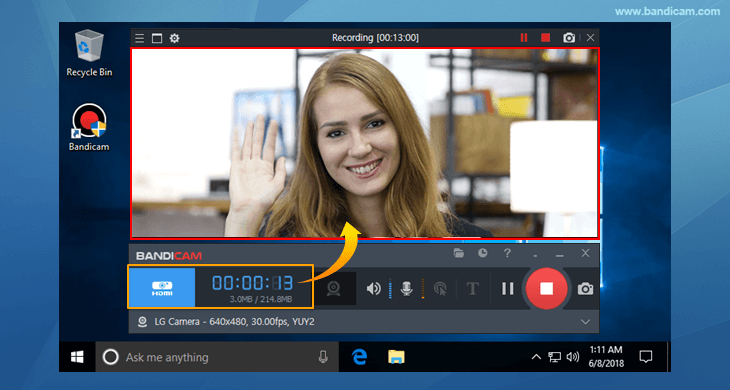
Bandicam is a free webcam recorder tool for Windows that you can use to record webcam footage. You’ll be able to record both internal and external webcam footage of your laptop or computer using this tool. There are many features are available on Bandicam that you can use to record webcam footage. When it comes to the pricing, Bandicam is free to download and use. So, you can just download this tool on your device, and use it to record webcam footage on your PC or laptop.
On Bandicam, you’ll be able to record the footage with different settings. There are options to select the video resolution, FPS etc. So, you can choose your preferred settings and record the webcam footage with Bandicam on your device. You can export the footage in MP4, AVI, or WAV files. Just choose the export settings, and you can export the videos in your preferred quality. Bandicam also allows you to record the audio with video on your device. So, you can record the footage audio as well with Bandicam. There are hardware accelerator feature is also available as well on the Bandicam webcam recording software.
2. Free2X Webcam Recorder
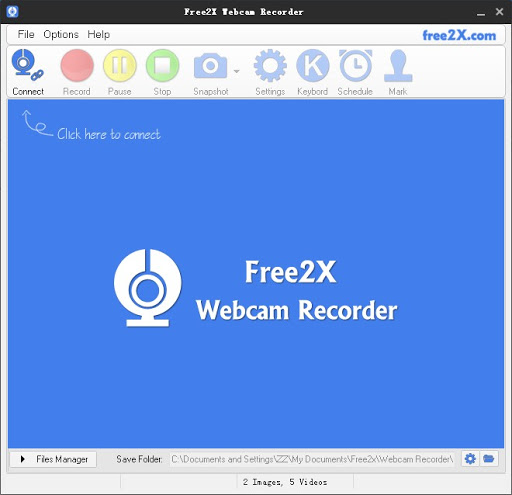
Free2X is a free and lightweight webcam recording software that you can use on your device to record webcam footage easily. One of the best features of the Free2X webcam recorder is, it supports all version of Windows including Windows 7/8/8.1/10. Also, as it is lightweight in size, you’ll be able to install and use it on any computer or laptop you want. So, if you want to use the webcam of your old computer or PC, you can use the Free2X webcam Recorder to do that easily. The lightweight size of this tool will help you to use it on any computer or laptop you want.
The main recording interface of this recording tool is also simple. You’ll get simple options to pause, stop, record the footage. So, you won’t face any issues while recording your footage using the Free2X Webcam Recorder on your device. You can export the footage in different qualities like AVI, MP4, WMV etc. And along with the webcam footage, you’ll be able to record the audio as well using the Free2X webcam recorder on your device. Free2X is a free webcam recording tool that you can use. So, you don’t have to get any subscription to use this tool on your device.
3. Wondershare Filmora Scan

If you want to record the webcam footage with a screen recorder on your laptop or PC, then Windershare Filmora Scan is one of the best webcam recording software that you can use. It is a free all in one recording tool that you can use on your laptop or PC. This tool is available for all version of Windows. So, you can just install it on your PC, and record the screen along with the webcam of your laptop or PC easily using this tool.
Wondershare Filmora Scan is a freemium screen and webcam recording tool. Also, compared to other tools in our list, it is an advanced webcam recording tool. You’ll get various options and features to customize the webcam recording quality with this tool. You can export the footage in different formats like MP4, MOV, GIF etc. There are features like a screen drawing tool, cursor effect, audio recording etc are available on this tool. So, if you want to record videos to upload them for YouTube, you can use the Wondershare Filmora Scan to do that easily.
4. CamDesk

If you want webcam recording software for multiple platforms, then Camdesk is one of the best tools that you can get. Camdesk is an open-source webcam recording tool available for almost all platforms. It is available for Windows, Mac OS, Linux and ChromeOS. So, you can get the preferred version of Camdesk and install it on your preferred device. As Camdesk is an open-source webcam recording tool, it is completely free to download and use on your PC or laptop. So, you don’t have to get any subscription to use this tool on your device. You can use it for free without any issues.
Camdesk is also lightweight in size and has different options to record footage on your device. However, when it comes to the recording settings, you get minimal options to customize the recording setting. There are only two different recording settings are available, Standard and High Quality. However, you’ll get simple and useful features like Snapshot, Change webcam opacity, change the dimension of the footage, Chroma key, full-screen mode etc on the Camdesk tool. So, if you want to use a simple but useful webcam recording tool on your PC or laptop, you can use the Camdesk tool to do that.
5. iSpring Cam Pro
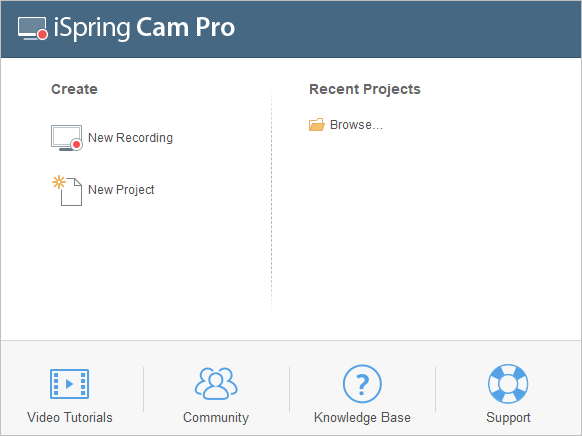
iSpring Cam Pro is a premium screen recorder and webcam recorder tool available for Windows. As it is a premium tool, you have to get a license on this tool to use it on your PC or Laptop. However, the good thing about iSpring Cam Pro is, you’ll get a 14-day trial period to test out this software on your PC. So, you can use the trial first if you don’t want to buy the subscription. This webcam and screen recording tool available for all version of Windows including Windows 7/8/8.1/10. So, you can get it on your preferred PC or laptop, and use it.
iSpring Cam Pro is more likely a professional webcam recording tool available for Windows. You can record the webcam footage in a more professional way on your PC or laptop using this tool. If you want to make tutorial or training videos, this webcam recording tool is suitable for you. You’ll get PIP or Picture in Picture mode and record screen with webcam footage using this tool. There are also Skype meetings, Onenote integration options are available on this tool. So, if you want to do professional things, you can use the iSpring Cam Pro webcam recording software on your Windows PC or laptop.
6. Bytescout Screen Recorder
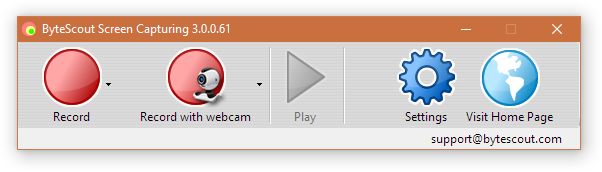
Bytescout screen recorder is another good screen recording tool that helps you to record the webcam footage as well. It is a simple and lightweight tool with simple options to record the webcam footage on your device. You can use the Bytescout screen recorder for both personal and commercial use. If you want to use it for personal use, you don’t have to get any subscription to this tool. You can use it for free on your computer and laptop, and use this tool to record webcam footage.
You’ll get two recording options in the Bytescout screen recorder, one for recording only the screen, and one for recording the screen with a webcam. You can also use this tool to record while doing video calls with software like zoom. So, the Bytescoutn Screen recorder is a good option if you want to record the webcam footage with a screen on your laptop or PC. For exporting the footage, you can choose your preferred export quality and location and save the footage. So, the Bytescout screen recorder is one of the best webcam recording software that you can use on your PC or laptop.
7. Dorgem Webcam Capturer

Last, but not least webcam recording software on our list is the Dorgen Webcam capture. It is an open-source webcam recording tool that you can use on any version of your Windows PC or laptop. Being open-source, Dorgem Webcam capturer is completely free to download and use on your Windows PC. However, one feature that you get with this webcam recording tool is, you can even install it on Windows XP OS. So, if you have an old laptop or PC lying around, you can install Dorgem Webcam Capturer on the PC or laptop, and use it as a surveillance system on your device.
You’ll also get different customization options to customize the footage settings. There are options to choose the preferred footage saving location on this tool. Dorgem webcam capturer is a lightweight tool that you can use to capture the webcam footage on your laptop or PC. This webcam recording tool has a really simple and easy interface. So, you can use it on your old PC or laptop, and do a lot of things using this tool on your device. Also, it’s free to download and use on your PC or laptop.
Final Words
So, guys, I hope you have found this guide useful. Above, we have tried to include all the best and free webcam recording software that you can get for your Windows PC and use it for recording. So, just choose which webcam recording tool that you want to use, and download it easily on your PC or laptop. If you liked this guide, you can share it on your social media platforms. Just use the share buttons below to share this guide. If you have any question or queries, you can ask them in the comment section below. You can also provide your feedback in the comment section.