How to Cancel Your Adobe Subscription Without Fee in 2023
Do you want to cancel your Adobe subscription without paying any cancellation fee? If yes, then you just have come to the right place. Adobe is one of the most popular graphics designing platforms with its evergreen products like Adobe Photoshop and illustrator.
The subscription to this software comes at a costly price. And you can buy them in a combo with an Adobe Creative Cloud subscription.
However, if some users might want to cancel their Adobe subscription after using it for a while, Adobe provides a 14-day Adobe Creative Cloud subscription trial. So, within 14 days, if you want to cancel your subscription, you can do it for free, and get a full refund.
However, after 14 days, when you want to cancel your Adobe subscription, it may cost you the cancellation fee which is about 50% of your subscription. This is a really annoying problem faced by many Adobe users.
But, we have described the process to cancel your subscription without paying the cancellation fee. So, read this guide completely if you want to know that. You can also read about cancelling your Brainly subscription.
Why Cancel Adobe Creative Cloud Subscription?
Although Adobe is a leading name when it comes to graphics designing software, there could be several reasons why users want to move from this platform. Below, we have described some possible reasons why people might want to cancel their subscriptions to this platform.
- If you find Adobe expensive and want to move to a cheaper solution, then you can cancel your subscription. There are various free alternatives to Adobe software are available that you can use.
- If you don’t find Adobe that useful, and want to move to a new platform for your graphics or video designing works, then this could be the reason to cancel the subscription.
No matter what the reason is, you can go ahead and cancel your subscription from this platform without any issues. Also, below, we have described how you can cancel the subscription without paying the cancellation fee.
How to Cancel Adobe Subscription?
Below, we have described the step-by-step guide to cancel your subscription from this platform. So, just follow the guide below to do that.
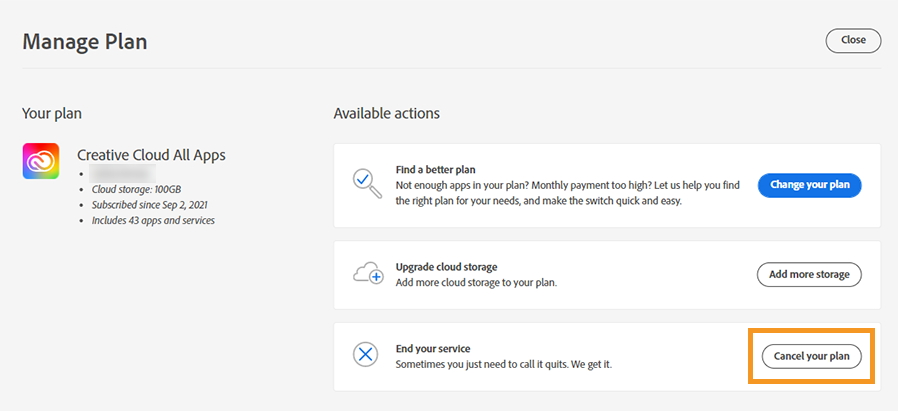
- First of all, go to this link https://account.adobe.com/plans. the account subscription page of Adobe.
- Then, sign in with your Adobe account.
- Go to the ‘Plans’ section from there.
- You’ll get the ‘Manage Plans’ option, click on it.
- There, you’ll get the ‘Cancel your plan’ option. Click on it.
- Select the reason why you want to cancel your plan.
That’s it. Now, just cancel the subscription, and they’ll cancel your subscription instantly.
Note: This is the general subscription cancellation process of Adobe. When you use this method to cancel your subscription, you’ll be charged the cancellation fee if you cancel the subscription after the 14 days trial period. So, this method is suitable for those who want to cancel their subscription within 14 days of the trial. If you cancel it within 14 days, you’ll get a full refund from Adobe.
Avoiding the Cancellation Fee
As told earlier, if you are an old customer of Adbove, and don’t have the 14 days trial period in your account, then you have to pay the cancellation fee. This is really annoying and people have complained about this over time.
A user, who has used Adobe products for a long time, maybe annoyed by this cancellation fee when they want to move to a new platform for particular reasons. So, if you want to cancel your Adobe subscription, but don’t want to pay the cancellation fee, then let me tell you that there’s a way to do that.
A user shared this trick on Twitter that allowed him to cancel the subscription without paying any cancellation fee.
I fuckin hate when companies abuse the ones keepin em afloat. follow the script @ruzkin has because it definitely worked for me. the representative tried to get me but I ain’t budge. don’t pay these companies shit! pic.twitter.com/Rsr6kS9ikQ
— Ain’t that DJ TooTall over there? 🥷🏾 (@Deon_tootall) April 13, 2021
The trick is simple. You just need to contact Adobe customer care via Live chat, and tell them that you want to cancel your subscription but don’t want to pay any cancellation fee. Some users confirmed this process as well.
However, there’s no guarantee that they won’t charge you the cancellation fee. Below, we have described the process to cancel your Adobe subscription without paying the cancellation fee. So, just follow the guide below to do that.
- First of all, go to the official help page of Adobe, and choose live chat support.
- Once you are connected to the customer support executive, just tell them that you are a regular user of Adobe, but want to cancel your subscription because you don’t need the product anymore. And tell them that you don’t want to pay the cancellation fee.
- That’s it. If they want, they can cancel your subscription without the fee. So, it depends on the customer support executive.
Conclusion
It’s no doubt that Adobe software is really helpful. However, for any reason, if you want to cancel your subscription from this platform, just follow the above guide. We have described the step-by-step guide to do that. If you have any questions or queries, you can ask in the comment section below. You can also provide your feedback in the comment section.




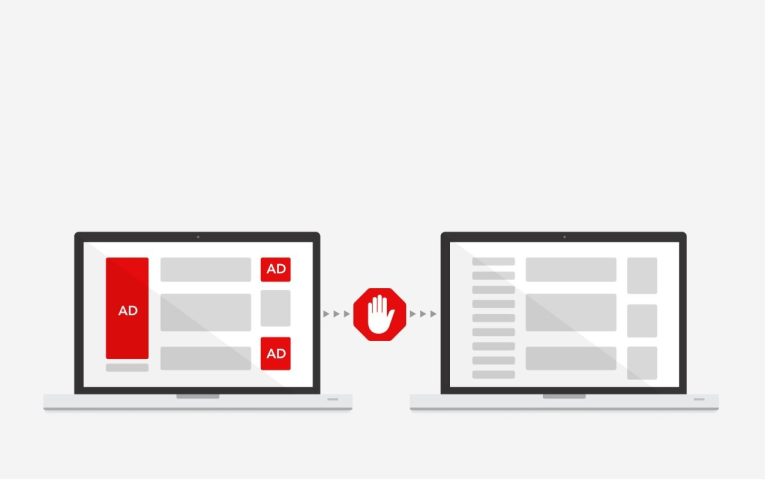
![[Fixed] Pandora Keeps Saying Timed Out](https://thetechyinfo.com/wp-content/uploads/2023/03/How-to-fix-Pandora-keeps-saying-timed-out.jpg)

