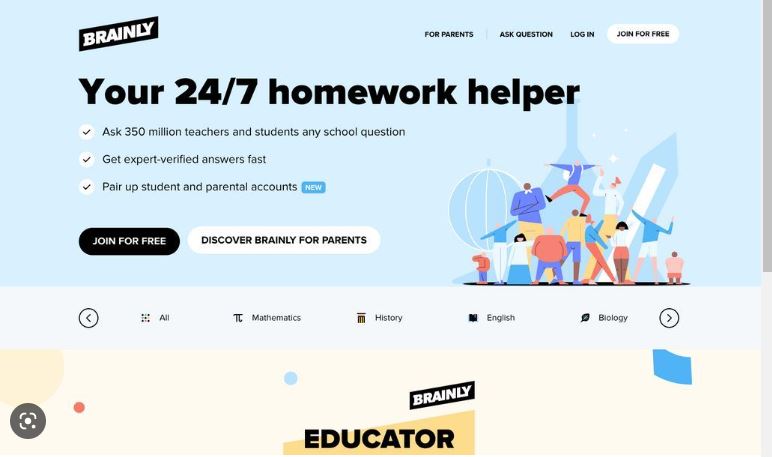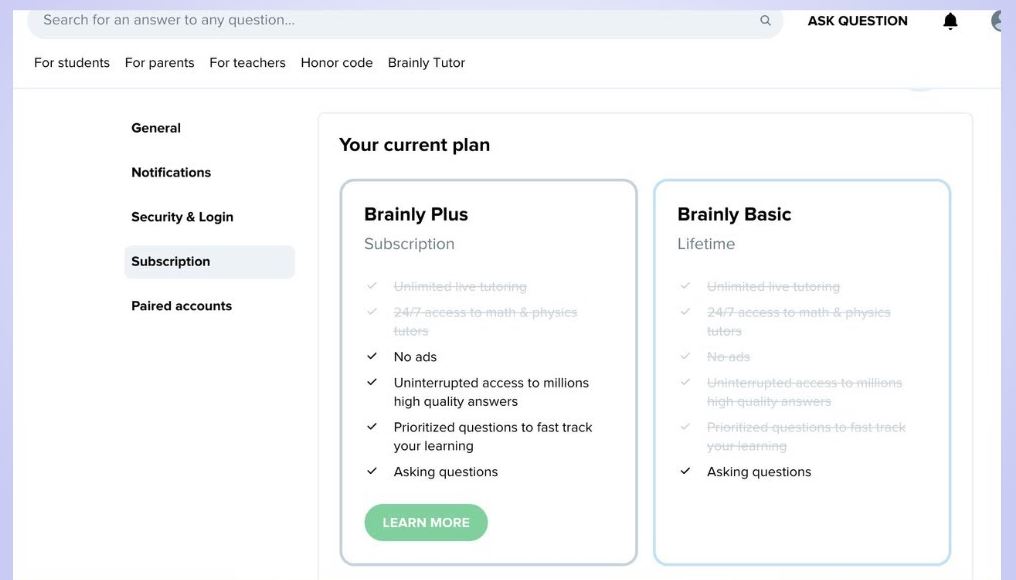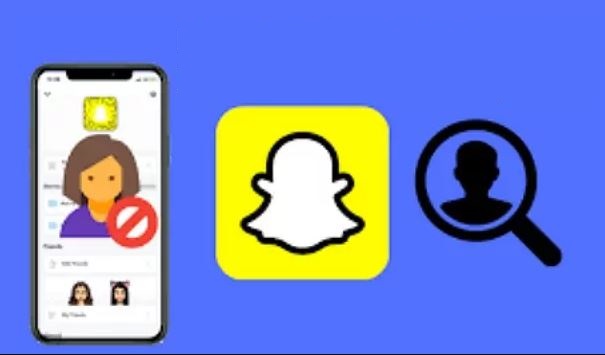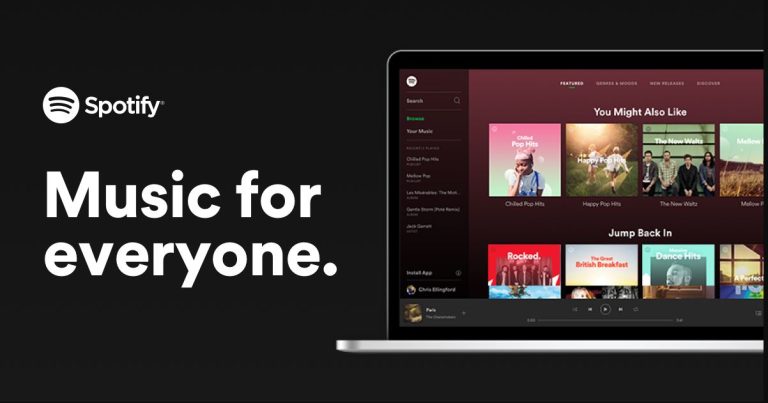How to Cancel Your Brainly Subscription Permanently in 2023
Do you want to cancel your brainly subscription? If yes, then you just have come to the right place. Brainly is a popular online academic problem-solving platform where students can ask questions and get solutions from other students. Millions of users worldwide use Brainly to solve their problems and get help with their everyday studies. Similar to Chegg, Brainly was founded in 2009 and it’s now available worldwide.
Although there’s a freemium model in Brainly, you can get the Brainly Plus or Brainly Tutor subscription to ask unlimited questions, and give unlimited answers. However, many Brainly users want to cancel their subscriptions from this platform. If you want to do the same, then you can just follow the steps that we have described below. Below, we have described how you can cancel your Brainly subscription permanently. So, just follow the step-by-step guide below to do that. You can also read about canceling Fabletics membership easily.
About Brainly Subscription
Brainly subscription is a premium subscription that Brainly users can get if they want to ask unlimited questions and get unlimited answers. Basically, the basic account of Brainly is limited to a few questions and answers and the users can ask and give. However, the premium subscription to Brainly removes such limitations and provides you the option to ask any question on Brainly without any limits. The subscription to Brainly costs about $18 for 6 months and $24 for a year.
You can get the Brainly subscription from the official website, as well as from app stores. Brainly is available for both Android and iOS devices. So, you can get a Brainly Plus subscription from Apple App Store, or Google Play Store easily without any issues. It’ll help you to use the extra features of Brainly on your device. With a Brainly subscription, you can also remove ads from the platform, and enjoy a seamless experience without an issue.
Can I Cancel my Brainly Subscription?
Let me give you the answer to this question. Can you really cancel your Brainly subscription? Well, the answer to this question is yes, it is possible to cancel your Brainly subscription. This education platform provides you the option to cancel your subscription without any issues.
No matter if you are using the Brainly app on your device, or using the web version of Brainly, you can easily cancel your subscription, and use Brainly without any issues. Below, we have described the method to do that. So, just follow the step-by-step guide below to cancel your subscription easily without any issues.
Why Cancel Brainly Subscription?
There could be various reasons why you can cancel your subscription from this platform. Below, we have described some of the common reasons why you can do that.
- If you don’t find Brainly useful and want to move to another study questions-answering platform, then you can cancel your subscription. This could be a reason why people choose to cancel their subscriptions from this platform.
- Brainly is used by mostly students. And if a student doesn’t like paying to get questions and answers, then they can cancel the subscription. You can cancel your subscription if you find the subscription price overpriced. So, this could be a reason why you might choose to cancel your subscription.
- There are many students who use Brainly to get homework answers which is not the right thing to do. So, if you find your child is using Brainly to do such a thing, you can cancel the subscription. This could be a reason to cancel the subscription to this popular education platform.
How to Cancel Brainly Subscription Permanently?
Below, we have described different solutions to cancel your subscription from this platform. So, you can just follow the guide below if you want to cancel your subscription.
On Web
- First of all, open Brainly in your browser, and log-in with your account.
- Now, click on your profile icon from the upper right corner, and go to the ‘Account Settings’ option.
- There, you’ll get the ‘Subscription’ option, click on it.
- Then, click on ‘Cancel my Subscription’ to cancel your Brainly subscription.
- Confirm canceling your subscription and proceed.
That’s it. It’ll cancel your Brainly subscription successfully. After the billing period is over, your Brainly account will be automatically converted to Brainly basic. So, you won’t be charged anymore.
On Google Play Store
If you are using the Brainly app and subscribe to the Brainly subscription from Google Play Store, then you can follow the guide below to cancel your subscription. Below, we have described how you can cancel your subscription using Google Play Store on Android devices.
- First of all, open the Google Play Store on your phone.
- Now, click on your profile picture icon from the upper right corner.
- Then, click on the ‘Payment & subscription’ option and go to the ‘Subscription’ option.
- There, you’ll get all your active subscriptions on Google Play Store. Select Brainly from there, and cancel the subscription.
That’s it. It’ll cancel your subscription and you won’t be charged anymore.
Frequently Asked Questions (F.A.Q)
Can I get a refund for the Brainly subscription?
No, usually, you don’t get any refund if you have subscribed to the Brainly subscription multiple times. If you have subscribed to the subscription for the first time, then they might refund your money if you cancel your subscription within 14 days.
Will deleting my Brainly account cancel my subscription?
Usually, it is recommended to cancel your Brainly account, and the proceed to delete your account. If you are using the Brainly app, and you simply uninstall it from your device, it won’t cancel your subscription. You have to cancel the subscription manually.
Is Paying for Brainly worth it?
If you are a regular user of Brainly, then you can get a subscription to enjoy more features like unlimited usage, and an ad-free interface.
Conclusion
So, guys, I hope you liked this guide about canceling your Brainly subscription. If you liked this guide, then you can share this guide on your social media platforms. Use the share buttons below to do that. If you have any questions or queries, you can ask in the comment section below. You can also provide your feedback in the comment section.