Clubhouse App is Finally Available for Android : Here’s How to get It
Messaging chatting is common nowadays. There are many social media messaging apps are available that offers free text messaging and voice messaging. You’ll get apps like Whatsapp and Telegram, that helps you to send messages to your contacts. However, these apps have multiple features like text messaging, voice messaging, media sharing etc. But, when it comes to doing only audio chat, there are very few apps are available out there for Android devices. Actually, there are a few good voice chatting apps are available for smartphones. And Clubhouse is one of the best and most popular among them. Until nowadays, it was not available for Android devices. However, now you can get Clubhouse for Android as well.
Let us tell you how you can get the Clubhouse app for Android smartphones and tablets. Earlier, the Clubhouse app was only available for iOS devices. And it was very popular among iOS users. But, Android users couldn’t get this app on their Android device and do voice chats with it. However, now, the company has released the Android version of their app. But, it is only available for pre-registration. So, you have to wait for few days to get it on your Android smartphone or tablet. But, if you want to know how you can pre-register it and get it as soon as possible, keep reading this guide.
Below, we have described how you can pre-register for the Clubhouse app for your Android device. So, you can follow the easy steps and get it on your Android smartphone or tablet as soon it releases publicly. There are many Android users who want to get the Clubhouse app on their Android device. For them, it is an opportunity to get it on their Android smartphone or tablet.
What is Clubhouse App?

Clubhouse is an invite-only voice chatting app, available for iOS devices. Unlike other social media apps, you can only send voice messages using this app. This app was first introduced in March 2020 for iOS devices only. However, a year later, on 10th April 2021, Clubhouse announced that they’ll soon launch the Android version of the app. Currently, the Clubhouse app is available for pre-registration on the Google Play Store. There’s nothing much to talk about the Clubhouse app as it has not broad users like Whatsapp and Telegram. However, after the release, many iOS users are regularly using this app on their devices.
On Clubhouse, you can create a group of up to 5000 users, and do voice chats with them. It is like an open podcast app for the users. However, because of many privacy issues and security reasons, it is not allowed to record voice chats in the app. Another interesting thing about Clubhouse is, it is banned in some countries like China. However, users found this app very useful for live discussions and open podcast. Although there are some limitations, still Clubhouse offers only a voice chatting feature that you won’t find in other social media apps excluding Discord.
Clubhouse App Features
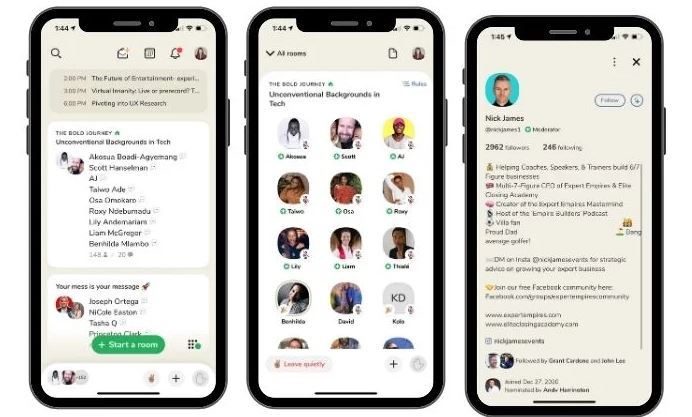
As Clubhouse is a new app, and has limited users, it doesn’t have many features like other social media apps. The clubhouse is more like a simple live voice chatting app where users can discuss any topic they want. But, we have described some of the things that you can do with the Clubhouse app.
- Voice Chatting: This is the main feature of this app. You can do voice chatting with other users in a group or room in live mode. So, if you want to do live video chatting with your friends instead of doing live video calls, the Clubhouse app will help you to do that.
- Add up to 5000 Users: On Clubhouse, you can add up to 5000 users to a single group or room. There are very few social media apps that offer such a big amount of user support in a group. So, it is really good for both corporate and personal use.
- Find and Follow Users: On this app, you can find other Clubhouse users and follow them. You can also customize the profile picture and bio in the app. It offers a community following for the Clubhouse users. So, just like Twitter, you can follow other users as well on this app.
- Easy to Use: This is what makes Clubhouse special and differ it from the other social media apps. Clubhouse app has a really simple interface and simple features. There aren’t any complex process on this app to do the voice chats. So, even the users who haven’t used any social media app, can easily use it on their device and do live voice chatting.
- Free: Lastly, Clubhouse is completely free to use. You don’t have to pay for any subscription to use this app on your device.
Clubhouse for Android

As I told you earlier, the Clubhouse app was only available for iOS devices. But, the company has recently announced that they’ll soon publish the Android version of the app. So, in few days, Android users will also be able to get this app on their Android smartphones and tablets and do live voice chatting with other users.
You can read their announcement tweet below.
Town hall highlights:
❤️ we love our moms and all the amazing mothers of this world!!
🤖 ANDROID! Welcome! https://t.co/C729Zpo7aL
🔔 the new bell (tap to RSVP in app) is live
Upcoming:
😊 thank people for payments
🏷 @ mentions in bios
🚨 more readable notifications
— Clubhouse (@Clubhouse) May 9, 2021
As you can see, currently, Clubhouse has just announced that they’ll release an Android version of their app. However, the good thing is, you can pre-register for the app to get it ASAP on your Android device. The clubhouse is available for pre-register on the Google Play Store, and you can get it for your Android device from there. So, currently, you can only do the pre-register process and wait for the app to be released. And when it releases, it’ll automatically be installed on your Android device, and you can use the Clubhouse app without any issues.
Below, we have described how you can pre-register for the Clubhouse app on the Google Play Store.
How to Pre-Register for Clubhouse App for Android?
To pre-register for this app, you can follow the below process.
- First of all, open Google Play Store on your Android device.
- Now, search for ‘Clubhouse’ from the search bar.
- When you find it, click on it.
- Now, click on ‘Pre-register’, and then click on ‘Install when available’.
That’s it. Now, you’ll be able to get the app when it’s available on the Play Store. Just wait for few days when it’s available, and you can get the Clubhouse app on your Android device.
Clubhouse for PC
The clubhouse app is currently available for iOS devices only. However, as the company has announced to release the Android version, after releasing the Android version, you’ll be able to get Clubhouse on your PC as well.
After releasing the Android version of Clubhouse, soon the .apk file of the app will be available. At that time, you can simply use an Android emulator, and install this app on your PC using the emulator. Then, you’ll be able to use it successfully on your PC. As of now, you can’t get it on your PC.
Clubhouse Alternatives for Android
As currently Clubhouse isn’t released for Android devices, you can try out some alternatives to this voice chatting app. Frankly speaking, there are very few apps are available for Android devices that offer only voice chatting and has simple features. There are some apps that are filled only with annoying ads and will affect your user experience. So, the best thing that you can do is, you can pre-register for Clubhouse for Android, and wait for the app to be released. But, we have tried to pick some of the best audio chatting apps and described below.
1. Discord
Discord is one of the finest apps, that you can use as alternatives to Clubhouse. This app is available for all platforms including PC, Android and iOS. However, unlike the Clubhouse app, it offers other features like Text Messaging, media sharing etc. So, you won’t be able to do only live voice chatting on the Discord app. Discord is mostly popular among gamers and streamers. You can create a room on Discord, and do live voice chatting with added members. Discord is completely free for all platforms. So, you can use it as an alternative to Clubhouse.
2. Sweetchat
Sweetchat is a free voice chatting app that you can use on your Android device as an alternative to the Clubhouse app. This app offers voice chatting in live mode on your Android smartphone or tablet. You can do both groups chatting and private chatting with the Sweetchat app on your Android smartphone or tablet. However, voice chatting isn’t the only feature that you get with the Sweetchat app. There are other features like games, private chats etc are available on this app. Also, it is free to use on your Android device. So, you can download it, and use it on your smartphone or tablet.
3. YoYo
YoYo is another voice chatting app that you can use as an alternative to the Clubhouse app. It offers room voice chatting on your Android smartphone or tablet. You can do both private voice chatting, and group chatting with the YoYo app on your Android device. There are other features like entertaining games and funny activities are also available that you can do with the YoYo app on your Android device. So, it is another good voice chatting app that you can get for your Android smartphone or tablet and use it as an alternative to the Clubhouse app.
4. Yalla
All the apps, that are available as alternatives to the Clubhouse app, has similar features. And Yalla app is no exception. On this app, you can create rooms for voice chatting, and chat with members. Other than that, you can also play various games on this app with other users. Yalla is a free voice chatting app that you can use for live voice chat on your Android smartphone or tablet. You can also follow your favourite rooms on this app.
5. Halo Live
Lastly, Halo Live is another app that you can use as an alternative to the Clubhouse app on your Android device. Halo Live has a free voice chat room feature that’ll help you to chat with other peoples on this app. You can also play various games on this app on your Android device. There are room party options are available that you can do with the Halo app. So, as an alternative to the Clubhouse app, you can use the Halo app on your Android smartphone or tablet. It is free to download and use this app on your Android smartphone or tablet.
Frequently Asked Questions (F.A.Q)
How do I install Clubhouse on Android?
As of now, Clubhouse is available for only pre-registration for Android smartphones and tablets. So, you can install it on your Android device when it is available for the public. Till then, you can register, and get the app as soon it is available.
Is Clubhouse app Free?
At the time of release, the Clubhouse app was an invite-only app. So, users with the invite code sold on various platforms. But, it’s free for the users now. So, you can use it for free on your device and do voice chatting.
Is the Clubhouse app Safe for Android?
There are some limitations available on the Clubhouse app. This is the reason why it’s banned in different countries. However, there are popular celebrities who have even used this app. So, until the trusted evidence comes, you can use Clubhouse on your device without any issues.
Conclusion
So, guys, I hope you have found this guide helpful. If you liked this guide, you can share it on your social media platforms. You can also comment down in the comment section below if you have question or quaries. You can also provide your feedback in the comment section below.










