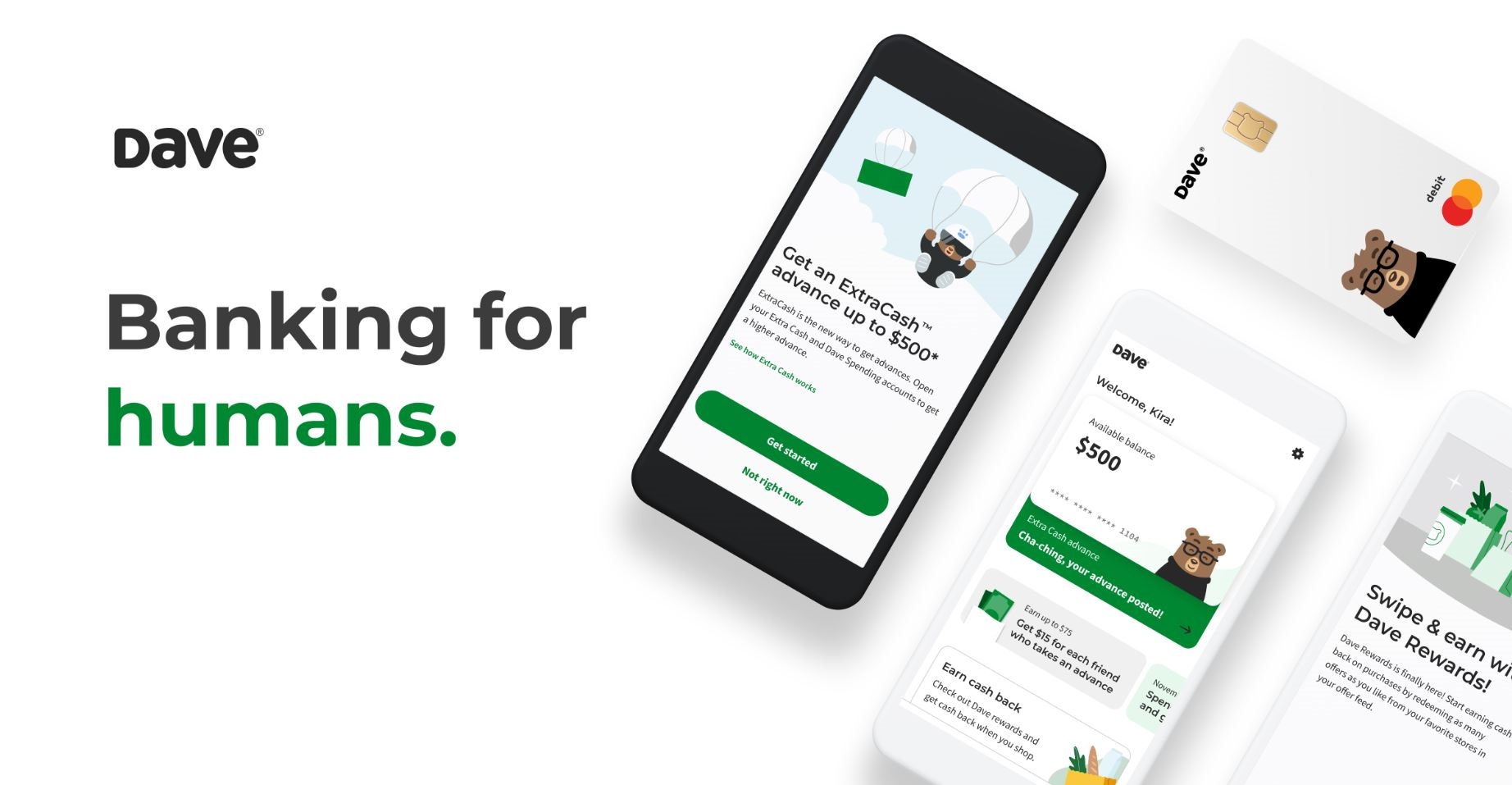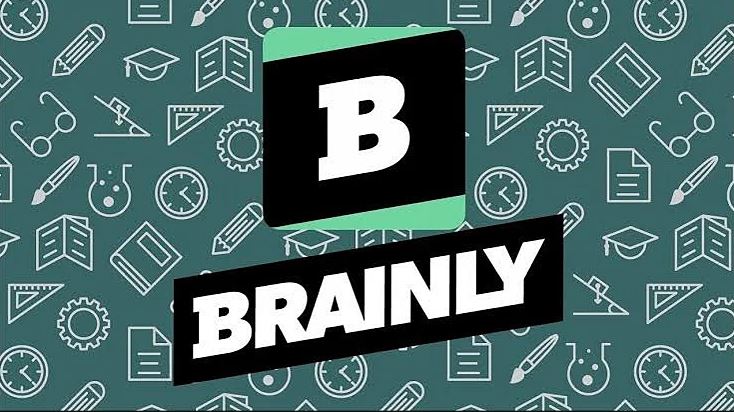How to Delete Your Dave Account Permanently in 2023
Do you want to delete your Dave account permanently? If yes, then you just have come to the right place. Dave is a popular financial platform that provides advanced cash services for its users. Unlike traditional banking or financing platforms, Dave offers no overdraft fees for its users. Instead, you have to get a monthly subscription to Dave to use their service. However, not all users of Dave might be happy with their service. Some of them might want to delete their account from this platform. If you want to do the same, then you can just follow the process below.
Below, we have described how you can delete your Dave account easily without any issues. It’s really easy to delete your account from this platform. There are different methods to delete your account. And we have described the methods below to do that. So, you just need to follow the guide below and delete your account easily without any issues. We have described the step-by-step guide to do the same. You can also read about deleting Clubhouse account easily.
Can You Delete Your Dave Account Permanently?
Yes, it’s possible to delete your Dave account permanently without any issues. Dave provides you to cancel your subscription or your Dave account. By doing this, you’ll be able to delete your account from this platform without any issues.
There are different methods to delete your account from this platform. You can either do that from the Dave app itself, or you can contact customer care of Dave, and ask them to delete your account. We have described both the process below. So, you can choose your preferred method, and delete your account from this platform easily.
Why Delete Dave Account?
There could be several reasons why people want to delete their accounts from this platform. Below, we have described some of the common reasons why people might want to do that.
- If you are not happy with Dave and want to move away from this platform, then you can choose to delete your account.
- If you have found an alternative to Dave, and want to use that platform for advanced cash, then you can delete your account from the platform, and switch to the alternative.
- If you have privacy concerns and are worried that your data isn’t safe with Dave, then you can choose to delete your account. Deleting your account will also delete all the data. So, you can choose to delete your account for securing your privacy.
How to Delete Your Dave Account Permanently?
There are different methods to delete your account from this platform. Below, we have described the methods one by one. So, you can choose your preferred method, and delete your account without any issues.
1. Using the Dave App
If you are using the Dave app on your Android or iOS device, then you can delete your account directly from the app. Below, we have provided a step-by-step guide on how you can do that easily.
- First of all, open the Dave app on your device.
- Then, click on the menu option, and go to the ‘Settings’ option from there.
- There, you’ll get the ‘Membership’ option, click on it.
- Click on ‘Manage Membership’ and then the ‘Cancel my account’ option to delete your account.
That’s it. After completing the process, it’ll delete your Dave account without any issues.
2. Using Email
You can also send an email to Dave support to close or cancel your Dave account. In the email, you have to mention that you want to delete your account. They’ll help you to do that without any issues. Below, we have described the process. So, just follow the process below to delete your account using this method.
- First of all, open the email app on your smartphone or PC, and compose an email.
- Enter the receipt: support@dave.com
- Now, enter the message subject ‘I want to delete my account’.
- Then, enter the message body that you want to delete your account, and provide your account email.
- That’s it. Now, just send the email.
You’ll get a reply from Dave’s official support about your account cancellation.
3. Using Live Chat
Dave also has live chat support that helps you to ask queries on this platform. So, you can use the live chat option on Dave, and ask to delete your account. They’ll help you to delete your account. Just follow the steps below to do that.
- First of all, open the support page of Dave.
- Then, click on the live chat option from the lower right corner of your screen.
- Enter that you want to delete your account.
That’s it. You’ll get a reply from Dave support and they’ll assist you to delete your account.
4. Using Support Form
You can also submit Dave account deletion request using the official support form. There, you have to select that you want to delete your account and then submit the form. Below, we have described how you can do that easily. So, just follow the steps below to do that.
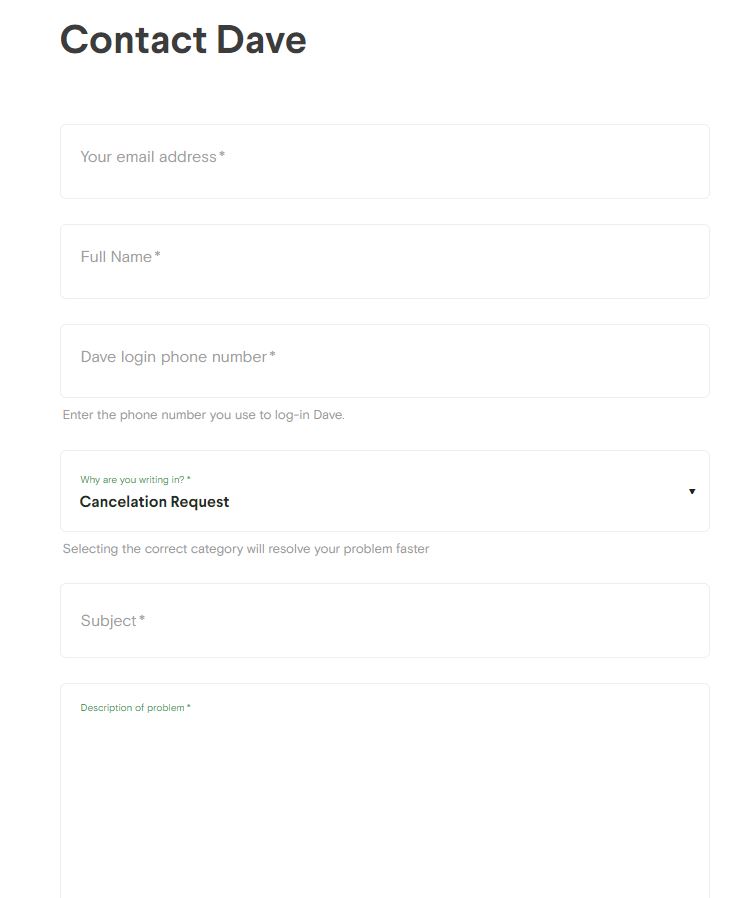
- First of all, open this link to go to the official contact form of Dave.
- There, enter your email address, and name, and choose the Account Management>Canceltion request option from the dropdown menu.
- Enter the subject and message body and submit the form.
That’s it. Now, just submit the form and you’ll get a reply from Dave about the account deletion.
Conclusion
So, I hope you liked this guide about deleting your Dave account. If you did, then you can share this guide on your social media platforms. Just use the share buttons below to share this guide. If you have any questions or queries, you can ask in the comment section below. You can also provide your feedback in the comment section.