How to Delete Hinge Account & Cancel Subscription in 2022
Hinge is a popular dating app where users can interact with each other and find their perfect match. However, there are many Hinge users who wants to delete their account from this platform. If you want to do the same, then you just have come to the right place.
In this guide, we have described how you can easily delete your Hinge account from the platform. So, if you want to move away from Hinge, or want to delete your information from this platform, keep reading. We also have described how you can cancel your Hinge subscription. So, you can also follow the process to do that. You can also read about deleting Pure app account.
What is Hinge?
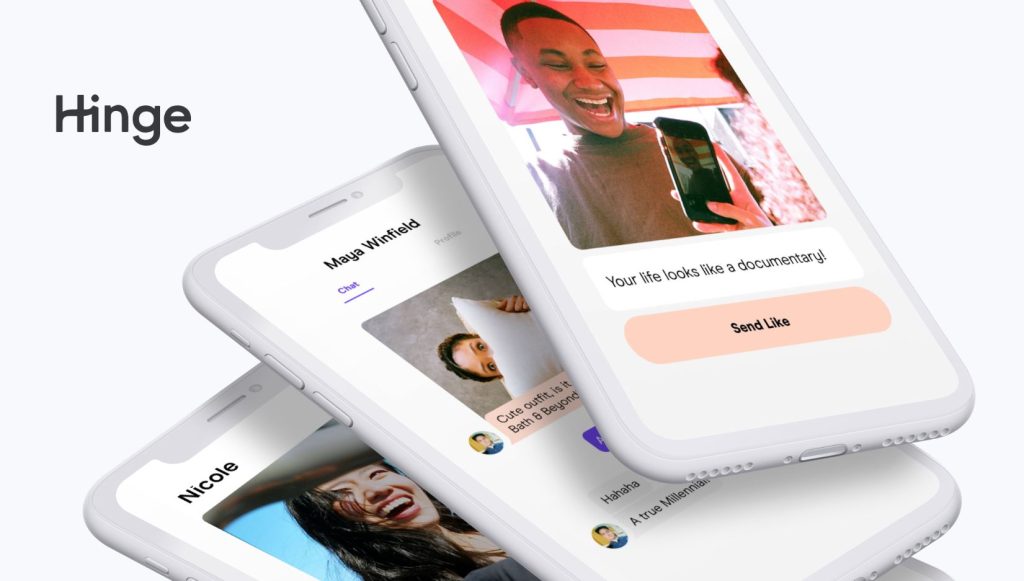
Hinge is a popular social media dating platform. It is owned by Match Group, which is also the owner of Tinder, the most popular dating platform out there. Launched in 2013, Hinge has been popular among users, and it is advertised as ‘The only dating app designed to be deleted’.
So, they basically say that you’ll find a long-term relationship with Hinge. And you don’t need to use other dating apps once you start using it. However, some people might not find it useful, or when they find their perfect match on Hinge, they might want to delete their accounts.
Can I Delete my Hinge Account?
Yes. Hinge allows you to delete your account, and remove all your information from their database. In fact, Hinge advises to delete your account after you find your perfect match on their platform. So, you can delete your account easily and remove your information from their database.
If you don’t want to delete your account, but want to cancel or pause your subscription, then you can also do that. There’s a way to cancel your Hinge subscription. So, you can do that if you want with Hinge. Below, we have described both the processes to delete your account and cancel your subscription. So, just follow the step by step guide below to do that.
Why Delete Hinge Account?
There could be several reasons why you should delete your Hinge account. Below, we have described some of the possible reasons why you should delete your account from this popular dating platform.
- You Don’t Need it Anymore: As Hinge advertises as the ‘Only dating app designed to be deleted’, this could happen in reality. If you were using Hinge and you have found your perfect match on Hinge, then you can delete your account. Because if you want to go for long-term relationship, you don’t need any dating app, including Hinge.
- You don’t find it useful: After using Hinge for a while, if you don’t find it useful, then you can move aways from Hinge. And you can delete your account from this dating app so that you don’t appear on other people’s feeds. This could be a reason why you should delete your account.
- Privacy Issues: If you have privacy issues, and want to delete your information from this popular dating app, then you can delete your account and remove all your information. This will help you to remove your information from this popular dating app.
No matter the reason, you can always delete your account from this popular dating platform. Below, we have described how you can delete your account from this popular dating platform. So, you can follow the step-by-step guide below to easily delete your account.
However, before deleting your account, you need to cancel your Hinge subscription if you have any subscriptions active on your account. And we have described the process to cancel your subscription as well. So, you can follow the process below to cancel your Hinge subscription.
How to Cancel Hinge Subscription?
If you just want to cancel your Hinge subscription, then you can follow the step-by-step guide below. We have described how you can cancel your subscription easily.
- First of all, open the Hinge app on your smartphone or tablet.
- Log in with the account that you want to delete.
- Then, click on your profile icon from the right corner.
- Now, go to the ‘Settings’ option from there.
- There, you’ll get the ‘Pause Subscription’ option, click on it.
That’s it. It’ll pause your Hinge subscription. You can enable the subscription later if you want.
How to Delete Hinge Account?
To permanently delete your Hinge account, you can follow the step-by-step guide below. We have described the complete process to delete your account from this dating platform. So, just follow the guide, and you’ll be able to do that without any issues.
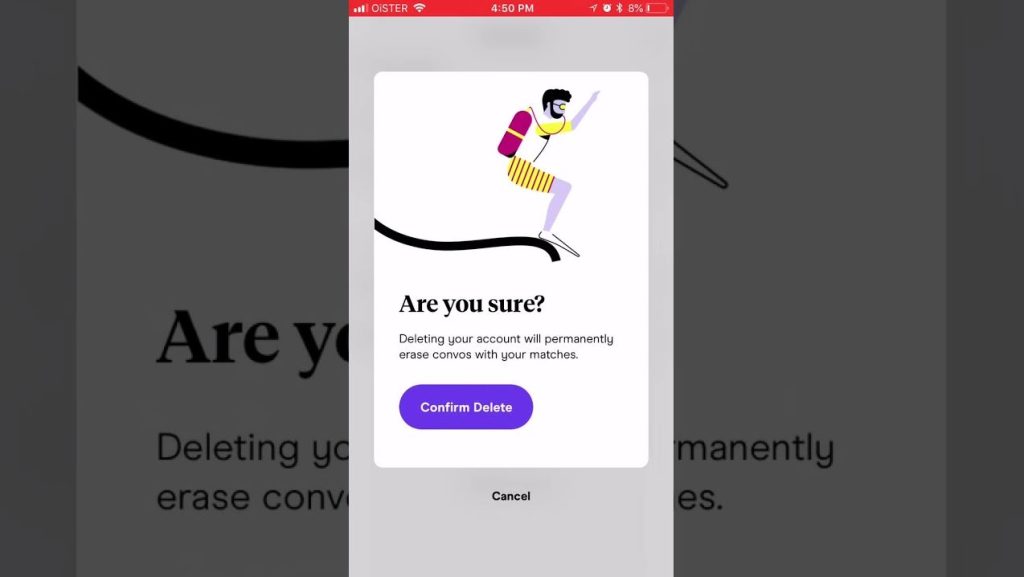
- First of all, open the Hinge app on your device.
- Now, click on your profile icon from the right side, and go to the ‘Settings’ option from there.
- Then, click on the ‘Delete account’ option to delete your account.
That’s it. It’ll delete your account from this popular dating platform. So, all your information will be deleted.
Will my account information will be deleted when I delete Hinge account?
Yes. It’ll delete all your account information when you delete your account. So, if you want to delete your information, you can delete your account, and it’ll remove the information without any issues.
Why my Hinge account got deleted automatically?
If you have violated their terms and conditions, then your account will be deleted from Hinge. Hinge has strict privacy policy that you should not violate and if you violate their terms and conditions, they can delete your account without any notice.
Do I need to log-in to Hinge to delete my account?
Yes. You have to log-in to your Hinge account to delete your account permanently. If you don’t have access to your account, you can’t delete it. (Xanax) So, you should have the account email and password to delete your account.
Can I recover my Hinge account once it’s deleted?
No. Hinge does not offer account recovery when it’s deleted. So, you won’t be able to recover your account once it’s permanently deleted. So, delete your account at your own risk.
Conclusion
It’s no doubt that Hinge is a popular dating platform that you can use to meet your dating partner. However, if you choose to move away from this platform, you can do that without any issues. You’ll be able to delete your account from this platform easily. Above, we have described the complete guide to do that. So, just follow the above guide, and you’ll be able to delete your account without any issues. If you liked this guide, you can share it on your social media platforms. Use the share buttons below to do that. If you have any questions or queries, you can ask in the comment section below. You can also provide your feedback in the comment section.


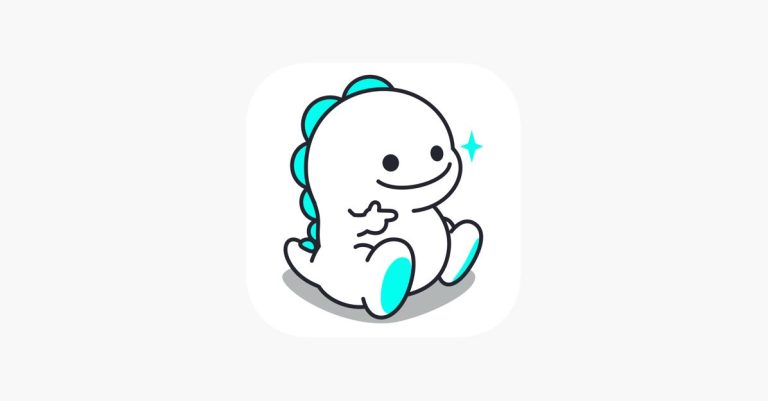

![[Fixed] Instagram Says I Have Message But I Don’t](https://thetechyinfo.com/wp-content/uploads/2023/12/How-to-fix-Instagram-says-I-have-message-but-I-dont-768x479.jpg)


