How to Delete Kik Account Easily in 2 Minutes (Temporary & Permanent)
Do you want to delete your Kik account? If yes, then you have come to the right place. In this guide, we’ll share the simple and easy process to delete or deactivate the Kik account easily with your guys. After reading this guide, you’ll be able to delete the account easily yourself without any issues. You can also try Delete Skype Account & Delete Hulu Account if you want.
Kik is a messenger platform that is popular among netizens. On this platform, you can send messages, emojis, etc. Kik is good for personal messaging. However, after the growth of various social media platforms like Facebook and Whatsapp, Kik has selected users.
Kik messenger is available for almost every platform including Android, Windows, and iOS. So, if you want to use Kik, you can use it through every major platform on your device. Kik helps you to send messages to your favorite ones, to your friends and family easily. You can use this messaging platform on your device and send messages to your favorite ones.
However, if you don’t like the features of Kik messenger and deactivate the Kik account, then you can also do it. Kik has the option to deactivate or delete your account permanently. And unlike other messaging apps, the process of deleting your Kik account is really easy.
So, you’ll be easily able to delete the account. Below, we have provided the steps to delete your account. So, you can delete your account on this messaging platform and get rid of it. Just follow the below steps carefully and you’ll be able to do that successfully.
Before You Delete Kik Account

Before you delete your account from this platform, you have to take care of a few things. If you are using Kik for a long time to send messages, then you probably have a lot of messages and media files on the platform. So, you just have to make sure that you take a backup of the important messages and files that are sent with Kik messenger.
Because, if you permanently disable it, you won’t get those messages or those files back. So, that’s one thing that you should take care of. Many people have an important conversation or files that have been done on the Kik platform. So, when they deactivate the Kik account temporarily or permanently, Kik will also remove the data from their server.
So, if you have done the same thing, you won’t get those files back. The best thing that you can do before deactivating your Kik account is, you can go through your old messages and see if there’s anything important there. If you find any important conversation or files, you can take a backup so that you don’t lose them.
After that, you can start the procedure of deactivating your Kik account. There are currently two ways to deactivate a Kik account. The first one is the Temporary Deactivation and the second one is the Permanently Delete option.
If you want to disable Kik for some time and temporarily deactivate your Kik account, then you can choose this option. After deactivating your Kik account temporarily, you’ll be able to activate the account anytime you want. You just have to sign-in to your Kik account and your account will be restored.
This method is useful for those who want to take a break from Kik. Your account will remain deactivated until you sign-in back to your account. After you sign-in back, you can restore your account easily.
When you temporary deactivate your Kik account, you should know these things:
- You’ll no longer receive Kik messages or emails from Kik.
- Your Kik username won’t be searchable.
- Your name will be deleted from the contact lists of people you’ve talked to.
So, if you are okay with that, you can start to proceed to deactivate your Kik account temporarily.
The second option that you can choose is to Delete your Kik account permanently. With this method, your account will be completely deleted and you won’t get an option to get your Kik account back. So, the permanently delete method means complete deactivation of your Kik account.
And you won’t get an option to get the account back. So, if you want to delete the account permanently, you can follow the steps to delete the Kik account permanently. And you’ll be able to successfully delete your account permanently without any issues.
Permanent deactivation means:
- Your account is no longer accessible
- You’ll no longer receive Kik messages or emails from Kik.
- Your username won’t be searchable anywhere on Kik.
- Your profile will soon be deleted from contact lists of people you’ve talked to.
How to Delete Kik Account Easily?
Deactivate Account
With this method, you’ll be able to deactivate the account for a temporary time. You can restore the account anytime you want. You’ll get all your data back when you restore the account. So, just follow the below steps to deactivate your Kik account temporarily.
- First of all, open this website in your browser: https://ws.kik.com/deactivate
- There, you’ll get the option to enter your Kik email. So, just enter the email that is linked to your Kik account and click on ‘Go’.
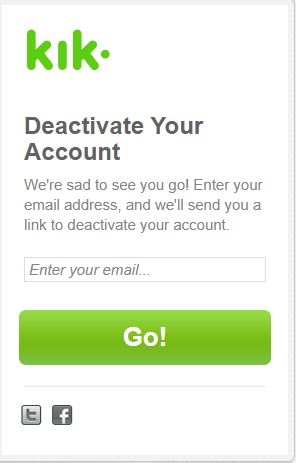
- Now, you’ll receive an email containing the link to deactivate your Kik account. Click on the link, and you’ll get the final page of account deactivation.
- That’s it. Complete the process, and you’ll be able to successfully deactivate your Kik account.
You can get your account back anytime. Just sign in using your email and password and you’ll be able to reactivate the account.
Delete Account
With this method, you can delete the account permanently. So, you won’t get any of your data back when you choose this method. Follow the below steps to delete the Kik account permanently.
- Open this URL in your browser: https://ws.kik.com/delete
- Now, you’ll get several options to enter your information. Just enter your Kik username, Kik Email address, choose the reason to delete the account, and click on ‘Go’.
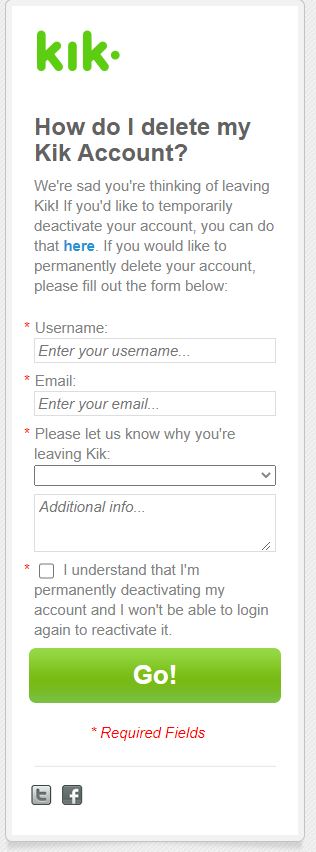
- That’s it. Now, you’ll get the link to delete your Kik account permanently. You can click on the link and delete the account.
Conclusion
It’s no doubt that Kik is a good messaging platform. However, if you don’t like the features of this messaging platform, you can always deactivate or delete your account. So, just follow the above steps and you’ll be easily able to do that. If you have any questions or queries, you can ask them in the comment section below.


![[Fixed] Phone Won’t Make Calls But I Can Text (2023)](https://thetechyinfo.com/wp-content/uploads/2022/12/Phone-wont-make-calls-but-can-send-SMS-768x431.jpg)




