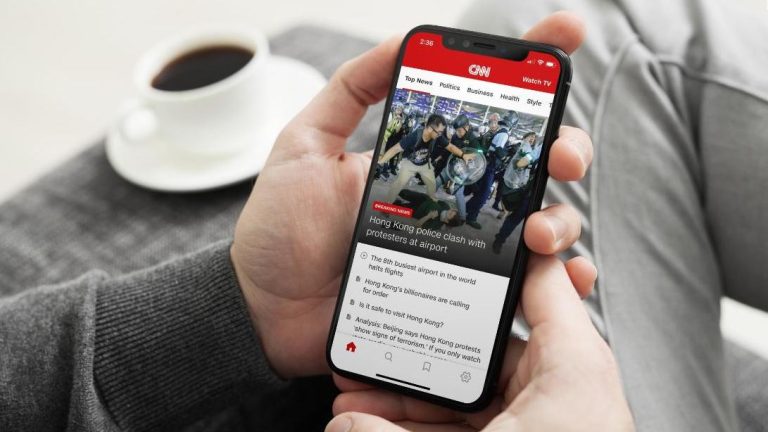How to Delete Your Poshmark Account Permanently in 2022
Do you want to delete your Poshmark account permanently? If yes, then you just have come to the right place. Poshmark is a popular social media e-commerce platform that you can use to sell or buy fashion items. However, users of Poshmark might want to move away from this platform. If you want to do the same, then you can read the guide below.
Below, we have described the step-by-step guide to deleting your Poshmark account permanently without any issues. So, all you need to do is to follow the guide below, and you’ll be able to delete your account. Just follow the steps, and you can delete your account easily. We have described a comprehensive guide to do that. You can also read about fixing Tiktok sound removed issue.
About Poshmark
Poshmark is a popular social media e-commerce platform. It is used for selling and buying fashion items on the Internet. Poshmark is quite popular in the US. And has millions of active users.
Users can sign-up on Poshmark and list their items for sell where users who want to buy second-hand fashion items can purchase from Poshmark. They have the Poshmark app available for both Android and iOS devices. So, one can get it on their devices, and use the app without any issues. However, if you are not happy about the service offered by Poshmark, you can just follow the guide below for deleting your account.
Can You Delete Your Poshmark Account Permanently?
For many reasons, there are Poshmark users who might want to delete their account permanently. If you want to do the same, then let me tell you if it’s really possible to delete your Poshmark account or not.
Well, there are some social media or e-commerce platforms where deleting your account isn’t that easy. However, Poshmark is not one of them. Because, you can delete your Poshmark account permanently without any issues from both the Poshmark app, and then web platform.
However, deleting your Poshmark account will remove all information from your account. So, you should remember that.
Also, make sure you delete any listed item for sale on the platform before deleting your account. Also, don’t forget to close pending transactions if there’s any. If all these criteria meet, you can just go ahead and follow the guide below to delete your Poshmark account permanently.
Why Delete Poshmark Account Permanently?
There could be several and different reasons why users wants to delete their accounts from this popular social media e commerce platform. Below, we have described some of the possible reasons behind deleting or closing Poshmark account.
- If you are not using Poshmark for a long time, then you can close your account.
- If you have moved to another platform where you can buy or sell items and don’t find Poshmark useful, then you can close your account.
- If you are worried about your privacy and don’t want Poshmark to have your data, then you can proceed to delete your account. Deleting your account will remove all the information from your account. So, this could be one of the reasons behind deleting the account.
How to Delete Poshmark Account Permanently?
Below, we have described the step-by-step guide to delete your account from this popular platform. You need to follow the guide, and you’ll be able to do that successfully. Also, you’ll need the username and password of your Poshmark account to close it. So, make sure you have the account credentials of the account that you want to delete.
We have described both the ways, from the Poshmark app, and the Poshmark web version below. So, just follow your preferred method to delete your account easily without any issues.
Using Poshmark Web Version
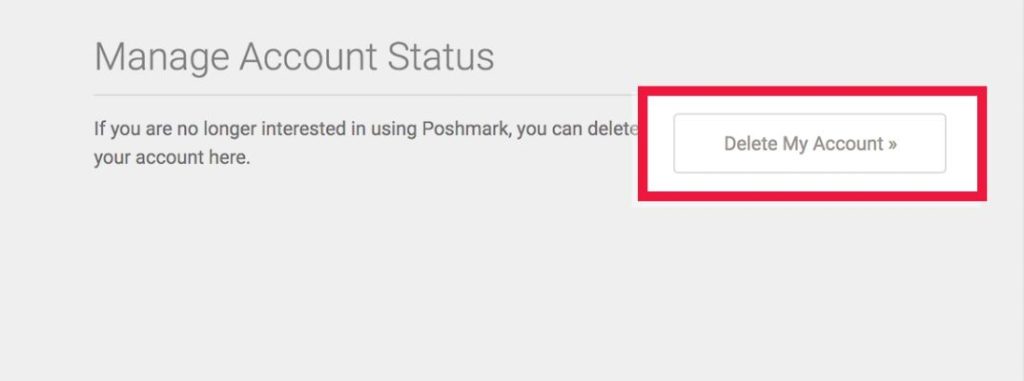
If you are using Poshmark on your PC using a browser, then this method will help you to delete your account. Below, we have described how you can delete your account from this platform using the web version. So, follow the process below to do that.
- First of all, open Poshmark in your browser, and log-in with your account.
- When you are logged-in to the account that you want to delete, just click on your profile picture from the right corner.
- Then, click on the ‘Account settings’ option from there.
- There, you’ll get the ‘Manage account status’ option. Click on it.
- Now, choose the ‘Delete my account’ option from there.
That’s it. Now, just confirm deleting your account, and they’ll proceed to delete your account permanently.
Using Poshmark App
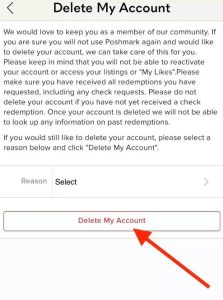
If you are using the Poshmark app on your smartphone or tablet, then you can delete your account directly from the app. Below, we have described the complete steps of how you can delete your account from the Poshmark app. So, just follow the process below to do that.
- First of all, open the Poshmark app on your device and log-in with your account.
- Then, click on the ‘Account’ option from there.
- Now, go to the ‘Poshmark support center’ option.
- Choose the ‘Manage account status’ option from there and select ‘Delete my account’.
That’s it. They’ll proceed to delete your Poshmark account. Just confirm and your account will be deleted.
As you can see, it’s really easy to delete your account on Poshmark. You just need to follow the above steps, and you’ll be able to do that without any issues. Also, make sure you have taken a backup of your information if there’s any. Because, after deleting your account successfully, all your account details and data will also be deleted.
Frequently Asked Questions (F.A.Q)
Do I need Poshmark username and password to delete my account?
Yes. You’ll need your Poshmark username and password to delete your account permanently. If you have forgotten your account password, you can just go to the password reset page of Poshmark, and reset your password from there.
Can I recover my deleted Poshmark account?
No. It is not possible to recover your deleted Poshmark account. Poshmark doesn’t provide any grace period. So, you won’t be able to recover your deleted account once you do that.
How long does it take to delete Poshmark account permanently?
After submitting the account deletion request, it can take up to 6 weeks to delete your account permanently.
Conclusion
If you want to move away from Poshmark, and delete your account completely, then you just need to follow the above guide. We have described all the steps and methods to delete your account easily without any issues. If you liked this guide, you can share this guide on your social media platforms. Just use the share buttons below to do that. If you have any question or queries, you can ask in the comment section below. You can also provide your feedback in the comment section.