Top 10 Best FaceTime Alternatives for Android to Use in 2022
FaceTime is one of the most used videos calling platforms for Apple devices when it comes to video calling apps. Although there are various video calling apps are available nowadays, FaceTime has a different fanbase. And because of the limitations of the iOS device, you can’t get FaceTime on your Android device. So, many people often look for an alternative to FaceTime to use on their Android smartphones and tablets. If you want to do the same, then you just have to come to the right place. Below, we have described some of the best FaceTime alternatives that you can use on your Android smartphone or tablet.
Although FaceTime is unique in its way, as there aren’t any ways to get it on Android, you have to use the alternatives to do video calls. Below, we have provided a list where we have described the best apps that can complete with FaceTime on Android devices. Most of these apps are available for both Android and iOS devices. So, you can use them without any issues on your Android smartphone or tablet, and start making video calls. Just read the features of these apps, and you can use them on your Android device without any issues.
About FaceTime
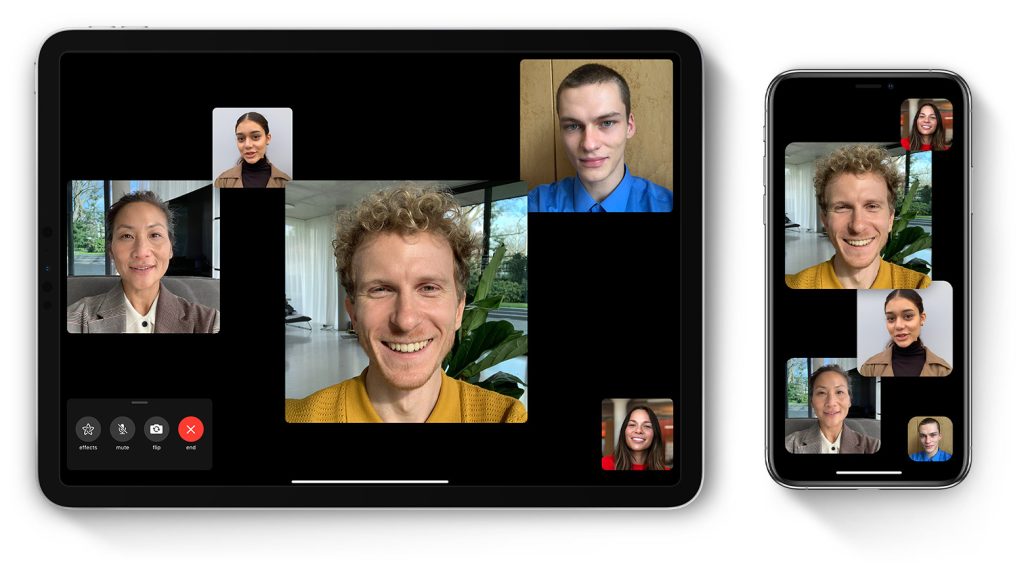
Before we get into the alternative apps, let me provide some details about the FaceTime app. FaceTime is the official video calling app from Apple. It is a part of the Apple ecosystem where Apple Mac, iPhone, iPad users can do video calls from their devices using the FaceTime app.
FaceTime is known for its flawless usability and simple interface. Also, on FaceTime, you get really good quality when doing video calls from device to device. Using FaceTime on your iOS devices is completely free. So, you don’t have to pay for any subscription when you want to use FaceTime to do video calls.
However, an Apple device is required to use FaceTime. The reason why FaceTime has got popularity is that it provides better video quality and a good user experience among Apple device users. So, as it’s a part of the Apple ecosystem, most Apple device users prefer to do video calls with the FaceTime app.
When it comes to Android, there are many video calling apps are available. But, sadly, there’s no way to get FaceTime on Android devices. Instead, you can use FaceTime alternatives to do the video calls easily.
Top 10 Best FaceTime Alternatives for Android in 2022
1. Zoom

When it comes to professional video calling apps, Zoom has recently got its popularity. Although Zoom is mostly used for professional meetings and other online video events, you can use it for personal use as well.
Zoom has improved a lot over time when it comes to features and usability. The video calling quality that you get with Zoom is really good. There are both free and paid versions of Zoom are available. So, you can choose your preferred version of this video calling app, and use it on your device. Zoom is available for almost all operating systems including Android, iOS, Windows, and Mac.
2. Skype

Skype isn’t a new name when it comes to video calling platforms. Over time, Skype has been used for video meetings in both personal, and professional usage. It is one of the first alternatives to FaceTime that you can use on your device.
You can use Skype as a messaging app on your Android smartphone and tablets. Skype is a video calling app from Microsoft. So, you can expect high security and privacy from the Skype app on your device. You can use Skype to do video calls for both personal and professional use.
3. Google Duo

Google Duo is another good alternative to FaceTime that you can use on your Android device. It is the official video calling app from Google. Google Duo is a free personal video calling app that you can get on your preferred device, and use it to do video calling easily without any issues.
It is a free video calling app for Android smartphones and tablets. You can use it on Android, iOS devices, and on PC with the web version of Duo. So, it is one of the best FaceTime alternatives that you can try.
4. Whatsapp

Whatsapp doesn’t need any introduction. It is one of the most popular messaging apps nowadays. And if you want to do video calls, just like FaceTime, you can do video calls easily with your Whatsapp contacts. So, when it comes to video calling, you can make live video calling on your device with Whatsapp.
Whatsapp is available for most operating systems including Android. Also, you don’t need any subscription to do the video calls with Whatsapp. All you need is the number of the user with whom you want to make video calls, and then you can initiate video calls easily without any issues.
5. Facebook Messenger

Facebook is one of the most popular social media platforms nowadays. People share their photos, videos, statuses on Facebook. However, for messaging with Facebook friends, you have to use the Facebook Messenger app. It is the official messenger app from Facebook.
You’ll get various features on Facebook Messenger including a video calling feature. So, it is one of the best FaceTime alternatives that you can try on your Android smartphone or tablet. To make video calls, the contact should be on your friendliest of Facebook. With the Facebook Messenger app, you can initiate video calls to any Facebook friend you want.
6. Telegram

Telegram is known for its privacy and security features. However, you can do video calls easily with another Telegram user on this app. So, you can use Telegram as a FaceTime alternative on your Android smartphone or tablet. And it’s free to use.
If you want to make video calls with Telegram, you just have to open the Telegram contact and initiate the video call. As Telegram is one of the most secured messaging apps, you can make video calls safely with the Telegram app. Telegram is available for Android, iOS, and PC as well.
7. imo

Imo is a free social media messaging app, available for Android. However, one of the best features of IMO is the video calling feature of this app. You can make video calls to any IMO contact easily with this app. Hence, it is one of the best FaceTime alternatives to use on Android devices.
In Imo, you can make video calls even if you are using a slow Internet connection. So, that’s another good feature of this video calling app. Also, the quality that you get even with a slow connection is really good.
8. Glide

If you want to use a dedicated video messaging app on your Android device, then you can use the Glide app. Glide is a free video messenger app for Android devices. There are various features are available on the Glide app that you can use, and do video messaging on your Android device without any issues.
Glide is a free video messaging app for Android. So, you can get it for free, and use this app. Although the main feature of this app is to send video messages, you can also send text messages and pictures on your device with the Glide app.
9. Signal

The Signal messaging app has been recently in news because of its privacy features. The signal is a free messaging app that you can use and send text messages, do voice and video calls on your Android device. One of the best things about Signal is its privacy features.
So, if you want to use a secure FaceTime alternative on your Android smartphone or tablet, you can use the Signal messenger app. It is a free messaging app, available for multiple platforms. Signal has both single and group video calling features. So, you can use it according to your need.
10. JioChat

Last, but not least FaceTime alternative on our list is the JioChat app. JioChat is the official messenger app from Jio, one of the largest telecom providers in India. This app has various features that make it one of the best FaceTime alternatives for Android smartphones and tablets.
Although JioChat is from Jio, you can register in it with any SIM card and use this app’s messaging and video calling. JioChat is free to use. So, you don’t have to spend any money to get this app and use it on your Android smartphone or tablet.
Frequently Asked Questions (F.A.Q)
Is FaceTime Available for Android?
No. FaceTime isn’t available for Android devices. It is available only for iOS devices. So, you can’t get FaceTime on your Android smartphone or tablet. Instead, just use one of the above-mentioned video calling apps. There isn’t any way to get FaceTime on your Android smartphone or tablet. If any source is claiming to provide FaceTime for Android devices, it must be fake. Because there’s no official support for FaceTime available for Android smartphones and tablets.
Can you chat between Android and iOS?
Yes. You can simply use any video calling app on both your Android or iOS device, and make video calls. Other than FaceTime, there are various other video calling apps are available. And most of these video calling apps have cross-platform support. So, you can install the same video calling app on an Android or iOS device, and make video calls with your friends and family. Also, most of the video calling apps come free, without any subscription. So, if you want to use them for personal usage, you can do that without any issues on your Android smartphones and tablets.
Does Google Duo work on iPhone?
Google Duo is one of the best FaceTime alternatives for Android. However, many people wonder if it’s available for iOS devices or not. If you have the same question, then let me tell you that Google Duo is officially available for iOS devices including iPhone. So, if you want to use Google Duo on your iPhone, and want to make a video call with an Android Google Duo user, you can do that without any issues. This app is officially available for iOS devices. And you can get it from the official App Store.
Can Duo call FaceTime?
This is another most asked question. If you want to know if you can call a FaceTime user with Google Duo or not, then let me tell you that it’s not possible. FaceTime only works on iOS devices where you can make video calls to other FaceTime users. Also, with Google Duo, you can make video calls to another Duo user only. So, it’s not possible to make video calls between Google Duo, and FaceTime users. However, if you install Google Duo on your iOS device, and want to make a video call to another Google Duo user, you can do that without any issues.
Is Google Duo better than FaceTime?
For iOS users, FaceTime is one of the best video calling platforms that only have video calling features. However, unlike FaceTime, Google Duo also allows you to send messages and media files. Video calling is an extra feature of the Google Duo app. In terms of quality, FaceTime has better quality than Duo as it works on the iOS system only. However, it doesn’t mean that you won’t be able to get good video calls with Duo. Both these video calling apps are good in their way. So, you can choose your preferred one, and use it on your device without any issues.
Read Also: Get American Netflix in Canada
Conclusion
So, guys, I hope you have found this guide helpful. If you liked this guide, you can share it on your social media platforms. Just use the share buttons below to do that. Above, we have described all the alternative apps that you can use instead of FaceTime on your Android device. So, just check out the features, and choose the best alternative for you. Most of these apps don’t need any subscription. So, you can try one by one, and see which one is working well for you. If you have any questions or queries, you can ask them in the comment section below.





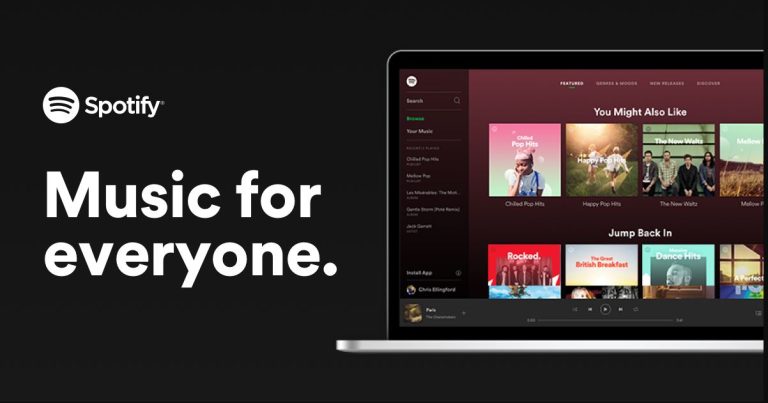
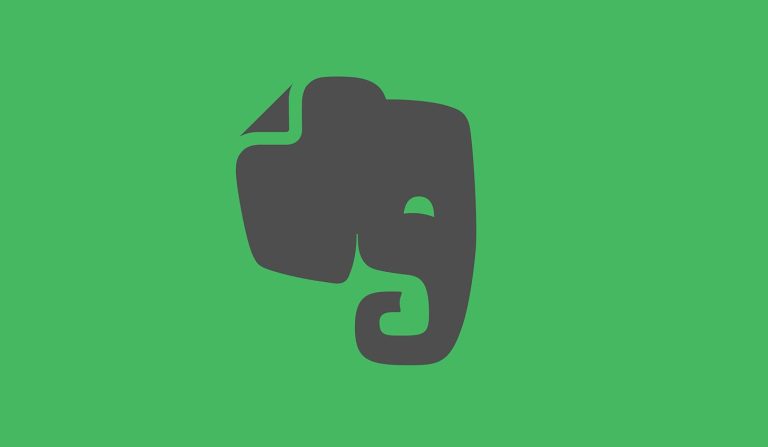
![[Fixed] Phone Won’t Make Calls But I Can Text (2023)](https://thetechyinfo.com/wp-content/uploads/2022/12/Phone-wont-make-calls-but-can-send-SMS-768x431.jpg)