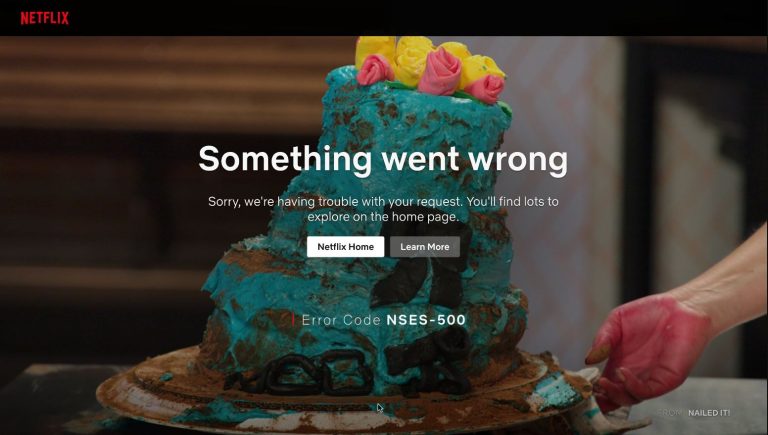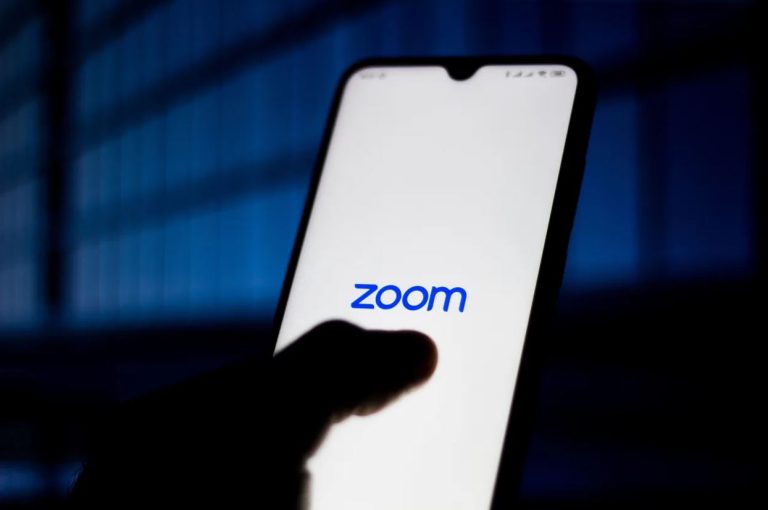How to Fix Can’t Join Kik Groups in 2023
Kik is a popular social media messaging platform out there. On Kik, you can join different public groups, and interact with the group members. However, there are many Kik users, who has complained that they are not able to join different groups on Kik. If you are facing the same issue, and want to fix it, then you just have come to the right place. Below, we have described how you can fix can’t join Kik problem easily. W
e have provided different solutions that’ll help you to fix this issue of Kik. So, all you need to do is to follow the steps below, and you’ll be able to fix this problem.There could be various reasons why you can’t join Kik groups. We have described the reasons below as well. So, if you are facing this issue on Kik, then all you need to do is to follow the steps below, and you can fix it easily. You can also read about deleting your Kik account.
Why I can’t join Kik Groups?
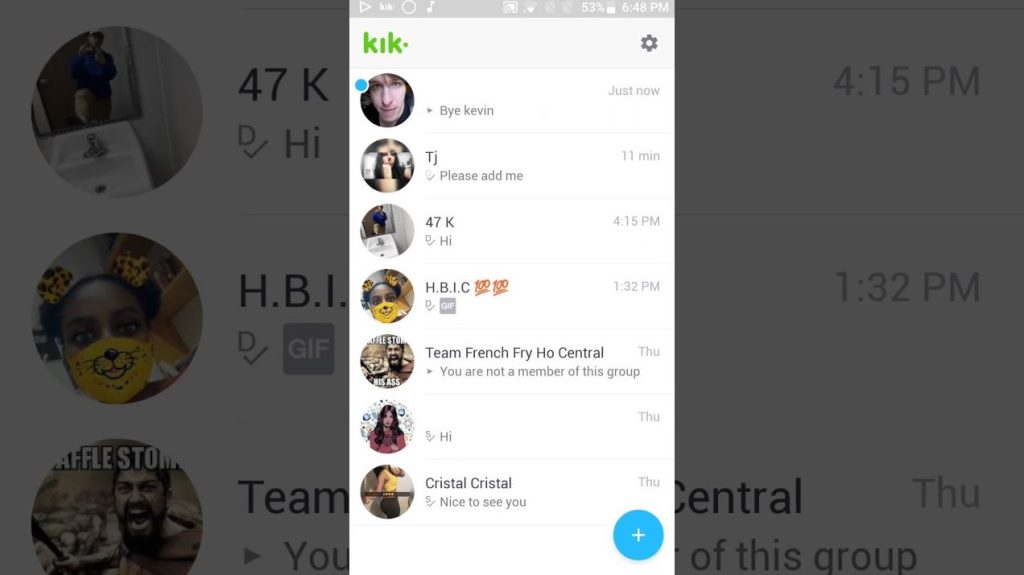
There isn’t any particular reason why you can’t join groups on this popular messaging platform. However, below, we have described some of the common reasons why you might face this problem.
- You are Banned: If you have recently violated the terms and conditions of Kik, then they might ban you for some days. At that time, you couldn’t join any groups on this platform. It can take up to 30 days until they lift your ban and unfreeze your account. So, this could be the main reason why you can’t join groups.
- App Bug: It can also be a bug of the Kik app why you can’t join a group on the app. Sometimes, the app can get bugs, and because of that, you might face these types of problems on this app.
- Kik Server is Down: If Kik servers are down, and you are trying to join the groups at that moment, then you might face can’t join groups issue on this app. So, this could be another reason behind this problem.
- Cache Issue: If there’s a cache issue on the Kik app, then you can also face can’t join a group issue. Especially if you have not cleared the cache of the app for a long time, then you might face this type of problem.
No matter what the reason is, you can just follow the methods below to fix this problem of Kik easily.
How to Fix Can’t Join Kik Groups Issue?
1. Log-out from the App
The first thing you need to do to fix this problem of Kik is, you have to log out from the app, and log-in back again. Below, we have described how you can do that. So, just follow the step-by-step guide below to do that.
- First of all, open the Kik app on your device.
- Now, click on your profile picture, and log out from there.
- Then, open the login page, and login with your credentials.
That’s it. Now, try to join a group and see if it’s fixed.
2. Force Stop Kik
Next, you need to force stop the Kik app, and then try to join a group. Force stopping the app will help to close all the process of the app. So, you need to force close the app first, and then try to join a group. Below, we have described how you can force stop Kik on your device. So, follow the process below to do that.
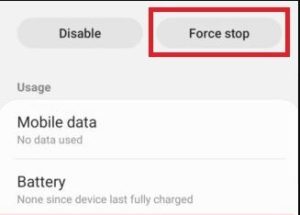
- First of all, open the Settings option on your device.
- Now, go to the App Management>App List option from there.
- Search for the Kik app there, and click on it.
- Now, click on ‘Force Stop’ option to force stop the app.
That’s it. Now, open Kik on your device, and see if it’s working.
3. Change Account
If you are banned from Kik, then you have to change your account, and use Kik with a new account to join the groups. As Kik doesn’t allow the banned users to perform certain tasks and use some features, if you want to use the features, you have to use a new account on the platform. But instead of just signing-up with a new account, you need to follow certain steps. Below, we have described how you can do that.
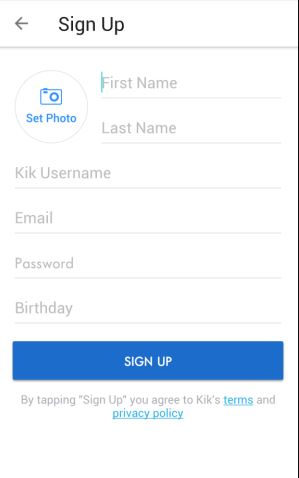
- First of all, you have to uninstall Kik app from your device. You can go to Settings>App Management>App List>Kik and click on the ‘Uninstall’ option to uninstall the app.
- Then, download a working VPN on your device, and connect to the VPN server.
- Next, download the latest version of Kik app and install it on your device.
- After that, you need to click on the ‘Sign-up’ option, and sign up for a new account.
That’s it, Now, try to join a group on the platform, and see if it’s working.
4. Update Kik
If you have not updated the Kik app for a long time, then you might get bugs and errors on the app. So, when you can’t join groups on Kik, just update the app to the latest version, and then see if it’s working. Below, we have described how you can do that. So, follow the process below to do that.
- First of all, open Google Play Store on your device.
- Now, search for the Kik app.
- Click on the ‘Update’ option to update the app.
That’s it. Now, open it on your device, and see if it’s working.
5. Clear Cache
Next, you can try clearing the Kik app’s cache to fix the can’t join Kik groups issue. Below, we have described how you can easily clear the cache of the app. So, just follow the process below to clear the cache.

- First of all, open the ‘Settings’ option on your device.
- Then, go to the App Management>App List option from there.
- Next, click on the Kik app, and go to the ‘Storage’ option from there.
- Now, click on the ‘Clear cache’ and ‘Clear data’ options to clear the cache of the app.
That’s it. Now, you have to open the app, and then see if it’s working.
6. Check if Kik is Down

Kik app servers can be down sometimes. And at that time, you won’t be able to join any group or use the app. So, you just need to check if Kik servers are working, and wait if it shows there are issues with the servers. You can simply go to this link, and check if Kik is down. So, just check the server and make sure you are using the app where the servers are working.
7. Reinstall Kik
Last but not least method to fix can’t to join Kik groups is, you have to reinstall Kik on your device. This is the ultimate method to fix this problem of Kik. You can just go to the Settings>App Management>App List>Kik app and uninstall it from there. Then, just download the latest version of Kik app on your device, and see if it works.
Conclusion
There are many Kik users who interact with each other on the Kik app. So, if you are facing issues joining groups on the app, you can just follow the above steps. We have described the complete method to fix this issue of Kik. If you liked this guide, you can share it on your social media platforms. Use the share buttons below to do that. If you have any questions or queries, you can ask in the comment section below. You can also provide your feedback in the comment section.