How To Change Payment Method On Spotify In 2023
Spotify is one of the most popular platforms when it comes to listening to music online. You’ll find thousands of music and songs from different artists around the world that you can listen to and enjoy. However, to use the premium features, you need to subscribe to Spotify Premium, which is the premium subscription for this platform. And if you already have subscribed to Spotify Premium, but want to know how to change payment method on spotify, then you just have come to the right place.
In this guide, we have described how to change payment method on spotify. So, if you have subscribed to Spotify Premium with your Credit or Debit card, and want to use another payment method instead, then you can just follow the guide below. Below, we have described how you can use the Spotify web and on your mobile to update or change your payment method on this platform. Just read this guide completely to do that. You can also read about fixing Spotify web player not working issue
Spotify Payment Methods
Spotify accepts various payment methods for its subscription. However, the payment methods can also depend on the country or region where you are using this platform. Below, we have provided a list of some common payment methods, accepted on Spotify.
- Credit Card
- Debit Card
- PayPal
- Gift Cards
- Pay by your Mobile Network
- etc
Now you know which payment methods you can use on this platform, just follow the guide below to change your payment method easily.
How to Change Your Payment Method on Spotify?
No matter if you are using Spotify web, or on a smartphone, changing the payment method is really easy on this platform. Below, we have described how you can do that easily.
1. On Spotify Web
If you are using Spotify Web on your PC or laptop to listen to music, then you can just follow the step by step process below to update your payment details on the platform. We have described how you can do that easily.
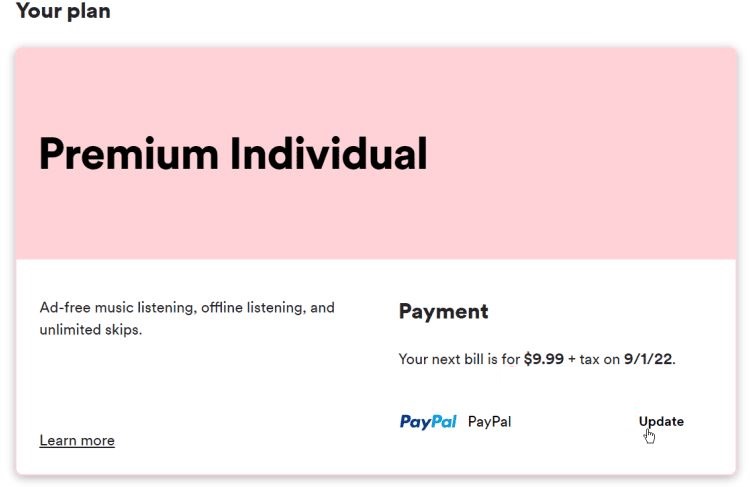
- First of all, open Spotify web in your browser, and log-in with your account.
- Now, click on your Spotify username from the upper right corner of your screen and click on the ‘Account’ option.
- Then, scroll down, and you’ll see the ‘Your Plan’ section where you can get details of your current Spotify Premium plan, and the payment method.
- Click on the ‘Update’ option to update or change your payment method.
- Now, enter your preferred payment method, and confirm the process.
That’s it. Now, you’ll see that it has changed your payment method on Spotify.
2. On Mobile
If you are using the Spotify app on your smartphone or tablet, then you won’t get any built-in option on how to change payment method on spotify. However, that doesn’t mean that you can’t change the payment method from your mobile.
To change your payment method from a smartphone or tablet, you just need to log in to a browser on your smartphone or tablet, and you can change the payment method from there. No matter if you are using an Android or iOS smartphone, you can change it using any browser app installed on your mobile. Below, we have described the step-by-step guide to do that. So, just follow the guide below to change the payment method.
- First of all, open the Spotify website in any browser on your device.
- Then, log-in to your account.
- Now, click on your profile picture or username from the right corner and then choose the ‘View account’ option.
- Then, scroll down and you’ll get the option to update or change the payment method.
- Enter your preferred payment method, and update it.
That’s it. It’ll change your payment method.
How to Redeem Spotify Gift Card?
Spotify also has the option to redeem gift cards on your device. If you have a gift card on this platform, and you want to redeem it, then you can just follow the step-by-step guide below.
- First of all, go to https://spotify.com/redeem to open the gift card redemption page.
- Enter your gift card number and click on ‘Redeem’.
That’s it. It’ll redeem your gift card. Now, you can use Spotify.
Conclusion
So, guys, I hope you liked this guide about how to change payment method on spotify. If you did, then you can share this guide on your social media platforms. Just use the share buttons below to do that. If you have any questions or queries, you can ask in the comment section below. You can also provide your feedback in the comment section.
Frequently Ask Questions
Q1: Can I change my payment method on Spotify?
Ans: Yes, you can change your payment method on Spotify. It allows you to add, remove, or edit your payment details according to your preference.
Q2:How do I change my payment method on Spotify?
Ans: Yes, deleting your Roblox account will remove your personal information from their servers. However, any data shared with other users or stored by other platforms may still remain.
Q3: Can I delete my child’s Roblox account as a parent or guardian?
Ans: Yes, as a parent or guardian, you have the authority to delete your child’s Roblox account. Follow the same deletion process outlined in our guide while ensuring you have the necessary account access.
Q4: Is there a specific age requirement to delete a Roblox account?
Ans: No, there is no specific age requirement to delete a Roblox account. Users of all ages can follow the deletion process outlined in our guide to remove their accounts.
Q5: What happens to my purchased items and Robux when I delete my Roblox account?
Ans: Unfortunately, any purchased items, Robux, or in-game progress cannot be transferred or refunded once your Roblox account is deleted. Consider utilizing or distributing these assets before proceeding with the deletion.
Q6: How to delete a roblox account?
Ans: To delete your Roblox account on your phone, go to the Roblox app settings, find Delete Account, and follow the prompts to confirm.







![[Fixed] Why is Mobile Data Not Working On my Samsung Device?](https://thetechyinfo.com/wp-content/uploads/2023/10/Why-is-mobile-data-not-working-on-Samsung-768x435.jpg)