How to Delete Your Badoo Account Permanently in 2022
When it comes to dating apps, Badoo is a popular name. With millions of users worldwide, Badoo has been a popular social media based dating app or platform. However, many Badoo users might want to delete their account for various reasons. If you want to do the same, then you just have come to the right place.
Below, we have described the steps to delete your Badoo account permanently. So, if you want to delete your account and remove all your information from Badoo database, then you can just follow the steps below. We have described the complete process to delete your account easily without any issues. You can also read about deleting Nextdoor account.
But before we get into the deleting process, let me tell you what Badoo is.
About Badoo

Launched in 2006, Badoo is a popular social media platform worldwide. It is one of the most popular social media-based dating platforms, where you can find new people and do a lot of things. Badoo has millions of users worldwide who use their platform regularly.
There are both free and paid version of Badoo available. If you want to use this platform, you can download the Badoo app for your preferred device and sign in with your Facebook account, or create a new account on this platform.
Although Badoo has various features, many users might want to delete their accounts from this platform. Below, we have described some of the reasons behind this.
Why Delete Badoo Account?
There could be several reasons for deleting Badoo account. Below, we have described some of the common reasons.
- If you don’t find Badoo useful and moving to a new dating app, then you can delete your account.
- If you have already found your match and don’t require this platform anymore, you can delete your account.
- Badoo is a freemium dating platform. So, after trying it, if you don’t like it’s paid subscription, and want to move away to a different dating platform, then you can also delete your account.
- Another reason behind deleting your Badoo account could be because of privacy issues. Suppose you feel that your privacy is unsafe with this dating platform and want to delete all your information from their server. In that case, you can delete your account and remove all your information from the server of this popular dating platform.
Can You Delete Your Badoo Account?
When you decide to delete your account from this popular dating platform, you might want to know if it’s possible to delete your account permanently or not. Well, let me answer this question.
Badoo has a built-in account deleting option that’ll help you to remove all your information from their server. You’ll get this option in the Badoo website and app both. So, if you want, you can go ahead and proceed to delete your account from this popular social media dating platform.
However, to delete your account completely, you have to wait 30 days until they remove your information. Between these 30 days, if you wish to restore your account, then you can also do that.
So, just follow the step by step guide below if you want to delete your account from this popular dating platform. We have described all the steps below.
How to Deactivate Your Badoo Account?
If you don’t want to delete your Badoo account permanently but want to take a break, then you can deactivate your Badoo account. Deactivating your Badoo account will hide it temporarily. However, if you want to come back, then you can log-in back to your account, and reactivate it easily without any issues. Below, we have described how you can deactivate or hide your Badoo account. So, just follow the steps below to do that.
- First of all, open the Badoo app on your device or open the Badoo website.
- Then, click on your profile icon and go to the Account settings.
- There, you’ll get the ‘Hide account’ option. Click on it.
That’s it. It’ll deactivate or hide your account. To reactivate it, you can just log into your account, and reactivate the account without any issues.
How to Delete Badoo Account Permanently?
If you want to remove all your information from Badoo, and want to delete your account permanently, then you need to follow the below steps. We have described the step-by-step guide, that’ll help you to delete your account without any issues. So, you can just follow the steps below and delete your Badoo account without any issues.
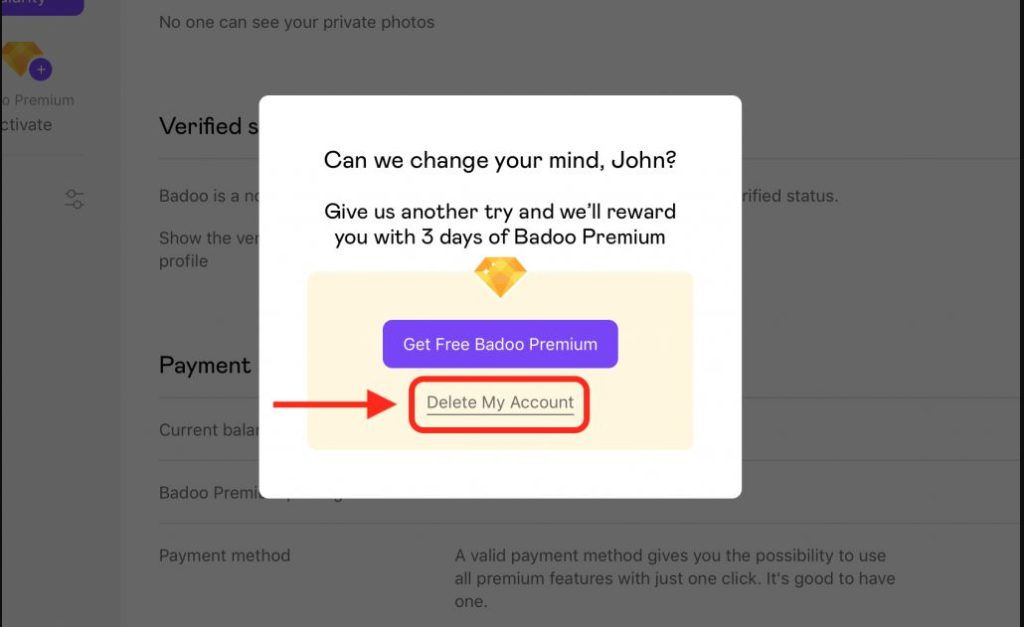
- First of all, open the Badoo app or Badoo website on your device.
- Now, log-in with the account that you want to delete.
- Then, click on your profile icon and go to the Settings page.
- There, you’ll get the ‘Account settings’ option. Click on it.
- Now, scroll down to the bottom of the page and click on the ‘Delete account’ option.
- You’ll be asked to accept free trial of Badoo premium; skip it.
- Then, choose the reason why you want to delete your account.
After that, confirm deleting your account, and they’ll delete your Badoo account permanently. However, there’s a 30 days grace period. That means they’ll altogether remove your information after 30 days when you submit to delete your account. After 30 days, you’ll no longer get access to your account, and all your data from their server will be deleted.
Frequently Asked Questions (F.A.Q)
Is Badoo safe?
Badoo is a popular dating platform worldwide. As of now, there’s no report of major issues with Badoo. So, you can consider it safe to use and use it without any issues.
How to recover deleted Badoo account?
If you want to recover your deleted Badoo account within 30 days, then you can do that. Just log in to your account, and you’ll get the option to activate your account.
Do I need Badoo username and password to delete my account?
Yes. You need to log-in to your Badoo account to delete it. If you don’t have access to your account, you won’t be able to delete it. If you have forgotten the password of your account, then you can reset it from the password reset page of Badoo.
Conclusion
Badoo is a popular dating platform out there. However, if you don’t find it useful, and want to move away, then you can follow the above steps to delete your account. Above, we have described how you can delete your account without any issues. So, just follow the steps, and you’ll be able to do that. If you liked this guide, you can share it on your social media platforms. Just use the share buttons below to do that. If you have any questions or queries, you can ask in the comment section below. Also, don’t forget to provide your feedback in the comment section.



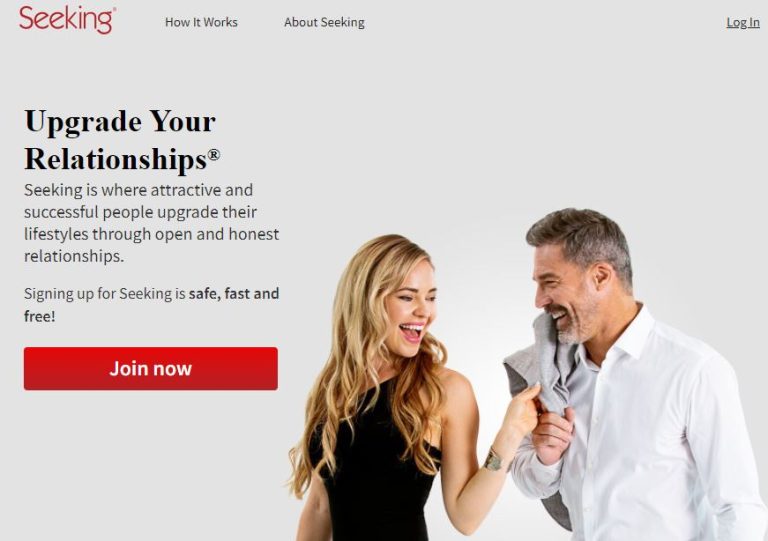
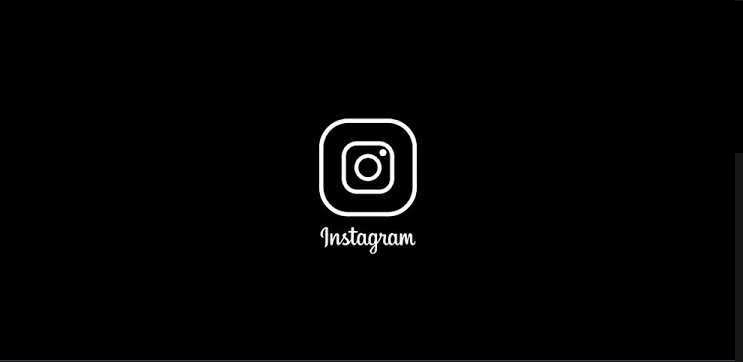
![[Fixed] Why Did Spotify Logged Me Out of All Devices? (2022)](https://thetechyinfo.com/wp-content/uploads/2022/08/Fix-Spotify-Keeps-Logging-me-out-768x437.jpg)

