How to Delete Pure App Account from Android & iPhone in 2022
When it comes to online dating apps, Pure is one of them. On Pure, you can find your dating partner for casual dating and hookups. However, there are many Pure users who wants to delete their account, and delete their data from this app. If you want to do the same, then you just have come to the right place.
Below, we have described how you can easily delete your Pure app account from your smartphone or tablet. So, all you need to do is to follow the guide below, and you’ll be able to delete your account. If you want to delete all your information from this dating app, then you can also delete your account.
Rather than deleting your account, you can also pause your subscription on this app or you can deactivate your account if you need a break. So, Pure gives you different options if you don’t want to use this app anymore.
And below, we have described the complete process of doing this. So, all you need to do is to follow the steps that we have described below, and you’ll be able to delete your Pure app account without any issues. Just follow the steps below. You can also read about Deleting Adobe Account.
What is Pure App?
Pure app is a popular dating app available for Android and iOS smartphones and tablets. Introduced in 2012, Pure is one of the competitors of the popular dating app Tinder. You can create your profile on Pure and explore your nearby people on the app.
Pure is a paid app for males and free for female users. However, one can get a trial of this app and use it on their devices free for a few days. There are several other features are available as well on the Pure app. However, due to high competition, many users want to move away from the Pure app and delete their accounts. If you want to do that, follow the steps below.
Why Delete Pure App Account?
There could be many reasons why people choose to delete their Pure account. Below, we have described possible reasons why people choose to delete their accounts from this popular dating app.
One of the most common reasons is that they want to move away from Pure app, and wants to use other dating apps. Users, who don’t find Pure app useful and want to move away from this app, they can delete their account and can move away.
Also, if you have privacy issues and don’t want to share your details on a dating app like Pure, you can proceed to delete your account from this app. So, this could be another reason why people move away from the Pure app.
There are two ways to move away from Pure app. You can either pause your subscription and hide yourself appearing from the feed, or you can delete your account completely. Below, we have described both the process to do that. So, you can just follow the process below and proceed to delete your account.
Before deleting your Pure account, it’s important to pause or cancel your subscription. So, follow the process below to do that.
How to Cancel Pure App Subscription?
As told earlier, Pure is a premium or paid dating app. It works on Google Play or the Apple Pay subscription model. So, when you want to take a break from this app and want to delete your account, it’s important that you cancel your subscription. Else, it’ll charge you money if you deactivate your account. Below we have described how you can cancel your Pure app subscription. So, just follow the steps below to do that.
On Android
To cancel your Pure app subscription from your Android device, you can follow the steps below.
- First of all, open Google Play Store on your Android device.
- Then, click on your profile icon from the right corner, and go to the ‘Subscription’ option.
- There, you’ll get a list of all active subscription.
- Now, click on the the Pure app subscription and the Cancel option to cancel the subscription.
That’s it. It’ll cancel your Pure app subscription. Now, just proceed to delete or deactivate your account.
On iOS
You can just follow the steps below if you want to cancel your Pure app subscription from your iOS device. Below, we have described the method to remove subscription from iPhone or iPad.
- First of all, open the Settings option on your iOS device.
- Then, click on your Apple ID located at the top of your screen.
- Click on the ‘Subscription’ option from there.
- Then, choose the ‘Cancel Subscription’ option.
That’s it. It’ll cancel your subscription. Now, you can proceed to delete or deactivate your account from the Pure app.
How to Deactivate Your Pure Account?
If you don’t want to delete your Pure account permanently, but want to hide yourself from others Pure account feed, then you can also do that. Although there isn’t any official temporary account deactivation available on Pure app, you can hide yourself from the feed of other people easily by following the below steps.
- First of all, open the Pure app on your smartphone or tablet.
- Now, open your profile from the app.
- Then, click on the ‘Hide’ button from your profile.
That’s it. It’ll hide your profile from the app. So you won’t be visible to other users.
How to Delete Your Pure Account?
If you want to delete your Pure account completely, then you can also do that. Below, we have described how you can delete your account permanently from this popular dating platform. So, just follow the step-by-step guide below to do that easily.
However, before deleting your Pure account permanently, you should know about some things:
- When you delete your account, all your data would be lost. And you won’t be able to recover the data.
- Once the account is permanently deleted, you won’t be able to recover the account later.
- It’ll remove your email and completely delete the data. So, you can create a new account with the same email.
Now, coming to the main process of deleting your Pure account. Below, we have described how you can do that.
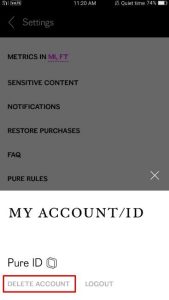
- First of all, open the Pure app on your device.
- Now, go to the ‘Settings’ option from there.
- Then, open ‘My account/ID’ option.
- You’ll get ‘Delete account’ option located at the bottom of your screen. Click on it.
That’s it. Just confirm deleting your account, and it’ll delete your account permanently.
Frequently Asked Questions (F.A.Q)
Is Pure app safe?
Pure app is a popular dating app used by thousands of users worldwide. So, it’s completely safe to use this app on your device. You can use Pure app without any issues.
Is Pure app free?
No. Pure app isn’t a free app. It’s paid for male users; female users can use this app for free.
Can I reactivate my Pure account once I delete it permanently?
No. After deleting your Pure account permanently, you can’t recover it. It’s not possible to recover your account after you delete it completely.
Do I need Pure app email to delete the account?
Yes. You should have the access to your Pure account when you need to delete your account.
Conclusion
So, guys, I hope you liked this guide. If you did, you can share this guide on your social media platforms. Just use the share buttons below to share this guide. You can ask in the comment section below if you have any questions or queries. You can also provide your feedback in the comment section.




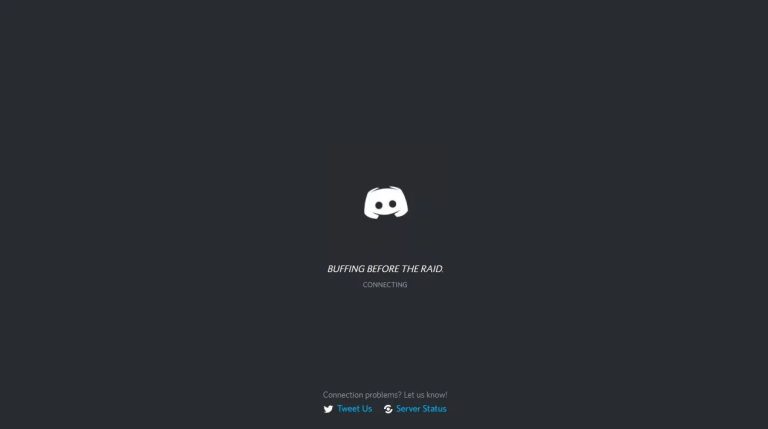


![[Fixed] Why Can’t I Deactivate My Instagram Account?](https://thetechyinfo.com/wp-content/uploads/2023/04/Why-Cant-I-Deactivate-My-Instagram-Account-768x431.jpg)