How to Fix Your Login Has been Blocked Error on Hulu in 2023
Are you getting “Your login has been blocked” error on Hulu and wants to fix it? If yes, then you just have come to the right place. Hulu is one of the most popular platforms to watch movies and TV shows. There are many users on Hulu who often get different error codes. And this is one of the most common error codes that users have reported.
So, if you are getting the login has been blocked error code on Hulu, and want to fix this error code, then you can just follow the step-by-step guide below. Below, we have described the method to fix this issue of Hulu easily. All you need to do is to follow the methods we have described below one by one, and you’ll be able to fix this error of Hulu easily without any issues. You can also read about fixing Hulu keeps kicking me out issue.
Why Hulu Shows Your Login Has been Blocked?
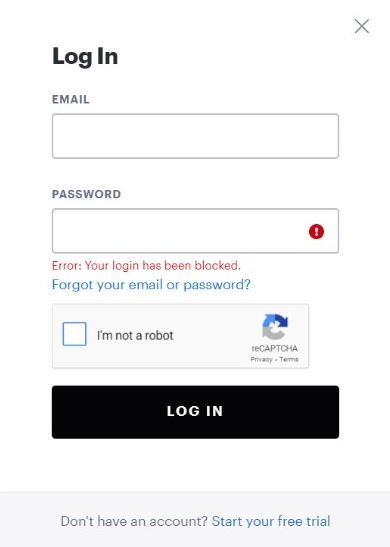
This is a common error of Hulu and can occur anytime. However, there could be several reasons why users might face this error code on Hulu. Below, we have described the common reasons behind this error of Hulu.
- VPN Issue: If you are using a VPN to unblock Hulu, then you might see this error code sometimes. If Hulu detects that you are using a VPN, then it can block you from logging to their service. So, this could be a reason why you might get this error code.
- Adblocker: If you are using an adblocker to block ads on Hulu, then you can also get this error code. So, an adblocker could be a reason why you are getting this error code on Hulu.
- Firefox Enhanced Tracking Protection: Enhanced tracking protection is a feature that you get on the Mozilla Firefox browser. Using this feature, you can block tracking requests on Firefox.
- Login credentials: If you are using the wrong login credentials on Hulu over and over, then you can get this error code on Hulu. So, bad login credentials could be a reason why you are getting this error code.
- Your account has been blocked: If you have violated Hulu terms and conditions, then they might block your account. So, if your account has been blocked, then you might get this error code when login into your account.
- Cache issue: If there’s a cache issue with your browser or the Hulu app, then you can also get this error code on Hulu. So, cache could be a reason why you might get this error code on Hulu.
How to Fix Login Has been Blocked Error on Hulu?
There are different methods are available to fix this issue of Hulu. Below, we have described the methods one by one. So, you can follow the methods one by one, and fix this issue with Hulu easily.
1. Disable VPN
The first thing you need to do when you face this error code on Hulu is, you have to disable your VPN connection on your device. Because of the VPN connection, you can face this error code on Hulu. If you need a VPN to unblock Hulu, then you can try changing the VPN server on your device. So, just disable the VPN or change the server, and then check if it’s working.
2. Check Account Credentials
Next, you need to check your account credentials and see if your account credentials are right or not. Because of wrong account credentials, you can face your login has been blocked error on Hulu. Especially, if you have entered the wrong account credentials multiple times, then you might face this problem. So, just wait for some time, and then check the account credentials. Then, enter the right credentials and login into your account.
3. Disable Adblocker
Because of the adblocker extension or app, you can also face your account has been blocked error on Hulu. If Hulu detects an adblocker, then it might block your account, and you can get this error code on this platform. So, if you are using an adblocker to block ads on Hulu, then you should disable the adblocker and then try.
4. Disable Firefox Enhanced Tracking Protection
If you are using the Mozilla Firefox web browser and getting this error code on Hulu, then you need to disable this feature of Firefox to fix this issue. Many users have reported that after disabling the enhanced tracking protection, they were able to fix this error code of Hulu successfully. So, just disable this feature, and then see if it’s working.
To disable this feature, you can open Hulu in the Firefox browser. Then, click on the protection icon located at the left of your address bar and turn this feature off. Then, reload the page and then see if Hulu is showing the same error code.
5. Clear Cache
Because of a cache issue, you can also face your login has been blocked error on Hulu. So, you just need to clear the cache from your browser or the Hulu app, and then see if it works. Below, we have described how you can clear the cache from your browser, or the Hulu app. So, just follow the step-by-step guide below to do that.
On Browser
If you are using Google Chrome browser to watch movies and TV shows on Hulu, then you can just follow the steps below to clear the cache from your browser.
- First of all, open the Google Chrome browser.
- Then, click on the three dots from the right corner and go to the ‘Settings’ option from there.
- Now, go to Privacy and Security>Clear browsing data option, and choose ‘Cookies and other sites data’ and ‘Cached images and files’ option from there.
- That’s it. Now, click on the ‘Clear now’ option to clear the cache.
Now, check if Hulu is showing the error code or not.
On Smartphone
If you are using the Hulu app on your smartphone, then you can follow the guide below to clear the cache.
- First of all, open the ‘Settings’ option on your Android device.
- Then, go to the App Management>App List option from there.
- Now, choose the Hulu app from there.
- After that, go to the ‘Storage’ option, and click on both the ‘Clear data’ and ‘Clear cache’ options.
That’s it. It’ll clear the cache from the Hulu app. Now, open it and check if it’s still showing the error code.
6. Contact Hulu Support
Last, but not least method to fix your login has been blocked error on Hulu is, you can contact Hulu support, and ask them to fix this issue. If you have violated Hulu terms and conditions, then you might get this error code on this platform.
So, contacting Hulu support might help you to fix this issue. Also, if there are other issues with your Hulu account, then the support team will help to fix it. So, just contact them, and see if the issue is fixed.
Conclusion
Hulu is one of the most popular platforms to watch movies and TV shows. However, if you are getting this error code on this platform, then just follow the above guide to fix. If you have any questions and queries, you can ask in the comment section below. You can also provide your feedback in the comment section.







