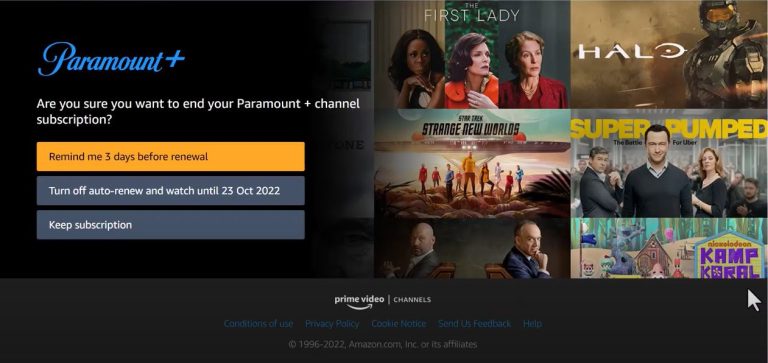Inpixio Review 2022 – The Best ‘One Click’ Photo Editor App?
Are you planning to buy an Inpixio photo editor to edit your photos on your PC? If yes, then this review of Inpixio will help you to decide if you should buy this photo editing software or not.
There is various photo editing software available for Windows and macOS. Some of them are free to use, and some of them are paid. Among that software, Inpixio is a freemium photo editing tool that offers a trial version of its software.
When it comes to the features, you’ll get various photo editing features with Inpixio. For photo editing, Inpixio has a wide range of different software available. And in this guide, we have described the features, pros, cons, and pricing of all products from Inpixio.
So, if you are looking for a genuine and unbiased Inpixio review, you just have come to the right place. Read this guide completely if you want to know about all the details of Inpixio and its features.
We also have described the pricing of each product from Inpixio and its pros and cons. So, you’ll be able to decide without any issues if you should buy their software or not. You can also read about PicMonkey alternatives.
About Inpixio

Inpixio is a photo editing software solution, available for multiple platforms including Windows and Mac. In this photo editing software, you’ll get various photo editing features that’ll help you to edit photos in professional grade.
Unlike Adobe Photoshop or other popular photo editing software, you’ll get one-click photo background remover, photo focus, and other options in Inpixio. That makes it one of the easiest to use photo editing software for Windows and Mac.
Inpixio is a paid or premium photo editing software available out there. However, if you want, you can get a trial version of their software and edit photos with it. However, you’ll get a watermark on the edited photo when you use the Inpixio trial version on your PC.
Inpixio has three different paid software available that help you to edit photos on your PC. Each software has unique features that’ll help you to edit your photos like a pro.
The three different software from Inpixio is Inpixio Photo Studio, Inpixio Photo Maximizer, and Inpixio Photo Focus. All these three different software comes with a bundle known as Inpixio Photo Studio Ultimate. So, if you want to get all the products from Inpixio, then the Photo Studio Bundle would be good for you.
Below, we have described in-depth the products from Inpixio. So, if you re confused about what software to get, you can read the Inpixio review below.
Inpixio Products
As told earlier, Inpixio has three different photo editing software available for Windows and Mac. And all these three software comes in a bundle. So, if you want to buy them individually, you can do that. If you want to use all of them, then you can buy the bundle pack of Inpixio, the Photo Studio Ultimate.
Now, let’s talk about this different software individually.
Inpixio Photo Studio 12
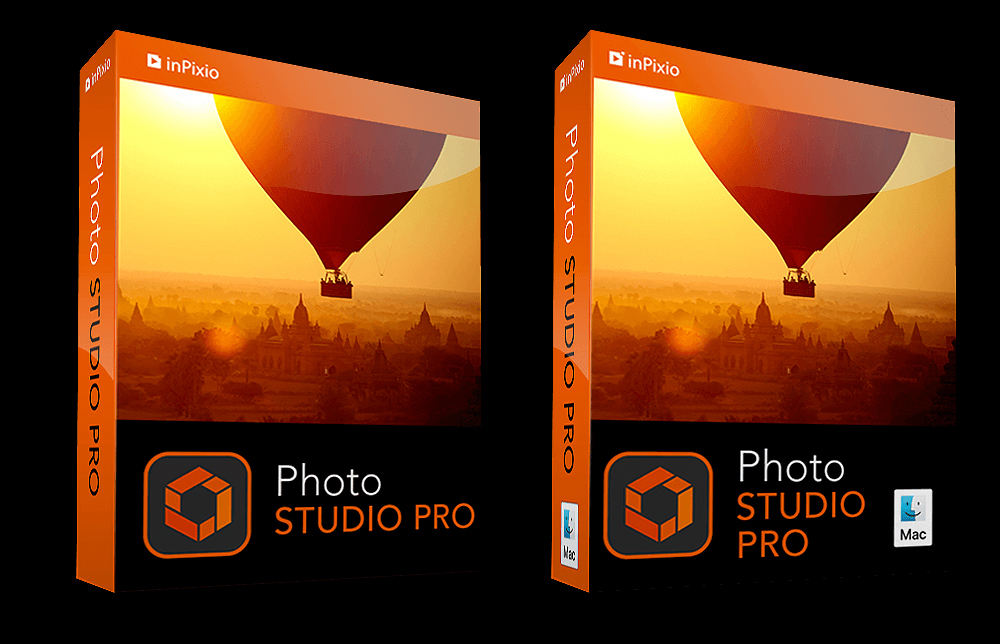
Inpixio Photo Studio is the main photo editing software from Inpixio that helps you to edit photos like a Pro. It has one-click photo background removal and a background replacement option that’ll help you to do photo manipulation on your PC. The photo studio of Inpixio also has three different versions, the Photo Studio Free, Photo Studio, and the Photo Studio Pro version. All version
- Photo Studio Free: The free version of Inpixio Photo Studio only allows you to get basic photo editing features like photo crop and adjustment. You’ll also get some effects and frames that you can add to your photos easily. The free version is available for Windows PC only.
- Photo Studio: The basic version of Inpixio Photo Studio helps you to get some other extra features like the background erase option and the photomontage tool. These are really useful features to edit professional photos on your PC. It is available for both Mac and Windows OS.
- Photo Studio Pro: Photo Studio Pro has all the photo editing features. Along with all the features of the above two versions, you’ll also get features like AI sky and background replacement, correction tools, and a creative style option in the Photo studio pro version of Inpixio. So, it has all the basic and advanced photo editing features in it. The Photo Studio Pro is also available for both Windows and Mac.
Photo Maximizer
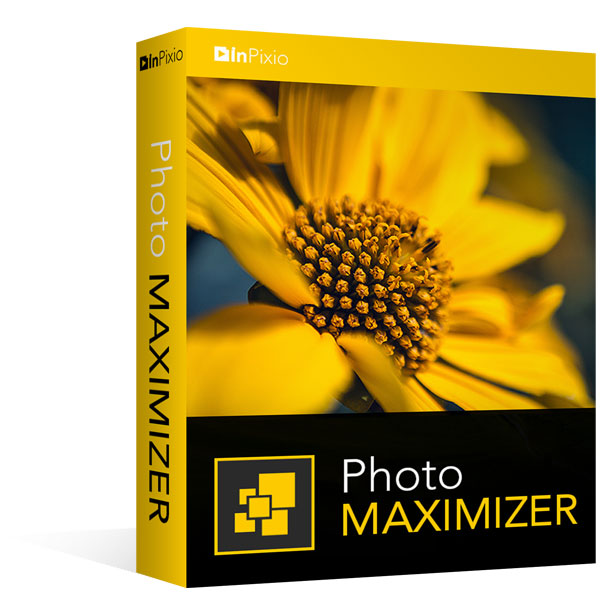
Photo Maximizer is a zooming tool from Inpixio that helps you to enlarge photos by zooming into the details of the photo. So, if you want to edit close-up shots, and want to enlarge small details of your photos, then you can use the Photo Maximizer software of Inpixio. The Inpixio photo maximize is only available for Windows OS. So, you can’t get it on your macOS PC.
The specialty of Inpixio Photo Maximizer is, that it helps you to zoom or enlarge the photos without any pixelation or blurriness. So, if you have an image, but want to edit a portion of the image, then you can use the Photo Maximizer of Inpixio to edit that easily.
Features:
- Photo enlarging without any distortion or blurriness is the main feature of Inpixio. You can zoom in to your photos, and focus on any object you want with this software. Usually, when you zoom into a photo, the photo gets blurred or distorted. So, you can easily edit the photos without any distortion using the Photo Maximizer.
- You’ll also get an advanced cropping feature with Inpixio Photo Maximizer. So, it’ll help you to crop the part of a photo exactly as you want. So, if you want to crop a photo on your PC, then Inpixio Photo Maximizer will help you do that.
- You can also edit the colors of a photo and correct the colors easily using the Photo Maximizer.
- It also has a before and after comparison option that’ll help you to compare edited and non-edited photos. So, you’ll be able to know if the photo is perfectly edited or not.
Photo Focus
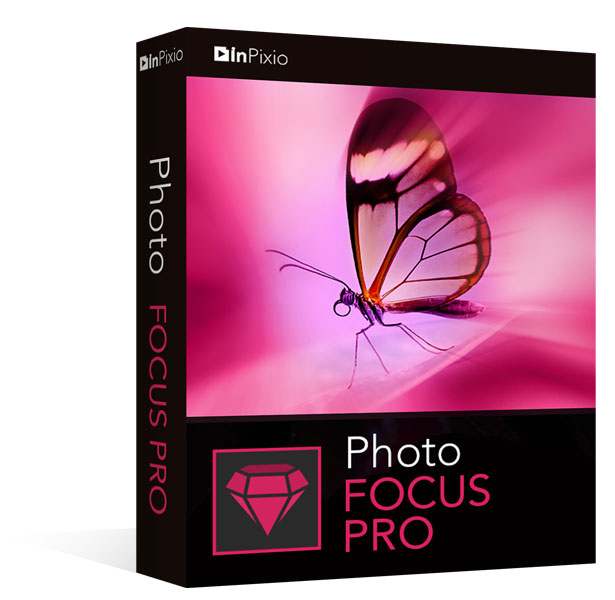
Photo Focus is another good software from Inpixio. It helps you to make blurry photos sharp and clear. It’ll also help you to sharpen the image. So, if you want to make blurry photos clear, then Photo Focus will help you do that.
Photo Focus also has a photo blur option that’ll help you to make portrait photos. It also has refocused option, advanced cropping, and other features. Same as Photo Maximizer, Photo Focus is also available for Windows OS only. So, you won’t be able to get this software on your macOS.
Features:
- It’ll help you to make blurry photos look clear. So, if you want to make your photos sharp and clear, the Infixio Photo Focus will help you do that.
- The blurring tool of Inpixio Photo Focus will help you to make your photos blur easily.
- You can also get an advanced cropping option with the Photo Focus software of Inpixio.
- There are various filters and effects options available on Inpixio Photo Focus. So, you can apply various filters and effects to your photos easily using this software.
- The easy-to-use interface of Photo Focus will let you edit the photos with just one click.
Inpixio Photo Studio Ultimate
The Inpixio Photo Studio Ultimate isn’t a separate software. Instead, it is a bundle of the three primary software of Inpixio. This software is Photo Studio, Photo Maximizer, and Photo Focus. So, if you want to get all the software at once, you can get the bundle pack.
Online Tools
Inpixio also has some online photo editing tools available. You can use these online tools for free without spending any money. This will help you to edit your photos online. If you don’t want to install the Inpixio software on your PC, use the online tools. However, the online tools have limited, but free features.
- Remove Background: Removing the background of a photo is one of the major features of Inpixio Photo Studio. However, you can also use the online tool Inpixio and remove the background from a photo.
- Add text to Photos: If want to quickly add text to your photos, then the text to photos online tool of Inpixio will help you. It’ll let you add different text to your photos without installing software.
- Meme Generator: Memes are popular nowadays. So, if you want to make memes online, the meme generator of Inpixio will help you do that.
Inpixio Review – Pricing
For the Photo Studio Products, Inpixio has three different pricing options. Here’s a detailed description of the pricing of Inpixio products.
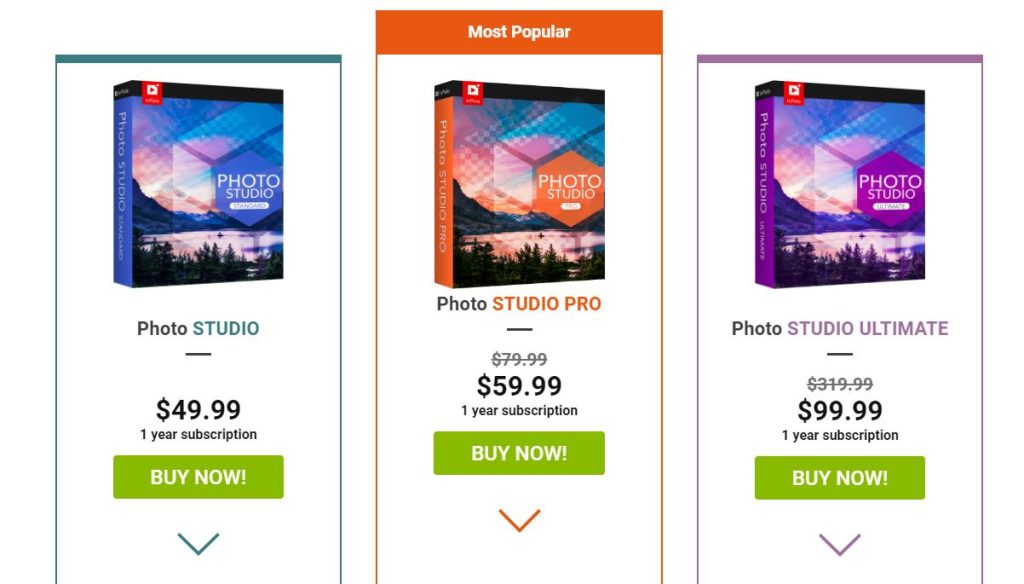
Photo Studio: Photo Studio, which is the basic product of Inpixio, will cost you around $49.99/year for one license. You’ll get the basic remove objects from photos, and make photomontage option with Photo Studio basic version.
Photo Studio Pro: Photo Studio Pro, which is an upgraded version of basic Photo Studio, has some more features than the free version. It has some extra features like AI background removal, Sky replacement, background blur option, etc. The pricing of Inpixio Photo Studio Pro will cost you around $57.99/year.
Photo Studio Ultimate: Photo Studio Ultimate is a bundle pack of three different software from Inpixio. Along with all the features of Photo Studio, you’ll also get other two software, the Photo Maximizer and the Photo Focus feature with Inpixio Photo Studio Ultimate. So, it is the ultimate version and is the combination of all software from Inpixio. Inpixio Photo Studio Ultimate will cost you around $99.99/year for a single license of the software.
Note: The pricing of all Inpixio products for Windows and Mac are the same. So, there’s no different pricing available for this software. You’ll also get a trial version of all the Inpixio software for 30-days. So, if you want to try Inpixio before purchasing it, then you can do that without any issues.
Inpixio Review: Should You get a License?
Well, here comes the main part of the Inpixio Review. If you should get a license for this photo editing software or not.
Well, Inpixio is a premium photo editing software with one-click AI background removal and other features. If you want photo manipulation, then you can get a license for this software.
If you ask me which version of Inpixio is worth it, I’ll suggest the Photo Studio Pro version.
The Photo Studio Ultimate offers two extra tools, but frankly, they are not worth it. So, if you want to purchase Inpixio Photo Studio, you can take the trial. If you like, then you can go with the full purchase.
Frequently Asked Quesions (F.A.Q)
Is it safe to use Inpixio?
Yes. Inpixio is a popular photo editing software used by many people worldwide. So, it’s completely safe to install and use this photo editing software on your device.
Is Inpixio Legit?
Yes. Inpixio is a legit photo editing software that helps you to edit photos with just one click. So, you can try Inpixio and use the features of this software. Read the Inpixio Review that we have described above before purchasing the license.
Is Inpixio Free?
Inpixio isn’t completely free to use as it is a paid or premium software. However, you can get a trial of this software and get it on your PC.
Conclusion
So, guys, I hope you liked the Inpixio review. If you did, you can share it on your social media platforms. If you have any questions or queries, regarding this review, you can ask them in the comment section below. You can also provide your feedback in the comment section.




![How to Factory Reset Onn Tablet in 2023 [2 Methods]](https://thetechyinfo.com/wp-content/uploads/2023/08/How-to-factory-reset-Onn-tablet-768x621.jpg)

![How to Take Screenshot on Your LG Stylo 6 [4 methods]](https://thetechyinfo.com/wp-content/uploads/2023/02/How-to-take-screenshot-on-LG-Stylo-6-768x699.jpg)