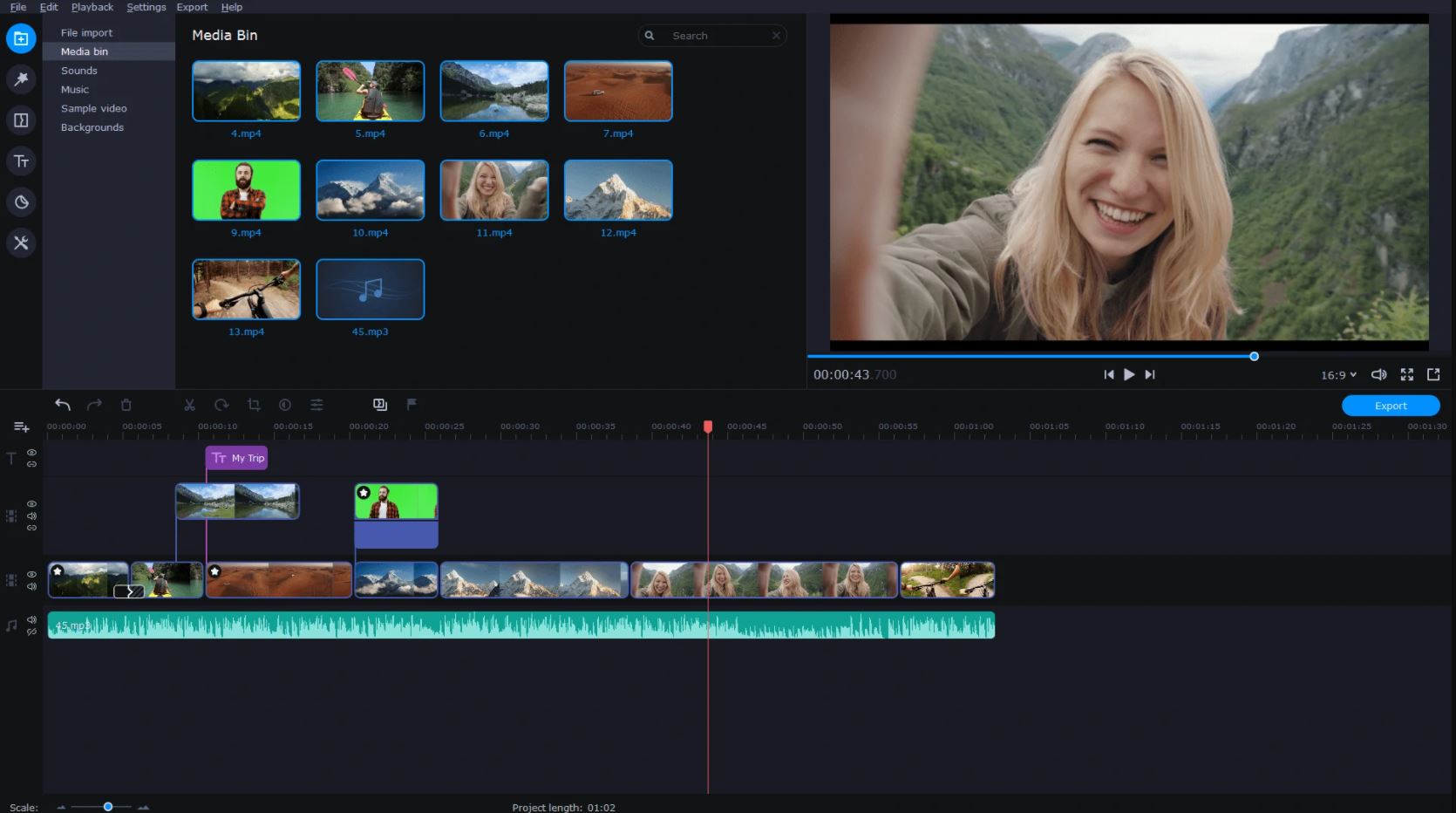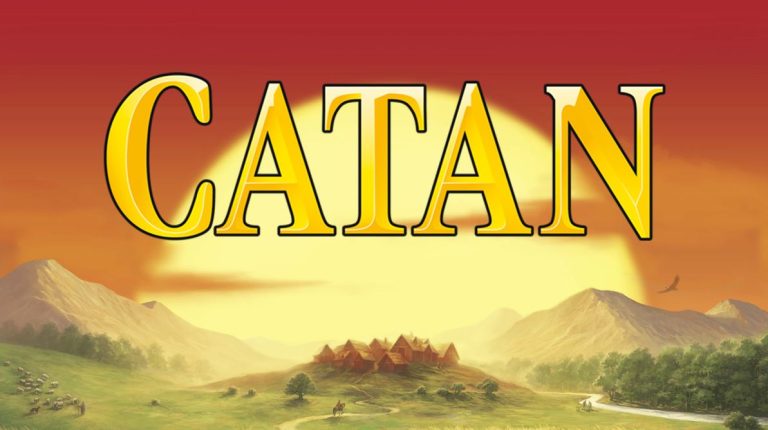Monavi Video Editor Plus Review – Is it Worth to Get in 2022?
Are you looking for a video editor app with a simple interface, yet an affordable subscription? And have you come up with Monavi video editor, and wondering, if this video editor is worth it or not? If yes, then you just have come to the right place. If yes, then you just have come to the right place. Because, in this guide, I’ll provide the review of Monavi Video editor plus.
So, if you are thinking of getting a video editing software for your Windows or Mac, and considering Monavi video editor, then you should read this review completely. In this review of Monavi video editor plus, we have described everything about this video editing software.
In this review of Monavi video editor, we have described the features of this video editing software, it’s pricing, and if it’s worth it or not. So, you can easily decide if Monavi video editor plus would be good for you or not.
About Monavi Video Editor

Before getting into the final review, let me tell you about Monavi video editor plus.
Monavi video editor is a premium video editing software, available for both Windows and Mac. It is a video editing software with various basic and advanced features. You can use the features to edit any video with this video editing software on your PC or laptop.
One of the best things about the Monavi video editor is the interface of this video editing software. This video editing software has a really simple, easy-to-use, and user-friendly interface. So, if you are a beginner, and want simple and easy video editing software, then you can try out the Monavi video editor for sure.
Also, this video editor takes only about 80 MB in size, and it takes approximately 300 MB of space on your hard disk. So, if you are using a PC or laptop without any graphics card, then you can use Monavi to edit your videos without any issues on your PC or laptop.
When it comes to compatibility, Monavi video editor plus is compatible with Windows and macOS. So, you can get video speed controller here if you are using a Windows PC or a Mac. For Windows, it is compatible with all versions of Windows including Windows 7/8/8.1/10. However, Monavi video editor is not available as a Windows app on the Microsoft store.
There are all basic and some advanced video editing features are available on Monavi video editor plus. So, if you are using video editing software for the first time, it would be a good choice for you.
Below, we have described the features of Monavi video editor plus. So, you can read about the features, and know what are the things that you can do with it. Monavi video editor has both basic, and advanced video editing features. And below, we have described them both.
Get a Free Trial of Monavi Video Editor Plus
Monavi Video Editor Plus Features
Basic Video Editing
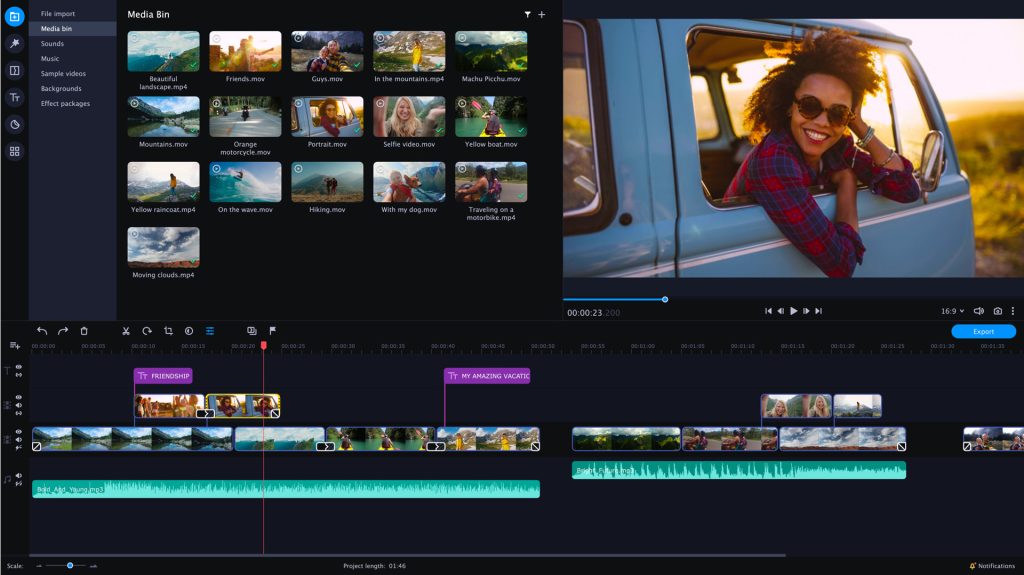
Monavi video editor has almost all the basic video editing features. So, if you just want to do basic video editing, you can do that without any issues using this video editor.
You get multiple timelines for videos, adding text, effects, and music to your videos on this video editor.
So, if you want to create overlay and add multiple videos to different timelines, you can do that easily with Monavi video editor plus.
There’s a separate timeline available for the effects, text, and audio. So, you can edit them in different timelines of a video, and decide where you want to add them.
Other than that, you can crop a video, join two or multiple videos with Monavi video editor plus. You can also rotate a video if you want with this video editor.
If you want to change the background music of a video, then you can do that easily with Monavi. All you need to do is to add the background music to the audio timeline and mute the original background music.
There’s a feature called Montage Wizard available on Monavi, that’ll help you to create videos for your need automatically. So, if you want automated video editing, Monavi will provide that as well.
Monavi Video editor plus is a 4K video editing software. So, if you want to edit 4k videos, and upload them, you can do that using this video editing software.
Overall, it is a good video editing software with various basic video editing features that you can use. If you want to edit videos for YouTube, or any other social media platforms, then you can use Monavi to do that.
Transitions, Effects, and Filters

It’s no doubt that transition effects make a video more cool and stylish. There are various transition effects are available on Monavi video editor plus. So, if you want to add different transition effects between your videos, then you can do that easily.
Also, you’ll get various effects and filters that you can add to your videos. The effects and filters, that you get on Monavi will change the complete look of your videos. Even if you are creating a slideshow with photos, you can add the effects and filters to it.
There are a ton of different customizable effects and filters are available on the Monavi video editor. If you need more effects and filters, you can visit the Monavi store, and buy more effects and filters as a bundle pack.
If you want to add title or text to your videos, then you can do that too. Because Monavi video editor has a collection of various text effects that you can add to your videos.
So, for people who want to add titles or intro with text or want to create different chapters between videos, the text adding feature of Monavi will help.
You can also add text on photos while creating slideshows with Monavi video editor plus. As there are different text templates are available, you can choose any of them. You can also add transition effects to the text as well.
Chroma Key

If you want to change the background of a video, then this feature will help you.
The Chroma key feature is for changing the video background of a video. Especially, for people who record videos with a green screen, and then want to customize the background, this feature will help.
However, the Chroma key helps you to identify and replace a particular color from the background of a video. So, even if you are not using a green screen, the background color is different, still, you can use the Chroma key feature.
If you record your videos with a green screen, then you can change the background easily using this feature of Monavi video editor plus. And you can do that in a simple way. The Chroma Key also has various customization options like noise, edges, opacity, etc. So, you can customize the options if you want.
Video Stabilization and Enhance

Monavi video editor plus has a dedicated video stabilization feature in it. So, if you have shaky videos or blurred videos, it’ll help you to improve the video quality.
Especially, if you record videos with action cameras, or when driving or in any other conditions where the video might be shaky, it’ll help you to enhance the quality of the video.
Sometimes, users may face situations when it’s not possible to re-record a video, but it’s shaky or blurry. For them, the video stabilization feature of Monavi will be a lifesaver.
With just a single click, you can improve and stabilize the video. So, that’s another interesting feature of Monavi video editor plus.
There’s also a video speed control option available on this video editor. So, if you want to make slow-motion videos, or want to make timelapse, you can do that easily.
There are different speed control settings are available for the videos. So, you can choose your preferred speed, and edit the video easily with Monavi video editor plus.
Audio
As I told you earlier, you get a dedicated audio timeline on Monavi. The audio timeline will help you to add different audio clips to the videos. You can synchronize the audio as well.
So, for changing the background audio of a video, you can do that easily with Monavi.
However, there are some audio editing features are available as well on this video editor. So, if you want to do basic audio editing, you can do that easily.
There are options to change the audio echo, pitches, etc. So, if you want to enhance the quality of the audio, you can use this feature.
Interface
Monavi video editor has a really simple and easy interface. The interface that you get with Monavi is really user-friendly.
So, if you are using video editing software for the first time, you won’t face any issues. The simple interface of Monavi will help you to edit your videos.
This video editor has one of the most simple interfaces. And that makes it different than other video editing software for PC.
You can edit your videos easily with this video editor. So, it won’t be an issue when it comes to the interface.
System Requirements
- Processor: Dual-Core Intel or AMD processor with 1.5ghz clock speed
- RAM: 2GB of minimum RAM is recommended
- HDD Space: Minimum of 600MB is required to complete video editing operations
- Operating System: Windows 7/8/8.1/10 or MacOS
Pricing
Here comes the interesting part. How much does Monavi video editor plus cost?
Well, when I got to know about the pricing when doing the Monavi video editor review, I was really shocked.
Because it is one of the cheapest video editing software available out there. For people who don’t want to spend a lot of money getting video editing software, it’s perfect for them.
There are three different pricing are available for Monavi video editor plus. Below, we have described them.

1-Year License
If you get the 1-year license for Monavi video editor, you’ll be able to use this video editor for 1 year on a single PC. After that, you have to renew the license.
The 1-year license subscription has all the above-mentioned features. So, you won’t get any limitations even with the 1-year license you’ll get all the premium features.
The 1-year license for this video editing software will cost you around $44.95. So, if you want to get this video editor for a short-term project, you can get a 1-year license.
Lifetime License
When you get the lifetime license for this video editor, you’ll get lifetime updates, and support for it.
So, there won’t be any limit of a year when you get the lifetime license. And the features that you get with a lifetime license are the same you get with a 1-year license.
The lifetime license of Monavi video editor plus will cost you around $64.95. So, as you can see, there pricing difference between the 1-year plan, and the lifetime plan is very little. So, it’s better to go with the lifetime plan for this video editor.
Monavi Video Suite
The Monavi video suite feature has extra media file conversion and screen recording features. Other than that, it’s no different than the lifetime license subscription.
Monavi video suite subscription will cost you around $84.95 for a lifetime subscription. So, if you want to get those extra features, you can get this subscription.
Support
Sadly, there’s no dedicated call support available for this video editing software. You get a payment support helpline though.
For contacting the support team, you get the Live chat and submit request option. So, the support option is not bad either.
Pros and Cons
- Basic and Advanced video editing
- Simple and user-friendly interface
- Fair Pricing
- The rendering time is sometimes on the slower side
Monavi Review – Is it Worth It?
Coming to the final conclusion of the Monavi video editor review, the question comes if this video editor is worth it or not?
If you ask me if getting the subscription to this video editor is worth it or not, yes it’s totally worth it.
Why?
Well, usually, a good video editing software will cost you an average of $100+, where you are getting this video editing software at a good price.
Also, the features of this video editing software are really useful. And because of the simple interface, anyone can use it without any issues.
So, that was the complete review of Monavi video editor plus. You can share this guide if you liked it. Also, comment down your thoughts in the comment section below.
Restoro Review
Speedify Review