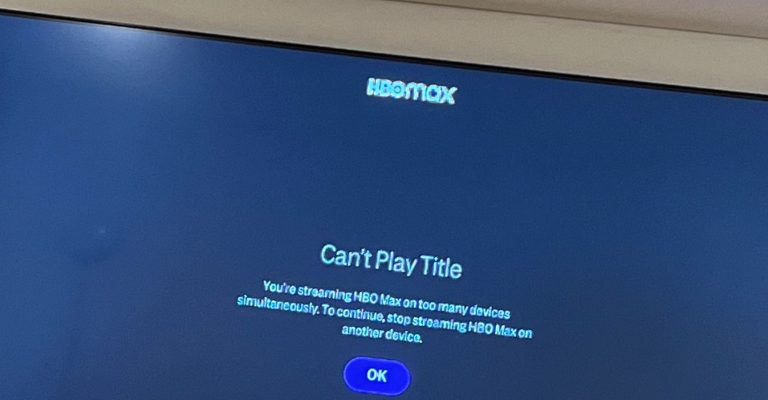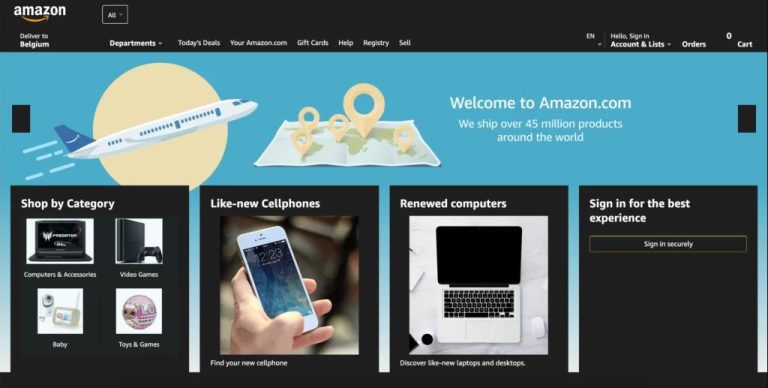How to Fix Tiktok Sound Removed in 2022
Tiktok is a popular platform nowadays for sharing short videos. There are millions of users who use Tiktok to share short videos. However, while uploading videos to Tiktok, many users have faced Tiktok removed the sound or muted the video issue. This could be an annoying issue if you want to upload a video to Tiktok, but Tiktok muted the sound of the video.
Even if you have your own background music on the video, it could still be muted by Tiktok for several other reasons. And in this guide, we’ll tell you why. Below, we have described a few reasons why Tiktok removed the sound from your video and how can you fix it. So, just follow the guide below if you want to know why your Tiktok video is mute. You can also read about watching Tiktok without an app.
About Tiktok

Tiktok need to introduction. Nowadays, there are several social media platforms are available to share your videos with the world. However, Tiktok came with a unique tradition of uploading short videos. On Tiktok, you can upload or record short videos, and share them with the world.
Just like other social media platforms, other can follow your Tiktok account and you can follow others. There are videos on Tiktok that gets millions of views. So, Tiktok has become a quite popular social media platform in the past few years for sharing short videos with the world.
Why Tiktok Removed Sound or Muted My Video?
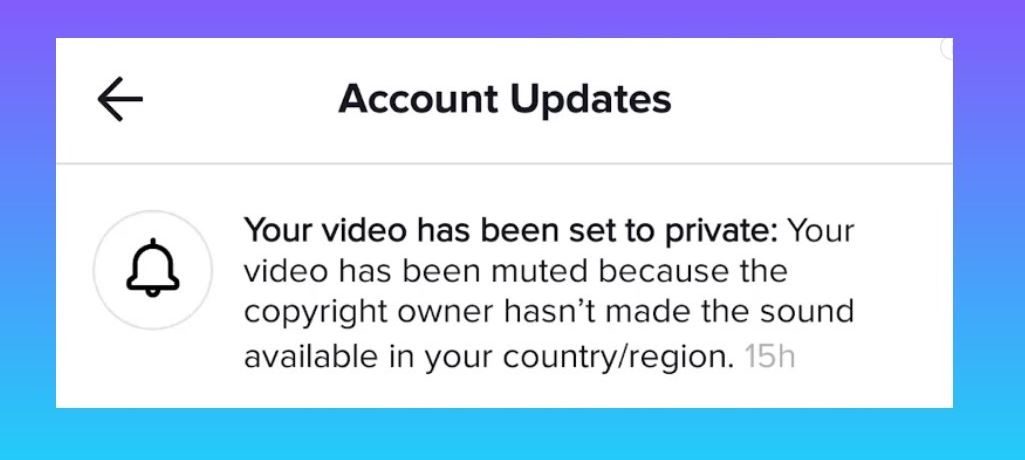
This is one of the common problems that Tiktok users have faced recently. As told earlier, you can share short videos on Tiktok. There are two ways to do that. You can either record a video with the Tiktok app, or you can upload an already recorded video on the platform.
But sometimes, after uploading the video on Tiktok, you might get a notification that your video has been muted, or the background sound of your video is removed. This could be a really annoying issue that many Tiktok users have faced over time.
Now, Tiktok usually doesn’t remove the sound of a video when you upload it. Even you can set background music to the video. However, there are certain situations where the sound of the video might be removed by Tiktok. Below, we have described the possible reasons.
1. Copyrighted Music
Usually, copyrighted music doesn’t cause any trouble if you upload it on Tiktok. However, if Tiktok doesn’t have permission to play the music on their platform, and if your video has copyrighted background music, they might remove the sound or mute it. So, this could be the reason why your Tiktok video sound is removed. If you are using someone else’s background music in your videos, and uploading on Tiktok, then you can also face this problem.
2. Terms Violation
If the background sound of your video is violating the terms and conditions of Tiktok, then they might remove the sound of the video. There are some sounds or music that you can’t use in your videos due to the terms and conditions of Tiktok. So, if you are using these types of sounds, then Tiktok might remove the sound or mute the video. This could be another reason behind this problem. Note that if you try reuploading the video that has a sound that’s violating the terms and conditions, then Tiktok can ban your account. So, you should not use a sound that’s inappropriate or violates the terms and conditions of Tiktok.
3. Sound is Not Available in Your Region
The next reason why Tiktok removed sound of your video could be because the sound or music isn’t available in your region. For some music or sound, the copyright owner or uploader of the music might not make the sound to be available in your region or country. So, if the music or sound isn’t available in your country or region, you can face mute video issues on Tiktok. For some sound or music, this could happen.
4. Sound Exceeded Maximum Duration
If the sound in your video exceeds the maximum duration allowed on Tiktok, then Tiktok might remove the sound. There are some music limits available on Tiktok like 15 seconds or 60 seconds depending on the video. So, if you are trying to upload a video and the music of the video exceeds the maximum time limit, then they might remove the sound or music of the video. So, this could be the reason why your Tiktok sound is removed.
How to Fix Tiktok Sound Removed Issue?
Well, if the background sound of your Tiktok is muted, then there’s only one way to fix it, By replacing the background sound. Well, there are different ways to do that. While uploading a video on Tiktok, you can replace the background music with other music. There are several music sounds are available in the music library of Tiktok. So, you can use any of them, and avoid the video mute issue easily.
Or, you can just use a 3rd party video editor tool to edit the video, and then replace the background music of the video. Then, you can upload it on Tiktok to avoid the sound removed by the Tiktok issue. Below, we have described both methods. So, you can follow the steps below to do that.
1. Replace Music in Tiktok App
As we know, Tiktok has a wide library of different music that you can add to your videos. Below, we have described how you can do that.
- First of all, open the Tiktok app on your device.
- Then, click on the ‘+’ icon to select and upload a video.
- Just select the video and click on the ‘Sounds’ option.
- Now, select a sound from the Tiktok library and mute the original audio of your video.
That’s it. Now, complete uploading the video and you’ll see that Tiktok hasn’t removed the sound of your video.
2. Use 3rd Party Apps
There are several 3rd party apps are available out there that’ll help you to fix this issue. You can simply use a video editor app on your device and then replace the background music of the video. Just download a video editor app that has background audio removing and replacing features. Then, use it to remove the audio and replace it with other music. Then, upload the video on Tiktok. That’s it. You won’t face any Tiktok sound removed issue when you do this.
Conclusion
It could be frustrating if you are trying to upload a video on Tiktok, but it removes the sound from the video. Abobe, we have described the reasons and solutions to this problem. So, you can follow it, and fix this issue easily. If you liked this guide, you can share it on your social media platforms. If you have any questions or queries, you can ask in the comment section below. You can also provide your feedback in the comment section.



![How to Delete Strava Account in 2023 [2 Methods]](https://thetechyinfo.com/wp-content/uploads/2023/08/How-to-delete-Strava-account-768x547.jpg)