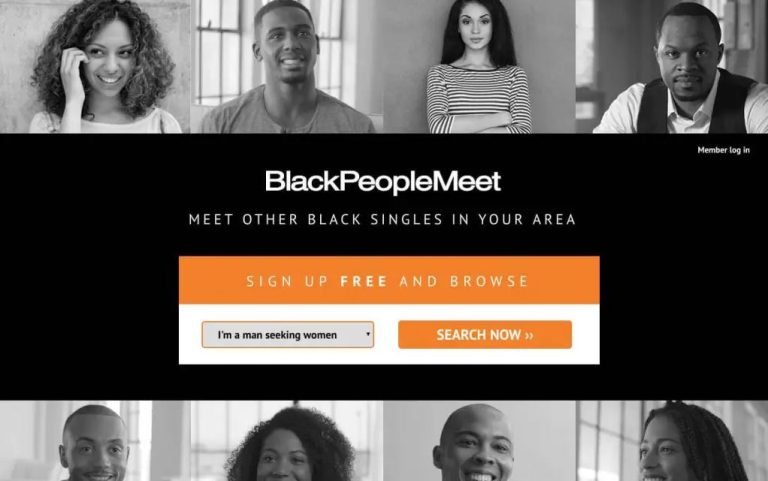How to Change your Roblox Username in 2023
Do you want to change your Roblox username but don’t know how to do it? If yes, then you just have come to the right place. Roblox is a popular gaming platform where users can create and play games. When you create your Roblox account, you have to set a unique username associated with your account. Using the username, other Roblox users can visit your account easily. So, the username must be unique for each user.
However, sometimes, a Roblox user might want to change their username in the future. There could be several reasons behind this. If you don’t like your username or want to make your username unique and catchy, then you can change your Roblox username. However, the username changing process on Roblox isn’t that easy. But, below, we have described the method that’ll help you to change your username on this platform. So, you can just follow the steps below, and change your username easily. You can also read about fixing NFL app not working.
Can You Change Your Roblox Username?
As the username on Roblox is unique for each user, the changing process isn’t simple. Yes, Roblox allows you to change your username. But, there are certain conditions. First of all, if you want to change your username on this platform, you have to spend 1000 Robux or $15 approximately.
So, if you are okay with this, then you can go ahead and follow the steps below to change your username on this platform easily. But, when you want to set your username, the username should follow some rules of Roblox.
First of all, your username should be unique. So, any other Roblox user should not have the username. Then, the username should not violate the terms and conditions of Roblox. Also, when you set a new username, other users will be able to see your previous usernames.
Below, we have described how you can change the username on the Roblox web and the app. So, if you want to change your username, just follow the step by step guide below, and you’ll be able to do that easily without any issues.
How to Change Your Roblox Username?
No matter if you are using this platform on your PC or mobile, you can just spend 1000 Robux, and change your username easily without any issues. Below, we have described both methods. So, follow your preferred method, and you’ll be able to change your username on this platform.
1. Using Roblox Web
If you are playing Roblox on your PC or laptop and using a browser, then just follow the steps below to change the username.
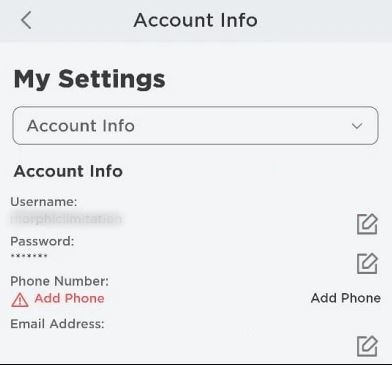
- First of all, open the Roblox official website in your browser.
- Then, log-in with your account.
- Now, click on the gear icon, located at the top right corner of your screen, and go to the ‘Account Info’ tab from there.
- There, you’ll get the Username, Phone number, Email address, etc information.
- Now, just click on the edit icon from the username column and you’ll get the option to set the username.
- It’ll ask to proceed with Robux, make sure you have enough Robux in your account to change the username.
- Enter the new username that you want to set and proceed.
- You have to provide your Roblox account password to complete the process.
That’s it. Now, set the username and it’ll change your username successfully.
2. Using Roblox App
If you are using the Roblox app on your Android or iOS device, then you can follow the guide below to change your username on this platform.
- First of all, open the Roblox app on your device.
- Then, log in with your account.
- Now, click on the menu icon from the homepage of the app.
- After that, go to Account Info>Change Username option
- Proceed to change the username with Robux.
- Enter your new username and your Roblox account password.
That’s it. After completing the steps, you’ll be able to change your Roblox username using the app easily without any issues.
How to Change Your Roblox Display Name?
As changing the Roblox username will cost you money, you can also change the display name of Roblox if you want. Unlike the username, the display name of Roblox isn’t unique for each user. So, users can have the same display name on their profile. The display name gets displayed when you comment on this platform. And it doesn’t cost you money to change the display name.
So, if you don’t want to spend money, then follow the steps below to change the display name on this platform easily. There aren’t any major limits on changing your Roblox display name. However, you can change your display name once a week. Below, we have described how you can do that easily.
- First of all, open the Roblox website or the app on your device, and log-in with your username and password.
- Then, click on the Settings icon or the menu icon, if you are using the app, and go to the ‘Account info’ tab from there.
- You’ll get the option to edit your current display name there, click on the edit button to edit the display name.
That’s it. Just save the display name and it’ll change your Roblox display name successfully.
Frequently Asked Questions (F.A.Q)
Can you change your Roblox username for free?
No. It’s not possible to change your username for free on this platform. Changing your username costs 1000 Robux. Each time you change your username, it’ll cost you 1000 Robux.
Why can’t I change my Roblox username?
There could be several reasons why you might face issues when changing your username on this platform. If your username is not unique, or if you don’t have enough Robux in your account or if the username violates the terms and conditions of Roblox, then you can face issues while changing your username.
How many times can you change your Roblox username?
There isn’t such a limit on changing the username as of now. However, you can change your display name on Roblox once a week.
Conclusion
So, I hope you liked this guide about changing your username on this platform. If you did, then you can share this guide on your social media platforms. Use the share buttons below to do that. If you have any questions or queries, you can ask in the comment section below. You can also provide your feedback in the comment section.