How to Cancel AMC Plus Subscription in 2023
Do you want to cancel your AMC Plus subscription? If yes, then you just have come to the right place. AMC Plus is an OTT platform where you can watch various movies and TV shows. To watch content with AMC Plus, you need to subscribe to their subscription which is AMC Plus. However, if you are an AMC Plus subscriber, but don’t need the subscription anymore, then you can cancel it as well.
Below, we have described how you can easily cancel your subscription from this popular OTT platform. So, if you want to cancel your AMC Plus subscription, then you can just follow the step-by-step guide below, and you’ll be able to cancel the subscription easily. We have described how you can cancel your subscription from your PC, or the app on your Android or iOS devices. You can also read about canceling OkCupid subscription.
How to Cancel Your AMC Plus Subscription?
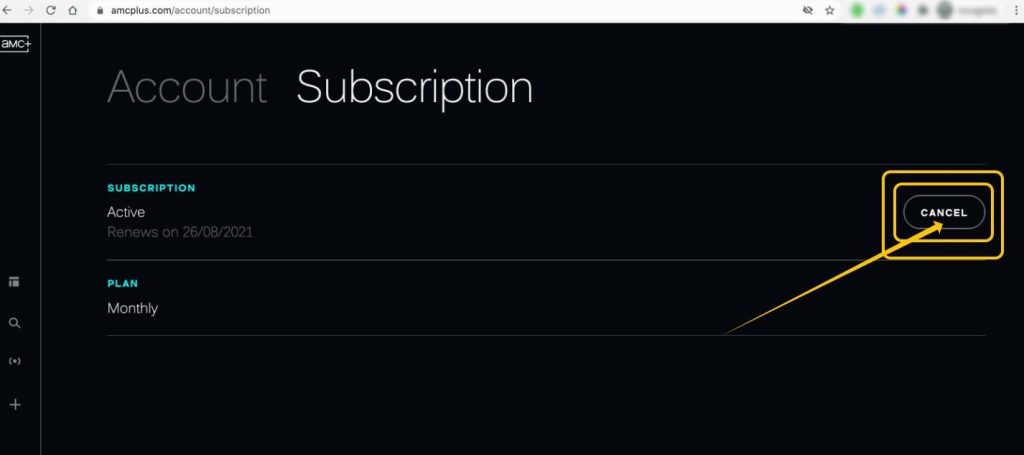
On Browser
If you want to cancel your subscription using a browser, on your PC or computer, then you can do that easily. Below, we have described how you can cancel your subscription from this platform using a browser.
- First of all, open the AMC Plus website in your browser and log-in with your account.
- Then, select the “Settings” option from there.
- From there, go to the “Subscription” option.
- There, you’ll get details of your active AMC Plus subscription. Click on the “Cancel” option to cancel the subscription.
That’s it. It’ll cancel your subscription.
On iOS
If you are using the AMC Plus app on your iOS device, and subscribed to the premium subscription from the device, then just follow the guide below to cancel your subscription. We have described how you can cancel the subscription on your iOS device.
- First of all, open the “Settings” option on your iPhone or iPad.
- Then, click on your name from the top of the settings.
- Now, choose the “Subscriptions” option from there and select the AMC Plus subscription.
- Click on the “Cancel subscription” option to cancel the subscription.
That’s it. It’ll cancel the subscription.
On Android
If you are watching AMC Plus using the app on your Android device and subscribed to the subscription with Google Play, then you can follow the guide below to cancel your subscription. We have described how you can do that easily.
- First of all, open Google Play Store on your device.
- Then, click on your profile picture icon from the right corner and go to the “Payment & Subscription” option from there.
- From there, select the “Subscription” option and click on AMC Plus.
- Now, click on the “Cancel Subscription” option to cancel the subscription.
- That’s it. Confirm canceling your subscription and cancel it.
After confirming, your subscription to AMC Plus will be canceled.
Frequently Asked Questions (F.A.Q)
Can I get a refund if I cancel AMC Plus?
No. You won’t get any refund if you have canceled your subscription after the trial period. If you have been charged, then AMC Plus won’t provide any refund.
Can you cancel AMC Plus subscription anytime?
Yes. You can cancel your subscription from this platform anytime you want. Make sure to cancel your subscription at least 5 days before your billing date to avoid charging your account for the next month.
How much does AMC Plus cost a month?
AMC Plus costs about $8.99 excluding the taxes per month. However, if you go with the annual subscription, it’ll cost you $83.88 excluding taxes.
Conclusion
It’s really easy to cancel your AMC Plus subscription. You can just follow the above guide, and cancel your subscription easily without any issues. Follow the guide to cancel your subscription on your preferred device. If you have any questions or queries, you can ask in the comment section below. You can also provide your feedback in the comment section.




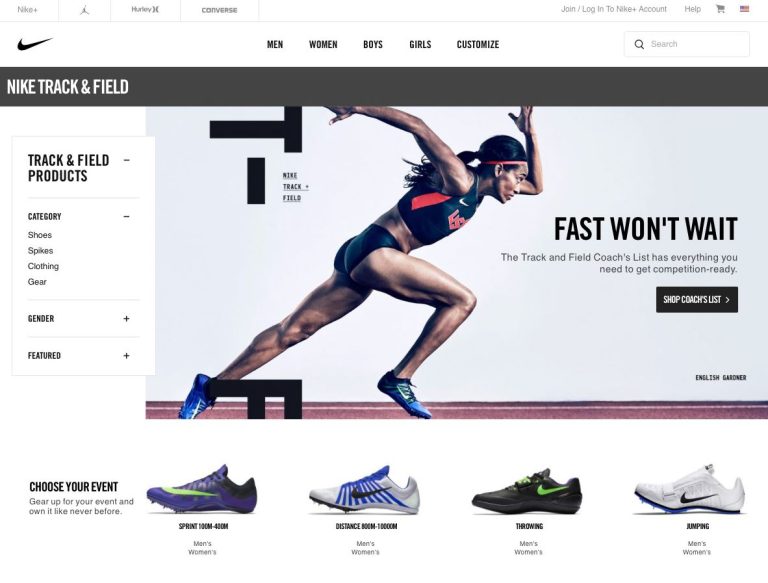


![[Fixed] Why Can’t I Deactivate My Instagram Account?](https://thetechyinfo.com/wp-content/uploads/2023/04/Why-Cant-I-Deactivate-My-Instagram-Account-768x431.jpg)