How to Cancel Hungryroot Subscription in 2024
Hungryroot is a grocery delivery service that delivers customized groceries. Unlike other platforms. Hungryroot takes quiz from customers and then organize specialized meal plan for them. Then, they deliver the groceries and provide cooking instructions. Hungryroot is a subscription based service. So, you can get your preferred groceries for your meal when you subscribe to their subscription. However, for many reasons, many people might want to cancel their Hungryroot subscription.
If you want to do the same, then you just have come to the right place. In this guide, we have described how you can cancel your Hungryroot subscription easily without any issues. Below, we have described the complete steps to cancel the subscription from your PC or smartphone. So, you can choose your preferred method, and cancel the subscription easily. So, just follow the guide below to do that. You can also read about cancelling Factor Meals subscription.
Why Cancel Hungryroot Subscription?
There can be several reasons why people choose to cancel their subscriptions from this platform. Below, we have described some of the common reasons to cancel the subscription.
- If you don’t like their groceries or their model, then you can choose to cancel the subscription.
- If you are moving to an alternative to Hungryroot, and don’t want to use their service anymore, then you can cancel the subscription.
- If you are moving to a location where their delivery service is not available, you can cancel the subscription.
- If you don’t find the pricing worth it, then you can cancel the subscription.
No matter what the reason is, below, we have described how you can cancel the subscription easily.
How to Cancel Hungryroot Subscription?
You can cancel the subscription using both your PC or smartphone. Below, we have described both methods. So, follow the steps below to do that.
On PC
If you want to cancel the subscription from your PC, just follow the steps below.
- First of all, open the Hungryroot website and log in with your account.
- Then, click on your profile picture from the upper right corner and go to the ‘Settings’ option from there.
- Now, go to the ‘Account details’ option and click on the ‘Cancel account’ option.
- After that, confirm canceling your account and click on the ‘Continue to cancel’ option.
That’s it. Now, just confirm canceling and your subscription will be canceled.
On Mobile
If you want to cancel your Hungryroot subscription from your smartphone or tablet, then you can just follow the guide below to do that.
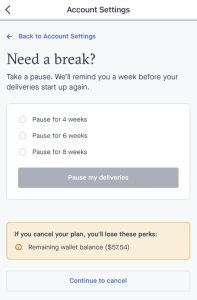
- First of all, open the Hungryroot app or the website in your browser and log-in with your account.
- Then, click on the ‘Profile’ icon from the lower right corner and go to the ‘Account settings’ option from there.
- There, you’ll get the ‘Cancel account’ option, click on it.
- Proceed to cancel and confirm.
That’s it. It’ll cancel your subscription.
Conclusion
So, I hope you liked this guide. If you did, then you can share this guide on your social media platforms. Just use the share buttons below to do that. If you have any questions or queries, you can ask in the comment section below. You can also provide your feedback in the comment section.



![How to Delete Strava Account in 2023 [2 Methods]](https://thetechyinfo.com/wp-content/uploads/2023/08/How-to-delete-Strava-account-768x547.jpg)



