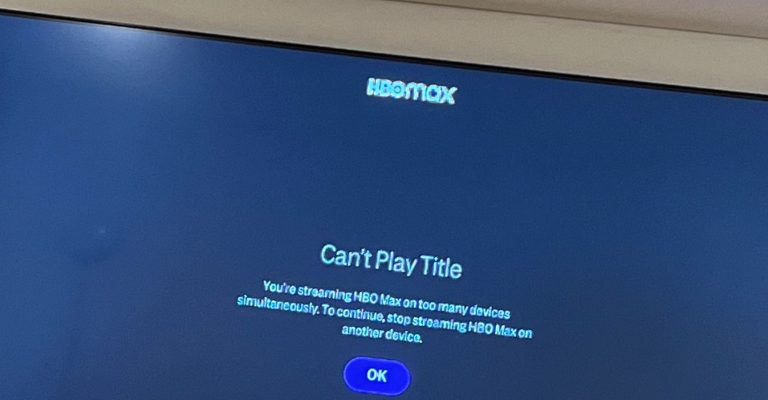How to Cancel Lifetime Fitness Membership in 2023
Lifetime Fitness is a popular subscription or membership-based health club chain in the USA and Canada. You can visit their gym, take part in community based fitness goals, and do a lot of things with their membership. However, if you are already a member of Lifetime Fitness, but for any reason, want to cancel your membership, then you can do that as well. In this guide, we have described how you can cancel your membership from this popular health club chain.
It’s really easy to cancel your Lifetime Fitness membership. In fact, there are several ways to cancel your membership in this health club or gym chain. You can cancel your membership both online and offline. Below, we have described the methods to cancel your membership. So, just follow the step-by-step guide below, and you’ll be able to cancel your membership without any issues. You can also read about deleting Myfitnesspal account.
Why Cancel Lifetime Fitness Membership?
There could be several reasons why people choose to cancel their membership of this popular health club. Below, we have described some of the common reasons why you might want to cancel your subscription.
- If you don’t go to Lifetime Fitness fitness club anymore but still have the membership, then you can stop paying for the subscription by canceling it.
- If you want to move to another fitness club or gym and don’t want to use Lifetime Fitness, then you can choose to cancel your subscription.
- If you find their membership not worth it, or expensive, then you can choose to cancel the subscription and stop paying.
- If you are moving to a new location where there’s no Lifetime Fitness gym or fitness club available nearby, you can choose to cancel the subscription.
No matter what the reason is, below, we have described the methods to cancel your subscription to this popular fitness club.
How to Cancel Lifetime Fitness Membership?
There are three different ways to cancel your membership of this fitness club. You can cancel it online, via email or you can visit your nearest Lifetime Fitness gym and ask them to cancel your subscription. Below, we have described all these methods. So, you can choose your preferred method, and cancel your membership easily.
Note: Before canceling the membership, you have to give them a 30-day notice. So, once you submit for membership cancellation, it’ll be canceled after 30 days.
Online
If you want to cancel your membership online, then you can do that as well. For that, you have to log in to the official website of Lifetime Fitness and submit the membership cancellation form. Below, we have described step by step how you can do that. So, just follow the steps below to cancel your membership.
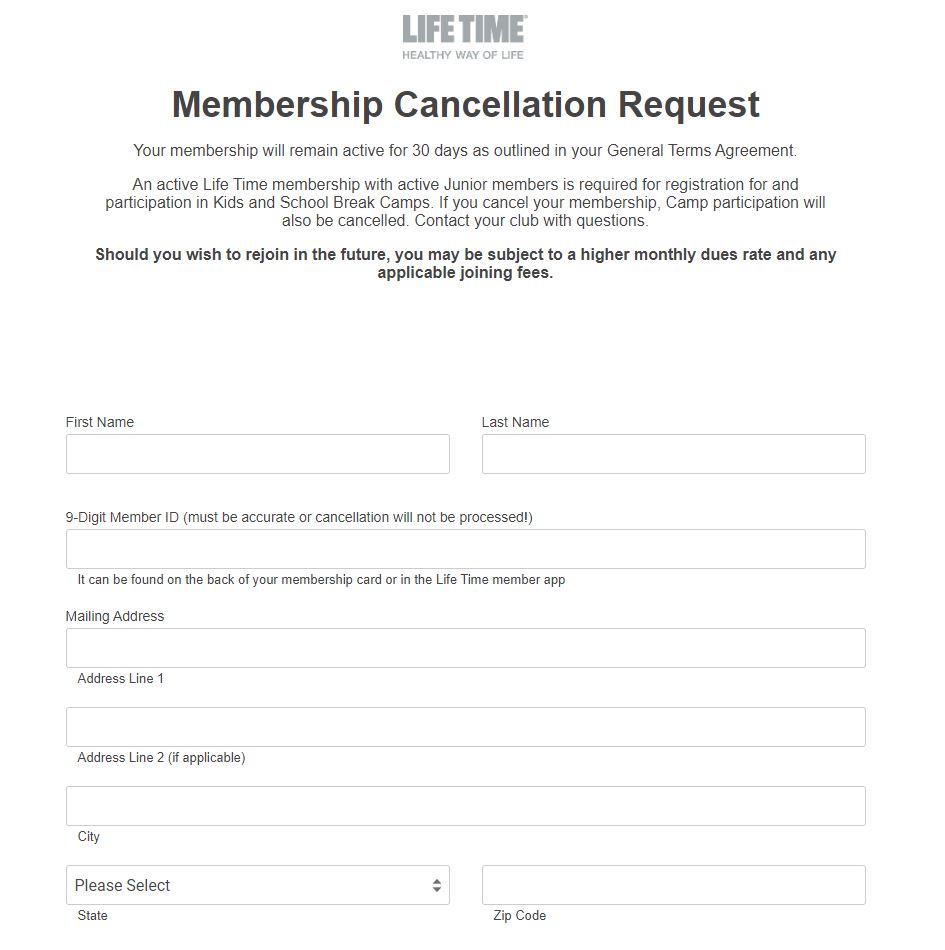
- First of all, visit the Lifetime Fitness membership cancellation form page https://lifetime.formstack.com/forms/faqcancellation
- Fill up all your details like First and Last name, member ID, address, etc., and submit the form.
- That’s it. Once you submit the account cancellation form, they’ll proceed to cancel your account. You’ll get a confirmation email upon successful cancellation.
You can also send an account cancellation email to Lifetime Fitness support and they’ll cancel your subscription without any issues. Below, we have described the steps to cancel your Lifetime Fitness subscription via email.
- First of all, open the email app on your PC or smartphone and compose a new email.
- Enter the receipt accountservices@lifetime.life
- Enter the subject “Membership Inquiry – Cancellation Request”.
- Now, enter the reason you want to cancel the subscription and provide your membership ID.
- That’s it. Now, send the email.
That’s it. You’ll receive emails regarding your membership cancellation request from Lifetime Fitness support.
Offline/Visit Lifetime Fitness Club
Last, but not least method to cancel your Lifetime Fitness membership is, you visit your nearest Lifetime Fitness club and ask them to cancel your membership or subscription. They’ll help you to cancel your subscription.
Conclusion
If you don’t need Lifetime Fitness anymore, then there’s no point in paying for the membership. So, just choose any of the above methods, and you’ll be able to cancel your subscription easily. If you liked this guide, you can share it on your social media platforms. Just use the share buttons below to do that. If you have any questions or queries, you can ask in the comment section below. You can also provide your feedback in the comment section.