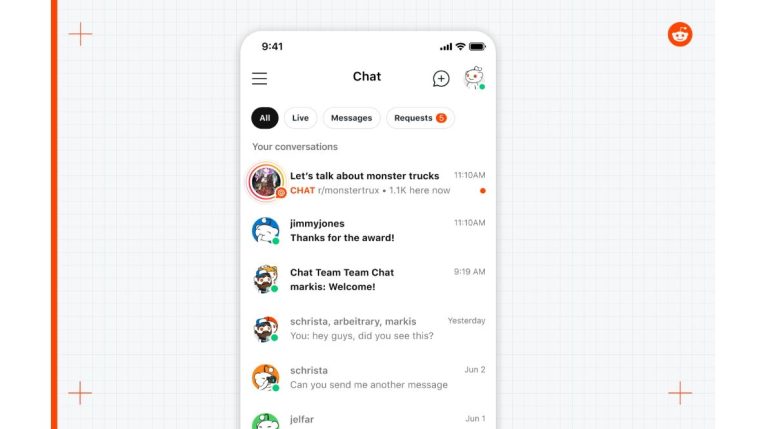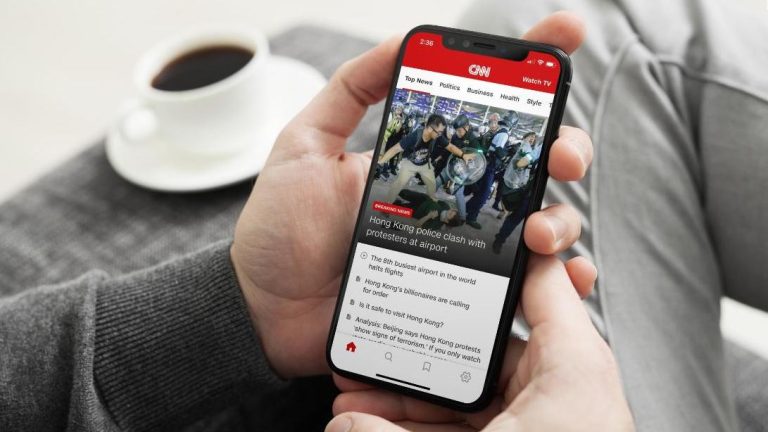How to Delete Your Myfitnesspal Account in 2023
MyFitnessPal is one of the most popular health and food intake tracking apps out there. There are millions of users who use Myfitnesspal in their daily life. If you are a Myfitnesspal user, but not happy with their service and want to delete your account, then you can do that as well. Because of many reasons, MyFitnessPal users want to delete their accounts from their devices. If you’re going to do the same, you have come to the right place.
Below, we have described the step-by-step guide to delete your MyFitnessPal account permanently on your device. So, if you want to delete your account, you just need to follow the step-by-step guide we have described and you’ll be able to delete your account without any issues. Below, we have described how you can delete your account using your PC or smartphone. So, you can choose your preferred method, and delete your account without any issues. You can also read about deleting your Bumble account.
Why Delete MyFitnessPal Account?
There could be several reasons why people choose to delete their accounts from this popular fitness-tracking app. Below, we have described some of the common reasons why you might want to do that.
- If you don’t find MyFitnessPal useful and want to move to another fitness-tracking platform, then you can choose to delete your account.
- If you find the premium subscription of MyFitnessPal expensive and want to move to a cheaper fitness tracking solution, then you can choose to remove your account.
- If you are worried about your data and have privacy issues with MyFitnessPal, then you can choose to delete your account. Deleting your account will remove all your information from their server.
- Lastly, if you receive too many emails and newsletters from MyFitnessPal, and don’t want to receive them, deleting your account can solve this issue. This could be another reason why people choose to delete their accounts from this platform.
How to Delete MyFitnessPal Account?
Deleting your MyFitnessPal account is really easy. They provide the option on their website or the app to delete the accounts of the users. So, if you are using the MyFitnessPal website or the app, you can choose to delete your account without any issues.
However, before deleting your account, make sure you have canceled any subscription to this platform. Also, when you choose to delete your account, all your data will be deleted as well. So, you won’t be able to reactivate your account.
Below, we have described both methods to delete your MyFitnessPal account from your PC or your smartphone. So, you can choose your preferred method, and delete your account easily.
Using Website
If you want to delete your account from the MyFitnessPal website, then you can follow the steps below. We have provided the complete steps to delete your account from the website.

- First of all, open the MyFitnessPal official website and log in to your account.
- From the “My Home” tab, click on the “Settings” option located at the upper section of the page.
- There, you’ll get the “Delete Account” option, click on it.
- Then, confirm deleting your account and click on the “Delete My Account” option from there.
That’s it. You’ll receive an email regarding deleting your account, and your account will be deleted.
Using Android/iOS App
If you are using the MyFitnessPal website or app, then you can follow the guide below to delete your account. You can delete your account from the app itself. We have described below how you can do that.

- First of all, open the MyFitnessPal app on your Android or iOS device.
- Then, click on the “More” option located at the lower right corner of your device.
- Now, go to the Help section and choose the “Delete Account” option from there.
- Confirm deleting your account.
That’s it. Once you submit an account deletion request, they’ll proceed to delete your account.
Conclusion
So, I hope you liked this guide about deleting your MyFitnessPal account. If you did, then you can share this guide on your social media platforms. Just use the share buttons below to share this guide. If you have any questions or queries, you can ask in the comment section below. You can also provide your feedback in the comment section.