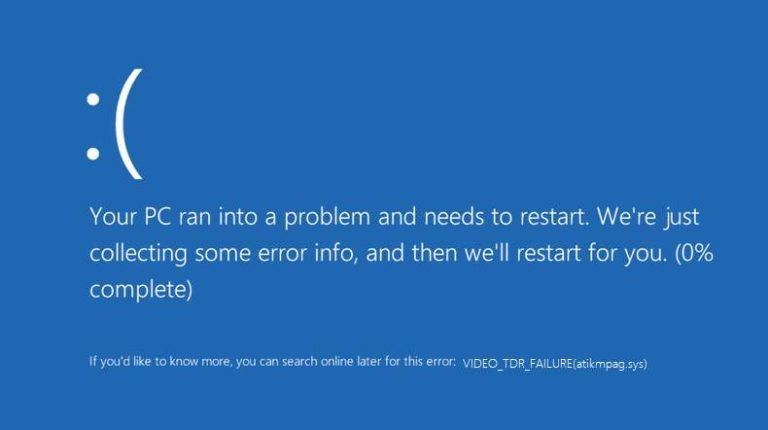How to Delete Your Duolingo Account in 2023
Do you want to delete your Duolingo account permanently? If yes, then you just have come to the right place. Duolingo is a popular learning platform that helps you learn different languages. If you want to learn or speak a different language than your native language, then this platform will help you. You can use their website, or the Duolingo app for Android or iOS to learn different languages. However, there are many users who often want to delete their account from this platform.
If you want to do the same, then you can delete your Duolingo account without any issues. Below, we have described the step-by-step guide to deleting your Duolingo account. So, all you need to do is to follow the step-by-step guide below, and you’ll be able to delete your account. We also have described how you can cancel your active Duolingo subscription and then proceed to delete your account. So, read this guide completely if you want to remove all your data from Duolingo. You can also read about deleting your Bigo account.
Why Delete Duolingo Account?
There can be several reasons why people choose to delete their accounts from this platform. Below, we have described some of the common reasons behind deleting Duolingo accounts.
- If you don’t need Duolingo anymore and completed your learning, then you can choose to delete your account and remove all your data from their platform.
- If you have moved to another language-learning platform, and don’t want to use Duolingo, then you can choose to close your account.
- If you have privacy issues and don’t feel safe with your data shared with Duolingo, then you can choose to delete your account that’ll remove all your data from their platform.
- If you are receiving too many spam emails from Duolingo, and want to stop receiving these annoying emails, then you can choose to delete your account.
No matter what the reason is, below, we have described the steps to delete your account from this platform. So, just follow the guide below to do that.
How to Delete Your Duolingo Account?
Before deleting your account, you have to make sure that there’s no active subscription available. If you have an active subscription, then you have to cancel the subscription first and then choose to delete your account. Below, we have described how you can cancel your Duolingo subscription, and then choose to delete your account easily.
Step 1: Cancel the Subscription
On Web:
If you want to cancel your subscription using a browser on your PC or laptop, then follow the guide below.
- First of all, open Duolingo’s official website in your browser and sign in with your account.
- Then, click on your username from the upper right corner of your screen and go to the “Settings” option from there.
- In the Settings option, you’ll find the “Super Duolingo” tab, click on it.
- Now, click on the “Cancel subscription” option to cancel your subscription.
That’s it. Your Duolingo subscription will be canceled.
On Android:
If you are using the Duolingo Android app on your device, then you can just follow the guide below to cancel your subscription.
- First of all, open Google Play Store on your Android device.
- Then click on your profile picture icon from the top corner of your screen.
- Now, go to the “Payments & subscription” option.
- There, you’ll get a Duolingo subscription, click on it and then click on the “Cancel subscription” option from there.
That’s it. Your subscription will be canceled.
On iOS:
If you are using the iOS version of the Duolingo app, then just follow the guide below to cancel your subscription.
- First of all, open the “Settings” on your iOS device.
- Then, click on your Apple ID from the top of your screen.
- Now, choose the “Subscription” option and choose the Duolingo subscription.
- Click on “Cancel subscription” to cancel the subscription.
That’s it. It’ll cancel your subscription.
Step 2: Delete Duolingo Account
Once you cancel your Duolingo subscription, you can proceed to delete your account. There are two methods to delete your Duolingo account. You can either use the web version or use the iOS app to delete your account. Below, we have described both methods. So, follow the guide below to delete your account.
On Web:
To delete your account using a browser, follow the guide below.
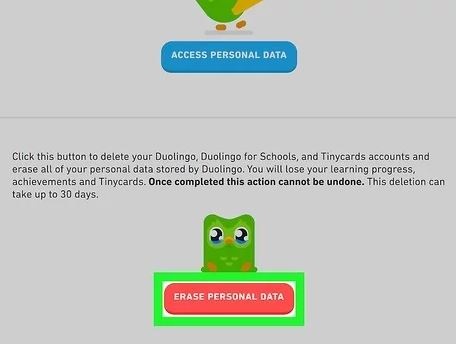
- First of all, open the Duolingo account deletion page https://drive-thru.duolingo.com/ and make sure you are logged in to your account.
- Then, choose the “Erase personal data” option.
- That’s it. You’ll receive a confirmation email to delete your account. Click on the confirmation link and confirm deleting your account.
That’s it. It’ll begin the account-deleting process. After 7 days, your account will be permanently deleted.
On iOS:
If you are using the Duolingo iOS app, then follow the guide below to delete your account.
- First of all, open the Duolingo app on your device.
- Then, click on the “Profile” option and go to the “Settings” option from there.
- Scroll down to the bottom and choose the “Delete Account” option.
- That’s it. After submitting, you’ll receive an email from Duolingo to confirm deleting your account.
Click on the confirmation link received in your email and your account will be deleted within 7 days.
Note: The 7-day period is a grace period that you get once you submit for account deletion request. If you decide to recover your account, just click on the account reactivation link received in your email and you can cancel the account deletion process.
Conclusion
I hope you liked this guide about deleting your Duolingo account. If you did, then you can share this guide on your social media platforms. Just use the share buttons below to do that. If you have any questions or queries, you can ask in the comment section below. You can also provide your feedback in the comment section.