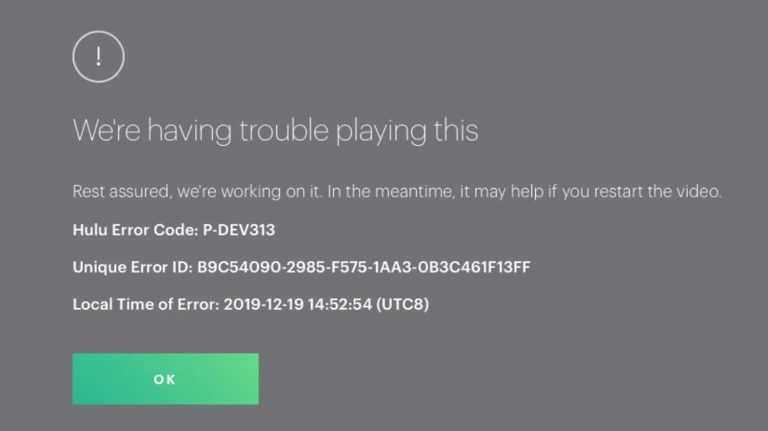How to Fix This Story is Unavailable on Instagram in 2023
Instagram is one of the most popular platforms where you can share stories, photos, videos, etc. However, if you have faced a situation where you can’t view a particular story, and Instagram is showing “This story is unavailable” error, then you might be thinking why Instagram is showing this error. That’s why we have come up with this guide. In this guide, we’ll explain what the “This story is unavailable” error means on the platform, and how you can fix it.
Below, we have described various reasons why you might be getting the This story is unavailable error on Instagram. We also have described some methods to troubleshoot and fix this issue on Instagram. So, if you are getting this error on Instagram, and are frustrated to know why it’s showing the error, keep reading.
Why Instagram is Showing This Story is Unavailable?
Instagram has particular terms and conditions for the stories. So, there could be various reasons why it’s displaying the error on your device. Below, we have described some of the possible reasons why you are unable to view the story and it’s displaying this story is unavailable error on the platform.
1. The Story has Expired
Instagram stories last for 24 hours. So, if you try to view a story that’s expired, then you can get this error. After 24 hours, the story will be disappeared from Instagram. But sometimes, because of the cache, if you are able to see it in your Instagram dashboard, you can face the “This story is unavailable” error on the platform. So, this could be a reason why you are facing the issue.
2. The User has Deleted the Story
If the user has deleted the story, but at the same time, you are trying to open or view the story, then you can face this issue. You won’t be able to view the story if the user has deleted it.
3. Violating Instagram Terms and Conditions
If you are trying to view a story that violates Instagram terms and conditions, then you can face this error. Instagram has strict terms and conditions for stories. So, if you see the story in your Instagram dashboard, but it’s been removed because of violating terms and conditions, then you can face this error on the platform.
4. The User Made it Private
If the user has made the story private, or only available to close friends where it’ll appear as green circle on Instagram, then you can see “This story is unavailable error” on the platform. Private Instagram stories will be displayed only to selected close friends of the user. So, this could be a reason why you are seeing the error.
5. The User has Blocked You
If the user has blocked you, and you are trying to view the story that appeared on your Instagram dashboard, then you can also face this error. This could be another reason for the “This story is unavailable” issue on the platform.
6. Instagram Glitch
Lastly, you can also face the “This story is unavailable” error on Instagram if there’s a glitch on Instagram. Sometimes, because of glitches in your Internet connection, Instagram app, or Instagram server, you may face this type of error.
How to Fix This Story is Unavailable on Instagram?
If the reason behind this error is because of violating Instagram terms and conditions or the user has deleted the story, then you won’t be able to fix it yourself. However, for other reasons, you can try a few things that might help you to confirm the reason and fix the issue. Below, we have described the methods that you can try to fix it. So, follow the methods one by one to fix this problem with Instagram.
1. Ask the User
The best thing you can do to know the specific reason behind this issue is, you can ask the user who uploaded the story. If you are unable to find the user or message them, that means they have deactivated their account or blocked you on Instagram. However, if you are able to message the user, ask why the story has been removed. This is the best way to troubleshoot the “This Story is Unavailable” issue on Instagram.
2. Update the App
If it’s a glitch from Instagram’s side, then you can update the Instagram app on your device and then check if the issue is fixed. Just open Google Play Store or App Store and update the app on your device. Then, open it and check if you are able to view the story.
3. Check the Internet
You can also check if your Internet connection is working properly to fix the issue. Just open any speed testing website, and check if you are getting enough Internet speed. Because of connection issues, Instagram might display this type of error. So, just check your Internet connection and see if it works.
Conclusion
So, I hope you liked this guide. If you did, then, you can share this guide on your social media platforms. Just use the share buttons below to do that. If you have any questions or queries, you can ask in the comment section below. You can also provide your feedback in the comment section.