Does Telegram Notify When You Screenshot?
Telegram is a popular messaging app nowadays. As an alternative to Whatsapp, many users use Telegram in their daily lives for messaging, sending media files, and doing a lot of other things. However, sometimes, we need to take screenshots of our Telegram chats with other users. Many people often want to know if Telegram notify when you screenshot your Telegram chat.
If you have the same question, and looking for an answer, then you just have come to the right place. In this guide, we have described if Telegram notify when you take a screenshot on their platform. So, if you want to take screenshots of your Telegram chats without not letting the other users, then read this guide completely. You can also read about does Facebook notify when you take a screenshot.
Does Telegram Notify When You Screenshot?
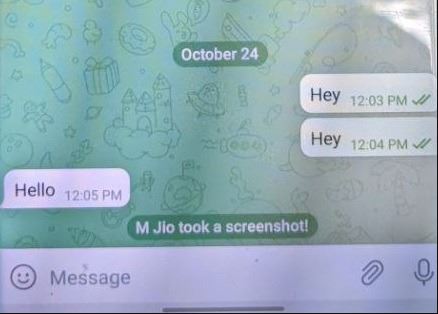
When it comes to regular Telegram chats, Telegram won’t notify the other user if you take a screenshot. However, for Telegram secret chats, you can’t just take a screenshot. It’ll prevent you from taking screenshots of a secret Telegram chat screen. However, that doesn’t mean that it’ll let know the other user that you are trying to take a screenshot.
It simply won’t let you take screenshots. But, if you want to take a regular chat screenshot on the platform, you can do that without any issues. In simple words, No, Telegram doesn’t notify when you take a screenshot of your chat screen. However, we don’t encourage taking screenshots of private chats without the concern of the other user as it may not be good for their privacy.
Does Telegram inform screen recording?
No, just like regular Telegram chats, it doesn’t notify that you are screen recording. If you want to record a video call, or simply a chat, then it won’t notify the other user.
However, it’s not recommended to screen record private video chats without the permission of the other user.
Can you prevent screenshots on Telegram?
Well, if you want to prevent someone from taking screenshots of your chat screen, then the only way to do this is to use Telegram secret chat. As described earlier, Telegram won’t let users take screenshots if it’s a secret chat.
You can click on new chat compose and then select the ‘Secret chat’ option, then select the user and it’ll create a separate secret chat. This way, you can make sure that the other users, you are chatting with can’t take a screenshot.
Does Telegram notify when you save a profile photo?
No, just like the chat screen, it won’t notify if you save a profile photo on the platform. However, it’s not recommended to use someone’s profile picture or save it without their concern.
Conclusion
So, I hope you liked this guide. If you did, then you can share this guide on your social media platforms. Just use the share buttons below to share this guide. If you have any questions or queries, you can ask in the comment section below. You can also provide your feedback in the comment section.


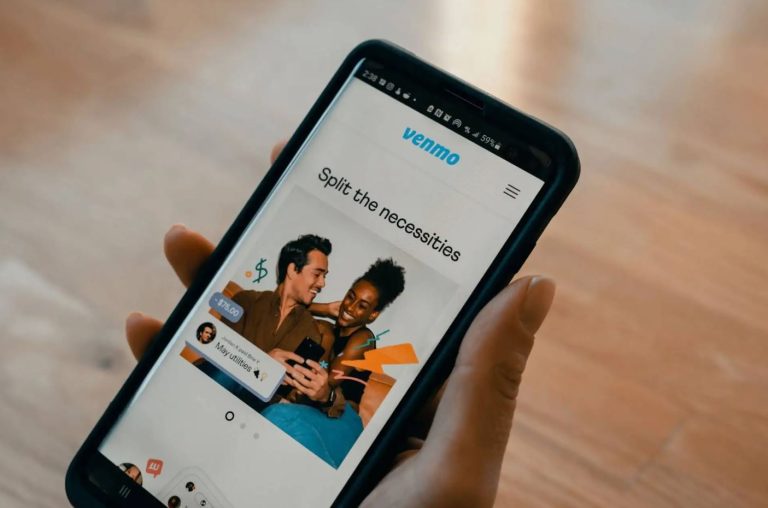


![How to Find Saved Reels on Facebook App & Desktop [2024]](https://thetechyinfo.com/wp-content/uploads/2024/02/How-to-find-Saved-reels-on-Facebook-768x427.jpg)

