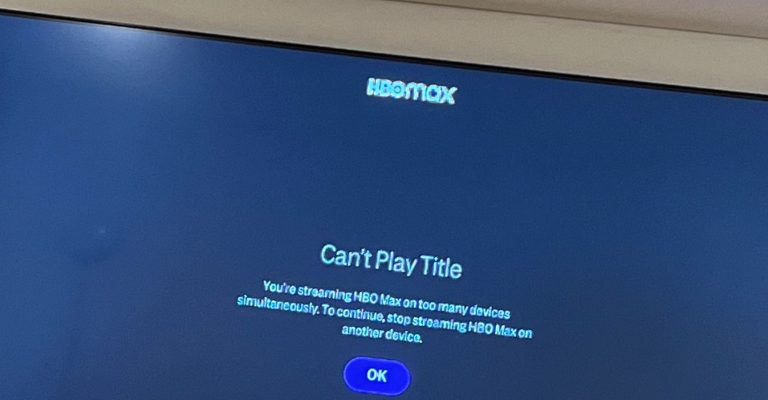How to Delete Your Bumble Account in 2023
Do you want to take a break from Bumble and delete your account? If yes, then you just have come to the right place. Bumble is a popular dating platform. It is one of the competitors of Tinder and has similar features. There are millions of users who use Bumble to match with different people. The Bumble app is available for both Android and iOS devices. However, if you are already using Bumble, but don’t want to use it any longer, then you can proceed to delete your account.
Deleting your Bumble account is really easy. Below, we have described the step-by-step guide that you can follow, and delete your account from this platform easily. If you don’t want to completely delete your Bumble account but want to deactivate it for a few days, then there’s a way to do that as well. And below, we have described how you can deactivate your Bumble account. So, just follow the step-by-step guide below to deactivate or delete your account from this popular dating platform. You can also read about changing your name on Bumble.
Why Delete/Deactivate Your Bumble Account?
There could be several reasons why Bumble users might want to take a temporary or permanent break from this platform. Below, we have described some of the common reasons why you might want to do that.
- If you find Bumble not useful and want to move to another dating platform, then you can choose to delete your account before moving.
- If you just want to take a break from Bumble, but plan to use it in the future, then you can deactivate or snooze your profile for some time.
- If you don’t like the features of Bumble and have a bitter experience, then you can choose to delete your account.
- If you have privacy concerns and don’t feel that your data is safe with Bumble, then you can choose to delete your account from this platform. Deleting your account will also delete the data from their server.
Can You Deactivate/Delete Your Bumble Account?
Yes. Bumble allows you to deactivate your account for some time, and permanently delete your account.
If you just need a break, then you can choose to deactivate your account. It’ll just deactivate your profile, and you won’t appear on Bumble. After some time, you can choose to reactivate your profile again. This way, you won’t lose any conversation or match made on Bumble.
However, if you need a permanent break from this dating platform, and want to move away, then you can choose to delete your account instead. Deleting your account will delete all the data from their server including your personal information, matches, conversation, etc.
And the good part is, you can deactivate or delete your account from the Bumble app itself. Below, we have described the complete process to do that. So, just follow the steps below to deactivate or delete your account.
How to Deactivate Your Bumble Account?
Follow the below steps to deactivate or snooze your Bumble account for your desired time. We have provided a complete guide to do that.

- First of all, open the Bumble app on your Android or iOS device.
- Then, go to the “Settings” option in the app.
- Now, choose the “Snooze mode” option from there.
- Customize the snooze mode and set the time for how long you want to deactivate or snooze the account.
- That’s it. After snoozing your profile, you won’t appear on Bumble.
Turn off the Snooze mode when you want to use Bumble again.
How to Delete Your Bumble Account Permanently?
Just follow the guide below if you wish to delete your account permanently from this platform. We have provided a complete step-by-step guide to do that.
There are two ways to delete your account permanently from Bumble. You can either use the Bumble app, or you can use the contact form and request customer support to delete your account. Below, we have described both methods. So, just choose your preferred method to delete your account.
Using App
If you are using the Bumble app on your Android or iOS device, then you can just follow the guide below to delete your account.
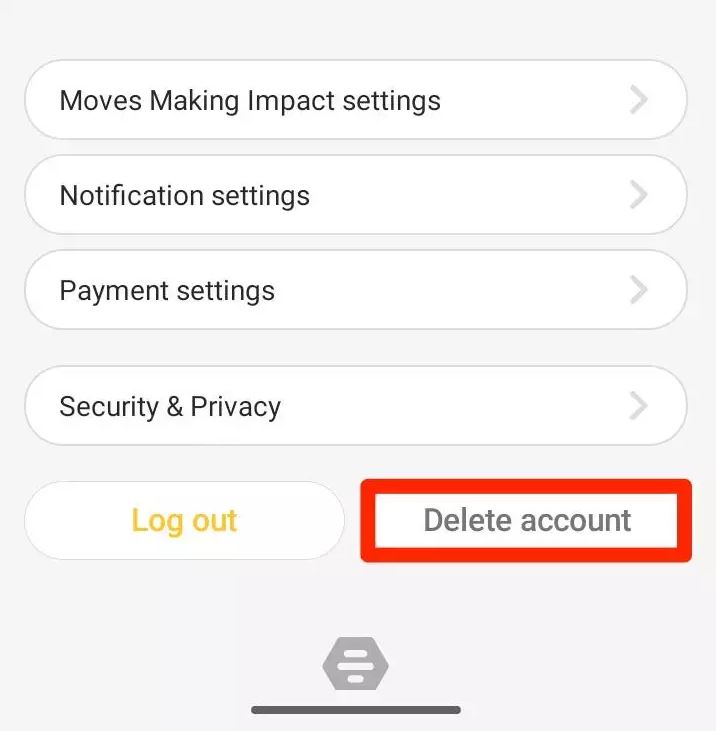
- First of all, open the Bumble app on your device.
- Then, go to the “Settings” option from there.
- Scroll down to the bottom and you’ll get the “Delete Account” option, click on it.
- Confirm deleting your Bumble account.
That’s it. After confirming, your account will be deleted.
Using Contact Form
If you want to delete your account from your PC or laptop, then you can use the contact form, and request Bumble customer service to delete your account. Follow the steps below to do that.
- First of all, open https://bumble.com/help-search#contact-us in your browser.
- Then, select the “Request my data” option from there, and enter the name and email address associated with your Bumble account.
- In the description, enter that you want to delete your account.
- That’s it. Submit the form, and you’ll get an email regarding deleting your account.
- Follow the instructions in the email and complete the deletion process.
That’s it. They’ll delete your account.
Conclusion
So, I hope you liked this guide about deleting your Bumble account. If you did, then you can share this guide on your social media platforms. Just use the share buttons below to share this guide. If you have any questions or queries, you can ask in the comment section below. You can also provide your feedback in the comment section.

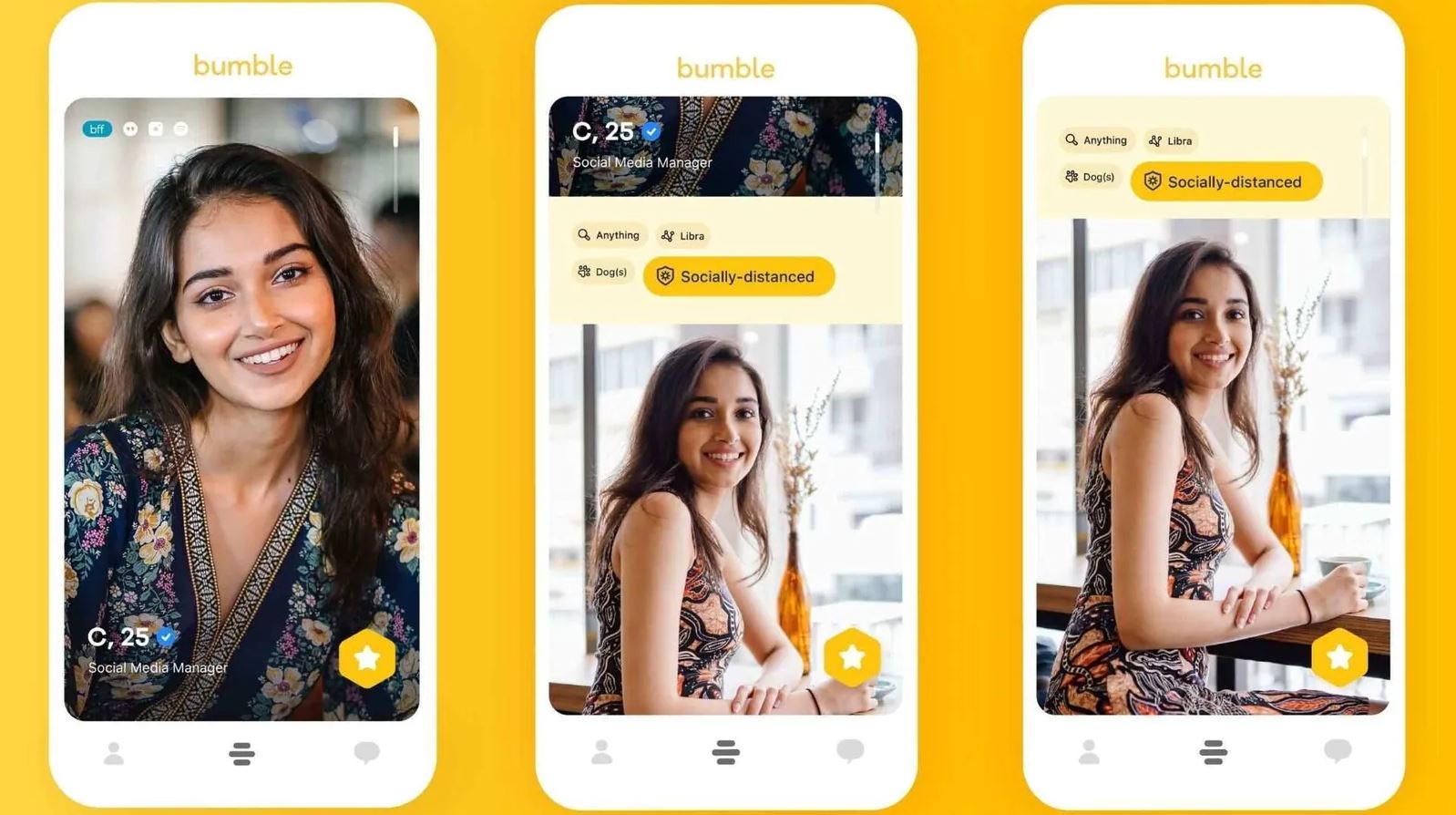



![[Explained] Last Seen a Long Time Ago on Telegram](https://thetechyinfo.com/wp-content/uploads/2023/11/Last-seen-long-time-ago-Telegram-2-768x513.jpg)