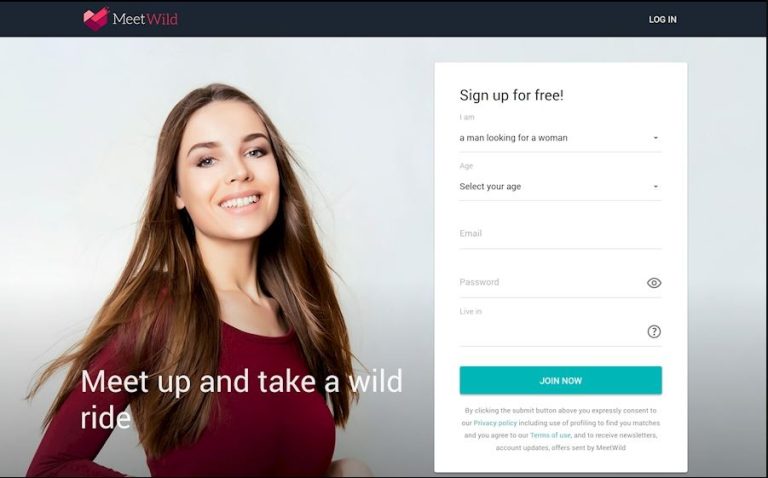How to Delete Course Hero Account in 2023
Do you want to delete your Course Hero account permanently? If yes, then you just have come to the right place. Course Hero is a popular educational platform where you’ll find various courses according to your need that you can complete online. However, for any reason, if you want to move away from the platform, you can do that as well. Below, we have described how you can close your Course Hero account easily.
So, just follow the step-by-step guide below to delete your Course Hero account permanently. If you don’t want to use the platform anymore and want to delete your account from the platform, then you just need to follow the steps we have described. And you’ll be able to delete your account without any issues. You can also read about deleting Wayfair account.
Can You Delete Course Hero Account?
Many Course Hero users might often think if it’s possible to delete their account from this platform or not. If you have the same question, then let me answer that. Yes, it is possible to delete your Course Hero account. And you can do that by directly logging in to your Course Hero account on their website.
However, before you delete your account, you have to make sure that there’s no active subscription in your account. If you have subscribed to Course Hero paid subscription, then you have to make sure that the subscription is canceled before deleting your account. Below, we have described the steps to cancel your subscription as well.
Why Delete Course Hero Account?
There could be several reasons why you might want to delete your account from this platform. Below, we have described some of the common reasons why you might want to delete your account from this online course platform.
- If you don’t find Course Hero useful and want to move to another platform then you can choose to close your account.
- If you find Course Hero expensive and don’t find the subscription useful, then you can choose to delete your account.
- If you have privacy issues and don’t find that your data is safe with Course Hero, then you can choose to close your account.
No matter what the reason is, below, we have described the step-by-step process to delete your account from this platform.
How to Delete Course Hero Account?
If you have subscribed to Course Hero subscription, make sure you have canceled the subscription before deleting your account. Below, we have described how you can do that easily.
Step 1: Cancel the Subscription
The first step is to cancel the Course Hero subscription before deleting your account. Follow the steps described below to do that.
- First of all, open the Course Hero website and log-in with your account.
- Then, click on the Profile Picture icon from the upper right corner and go to the Settings option from there.
- There, you’ll find the “Stop recurring membership” button, click on it to cancel your subscription.
- That’s it. It’ll cancel your Course Hero subscription, now, you can move to the account deletion process.
Note: If you have subscribed to Course Hero from Google Play Store or iTunes, then you have to cancel your subscription from Play Store or iTunes. Just open the subscription option, and cancel the subscription from there.
Step 2: Delete the Account
After canceling your active subscription, you can follow the steps below to delete your account.
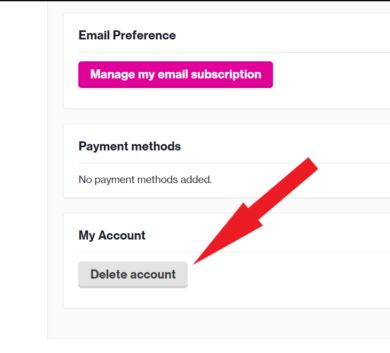
- First of all, open the Course Hero website and log in with your account.
- Then, click on your profile picture from the upper right corner of your screen.
- Now, go to the “Account Settings” option from there.
- After that, choose the “Delete Account” option to delete your account.
That’s it. Now, just confirm deleting your account, and your account will be deleted from this platform.
Conclusion
So, I hope you liked this guide about deleting your Course Hero account. If you did, then you can share this guide on your social media platforms. Just use the share buttons below to do that. If you have questions or queries, you ca ask in the comment section below. You can also provide your feedback in the comment section below.