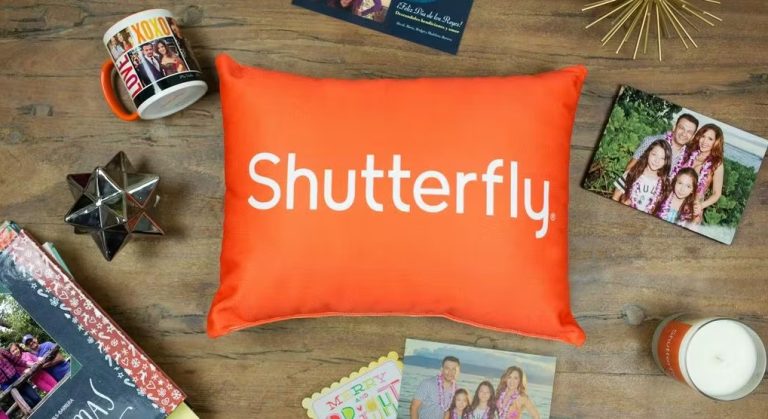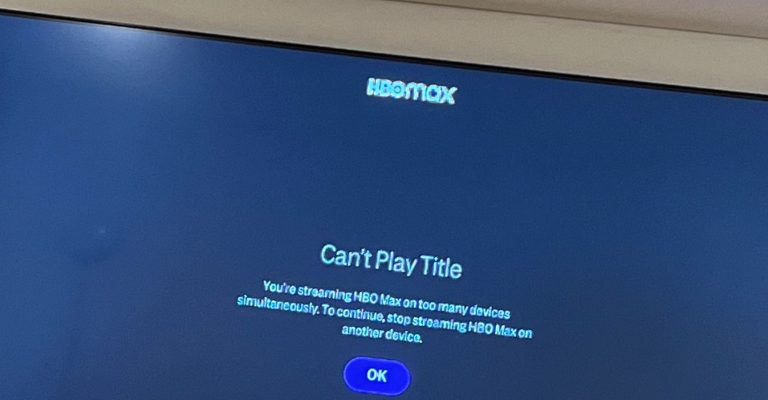How to Reset Course Progress on Duolingo [2024]
Do you want to reset a course progress on Duolingo? If yes, then you just have come to the right place. Duolingo is a popular language learning app that helps you to learn new languages from your smartphone or PC. You can choose the language you want to learn and then learn the language in different steps. However, sometimes, users might need to reset the course progress on the platform.
This can happen if the user wants to revise the course or if they have not been practicing the language for a long time and want to start from scratch. And Duolingo provides the option to reset the language course. So, you can reset your course and start from scratch anytime you want. It’ll remove the progress and take you back to the beginning of the course. Below, we have described how you can do this. So, just follow the step-by-step guide below to do that. You can also read about resetting Telegram passcode.
How to Reset a Course Progress on Duolingo?
It’s really easy to reset the course progress on the platform. It’ll remove the progress and then you can start the course from scratch easily. To do that, you have to remove the course first from your account and then add it again. You can do this on your smartphone or PC. Below, we have described the steps to reset the course easily. So, just follow the steps below to do that.
On PC
If you are using Duolingo on your PC, then you can just follow the steps below to reset your course progress.

- First of all, open the Duolingo website and then log in with your account.
- Then, click on your profile icon from the upper right corner of your screen and select the ‘Settings’ option from there.
- It’ll open the settings menu. From there, click on the ‘Learning Language’ option.
- Now, choose the ‘Manage course’ option from the left panel.
- There, you’ll find all your ongoing language courses. Just click on the ‘Remove’ option to remove the language.
That’s it. Now, just add the language again from your Duolingo account and you’ll see that it has reset the course.
On Smartphone
If you want to reset your Duolingo course from your smartphone, using the Duolingo app, then you can just follow the steps below.

- First of all, open the Duolingo app on your device.
- Then, go to the Profile tab and select the ‘Settings’ option from there.
- Now, scroll down and select the ‘Manage courses’ option from there.
- There, you’ll see all your ongoing language courses on Duolingo. Select the course you want to start over with and click on the ‘Remove’ option from there.
- After removing the course, just add it again to your account and you’ll see that the course has started from scratch.
That’s it. The course will be reset now.
Conclusion
It’s really easy to reset your course on Duolingo. You can just follow the above guide, and reset your course easily. If you liked this guide, then you can share it on your social media platforms. Just use the share buttons below to do that. If you have any questions or queries, you can ask in the comment section below. You can also provide your feedback in the comment section.