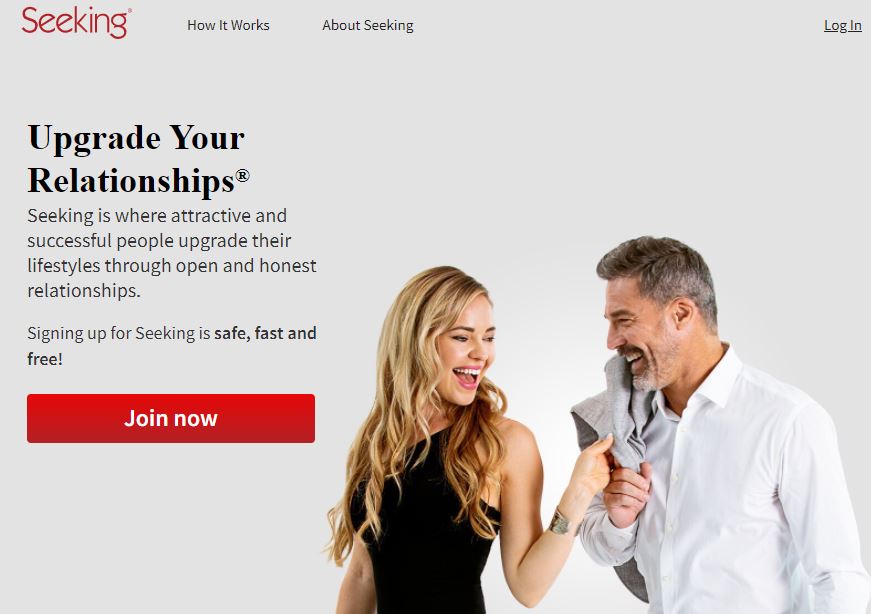How to Delete Seeking Arrangement Account Permanently in 2023
Do you want to delete your seeking arrangement account permanently? If yes, then you just have come to the right place. Seeking arrangement or simply Seeking, is an American dating platform. Compared to other dating platforms in the USA, Seeking provides dating for sugar daddies or mommies. It is one of the weirdest dating platforms out there. However, there are millions of users who use the Seeking platform for dating.
In recent years, Seeking Arrangement has been into controversies. And because of this, many people might want to move away from this platform. If you want to do the same, then you can just follow the step-by-step guide below. Below, we have described how you can easily delete your Seeking arrangement account permanently from your PC or your mobile. So, just follow the guide below, and you’ll be able to do that. You can also read about deleting Mercari account.
About Seeking (Formerly Seeking Arrangements)
Seeking is an online dating platform known for it’s weird target of customers. This dating platform was established in 2006. Seeking is known as a ‘Sugar dating’ platform for its users. Because of this, it’s different from other traditional dating platforms. Seeking has millions of active users worldwide who use this platform for dating and online chatting.
You can use the Seeking web platform or the app which is available for Android devices. After opening the platform, you can create an account and start using Seeking without any issues. However, if you are not happy with Seeking, you can just follow the steps below to delete your account.
Why Delete Seeking Arrangement Account?
Seeking Arrangement doesn’t have a good reputation. The reputation of this platform has decreased lately because of its weird customer acquisition strategy. There could be different reasons why people want to delete their accounts from this platform. Below, we have described some of the common reasons why you might do it.
- You no longer use it: If you have an account on Seeking, but you no longer use this platform, then you might want to delete your account from this platform. After using this platform for a while, people might want to move away.
- You don’t feel safe: If you don’t feel safe using Seeking, then you can proceed to delete your account from this platform.
- Your child is using: If you find out there your underage child is using this platform, and you want them to stay away of it, you can delete the account. This could be a possible reason why people choose to delete their accounts from this platform.
- Privacy Issues: If you have privacy issues, and don’t feel safe that Seeking has your information, then you might want to delete your account. It could be due to privacy reasons that you might want to delete your account from this platform.
How to Delete Seeking Arrangement Account?
Seeking provides an option to delete your account from their platform easily. So, you can do that without an issue. You can delete your account using both the web platform and the seeking arrangement app. Below, we have described both the process to do that. So, just follow the process below to delete your account easily.
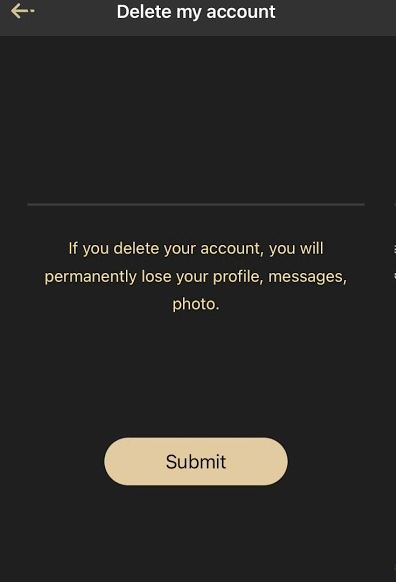
Using Web
If you want to delete your account through the web platform, then you can just follow the guide below.
- First of all, open your preferred browser, and open the Seeking arrangement website.
- Then, log in with your account details.
- Now, click on your username or profile icon from the top right corner and go to the ‘Settings’ option from there.
- After that, just scroll down to the bottom and you’ll get the ‘Deactivate or Delete Account’ option. Click on it.
- Proceed to delete your account and complete the process.
That’s it. It’ll delete your Seeking account. And all your information will be removed instantly.
Using App
If you are using the Seeking arrangement app on your device, just follow the steps below to successfully delete your account.
- First of all, open the Seeking app on your smartphone or tablet.
- Then, log-in with your account details.
- After that. click on the menu option from the corner of your screen and go to the ‘Settings’ option.
- Then, scroll down to the bottom of the page and select ‘Deactivate or delete account’ option from there.
That’s it. Now just complete the process, and your account will be deleted permanently.
What Happens When You Delete Your Seeking Account?
- When you delete your account, all your information will be removed from their server.
- You’ll no longer be able to use your Seeking account.
- You won’t be able to recover your Seeking account. So, you have to create a new account when you want to use this platform again.
- Your subscription to Seeking will be canceled but you won’t any refund.
- You won’t appear on the searches or other users won’t be able to view your profile.
So, if you are okay with these consequences, then just follow the above guide, and delete your Seeking account.
Frequently Asked Questions (F.A.Q)
Is Seeking safe?
Over time, Seeking has received multiple criticisms because of its target customer. However, when it comes to using the platform, it’s safe to use it.
How to reactivate Seeking account after deleting it?
When you choose to delete your Seeking account, it’ll be deleted permanently. So, you won’t be able to recover your Seeking account once you delete it.
Does seeking offer a refund?
No. You won’t get any refund when you choose to delete your seeking account. So, if you cancel your Seeking subscription or delete your account, you don’t get a refund.
Conclusion
So, I hope you liked this guide about deleting your Seeking account easily. If you did, you can share this guide on your social media platforms. Use the share buttons below to do that. If you have any questions or queries, you can ask in the comment section below. You can also provide your feedback in the comment section.