How to Deactivate or Delete Uber Account Permanently in 2022
We all know how popular Uber is worldwide. There are millions of users who use Uber to book their cab to go from one place to another. However, among the users, there are many of them who want to delete their Uber account. If you want to do the same, then you just have to come to the right place.
Because in this guide, we’ll share the steps that you can follow to delete your Uber account temporarily or permanently. Below, we have provided both the steps to deactivate the account, and delete it permanently. So, just follow the step-by-step guide below to do that. You can also read about deleting Adobe account.
Can I Delete my Uber Account Permanently?
Yes. You can delete your account permanently from this on-demand ride app. Uber provides you the option to wipe your complete account from their database.
So, no matter how old or new your account is, you can delete it easily without any issues. If you want to delete it permanently, it won’t be instant. You get a 30-day period before they delete your account permanently.
To permanently delete your account, you can just follow the steps we have described below. We have provided the complete steps to delete your account.
Can I Deactivate my Uber Account?
Yes. It is possible to deactivate your Uber account that deleting the account completely. The 30 day period you get when you submit account deletion is the deactivation period.
So, you can deactivate your account in that period when using Uber. All you need to do is to sign-in back to your Uber account, and it’ll be re-activated. So, Uber allows you to deactivate or reactivate your account within some days. Below, we have described how you can do that. So, follow the guide below to do that.
Why Delete Uber Account?
There could be many reasons why people choose to delete their account from this popular cab service. Below, we have described some common reasons behind deleting the Uber account.
- You are using another app: If you are moving away from Uber, and using any other app to book rides, then you can deactivate or delete your account.
- Privacy Issues: If you don’t feel safe using Uber, and have privacy concerns, then deleting the account might give you some relief. So, this can be another reason why you choose to delete your account.
- You are migrating: If you are migrating to a country or place where Uber service is unavailable, you might consider deleting the account.
No matter the reason, we have provided a step-by-step guide below that’ll help you delete your account from this cab service.
How to Delete Your Uber Account Permanently?
Before you go ahead and delete your account, here are some things that you need to take care of:
- Deleting your account permanently will wipe all the data, including your name, email address, saved addresses, card information, etc.
- You should have access to your email or phone number associated with your Uber account.
- You should be logged into your Uber account.
After following the above criteria, you can go ahead and follow the process below to delete your account.
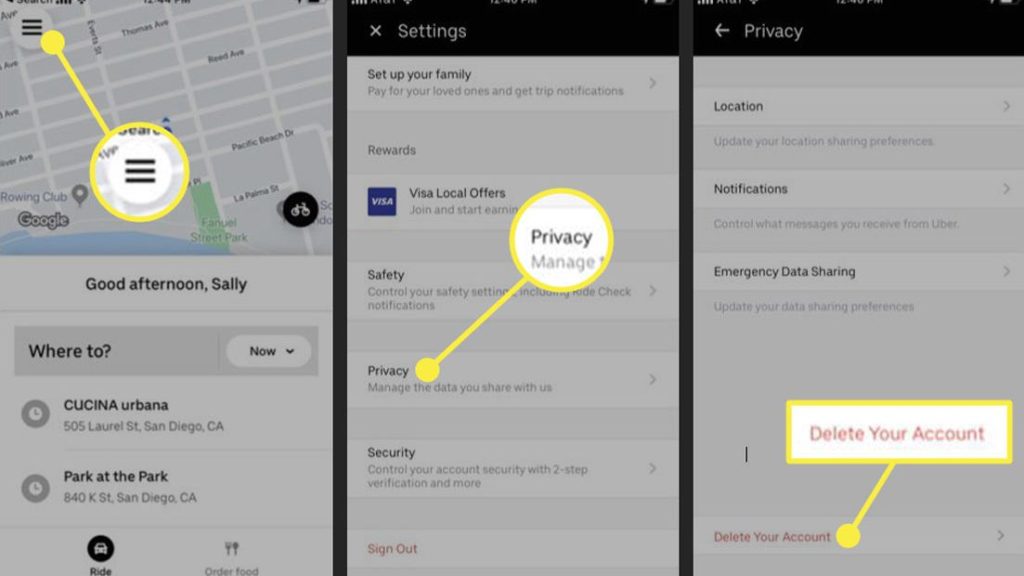
- First of all, open the Uber app on your smartphone or tablet.
- Then, click on the Menu icon from the left corner of your screen.
- After that, go to Settings>Privacy Settings option from there.
- Scroll down, and click on the ‘Delete Account’ option.
- You’ll get a confirmation in your email or phone number. Confirm deleting the account.
That’s it. After confirming, it’ll successfully delete your account permanently after 30 days.
How to Deactivate Uber Account?
There aren’t any separate steps to deactivate your Uber account. After you request the deletion of your account, you can reactivate it within 30 days.
Just sign-in with your email and password and your account will be reactivated. During the 30-day period, your account will be in the deactivated stage.
I’ve Forgotten my Uber account password, How Can I Submit Deletion Request?
If you have forgotten the password of your Uber account, you can simply reset the password from the Forgot Password page of Uber.
Conclusion
So, guys, I hope you liked this guide. If you did, you can share it on your social media platforms. If you have any questions or queries, you can ask them in the comment section below. You can also provide your feedback in the comment section.







