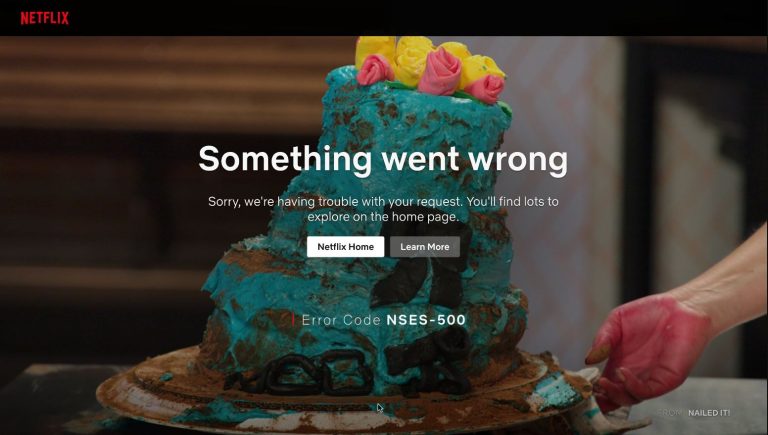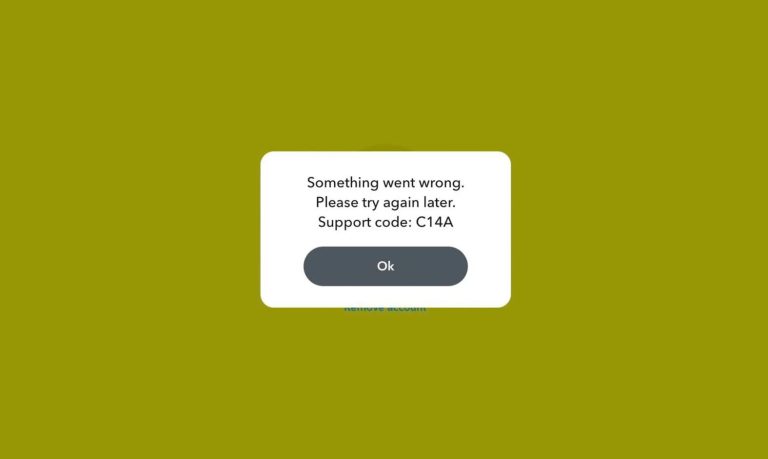How to Fix Blink Camera Blinking Green in 2023
Is your Blink camera sync module blinking a green light? If yes, and you want to fix this issue with your Blink camera, then you just have come to the right place. Blink security cameras are popular nowadays. However, sometimes, because of various reasons, users might see different blinking lights on their Blink camera module for different reasons. Blinking green light is one of the common issues that users face.
In this guide, we have described why your Blink camera sync module is blinking green light, and how you can fix it. Below, we have described the methods that’ll help you to fix the issue with the Blink camera. You just need to follow the step-by-step guide below and fix this issue with the Blink camera easily. You can also read about getting Blink home monitor app for PC.
Why Blink Camera is Blinking Green?
Usually, the blinking green light on the Blink camera sync module indicates that there’s a problem with your Internet connection. However, there could be several other reasons as well. Below, we have described some of the common reasons why you might face a blinking green light issue on your security camera sync module.
- Internet Connectivity is Not Available: If your Internet connection is disconnected and you don’t have an active Internet connection, then it could be the reason why it’s blinking green light. Sometimes, because of an unstable or slow Internet connection, this can happen as well.
- Blink Can’t Connect to Internet: If your Blink camera can’t connect to your Internet connection or router, then you can face this issue. If you have recently changed your Wi-fi password, but haven’t updated it on the Blink app, you can face this issue.
- Wi-fi Range: If your router is far away from your Blink Camera or the sync module, then it might have issues connecting to the Internet. So, this could be a reason why you are facing a blinking green light issue.
- Server Outage: If there are issues with Blink security servers and there’s a server outage, then you can face this problem as well. This could be another reason why you might facing this issue.
No matter what the reason is, you can just follow the steps below to fix this issue with the Blink camera.
How to Fix Blink Camera Blinking Green Light?
1. Check the Internet
The first thing you need to do to fix this issue is, you have to check if your Internet connection is working properly or not. You can simply check your Internet speed on your computer or mobile on which your Wi-Fi is connected. If you see that you are getting slow Internet speed or the connection is not stable, then you need to change your Internet connection to fix the issue.
2. Check the Server
Next, you need to check if Blink security servers are running properly or not. Because of server outages, you might face this issue. So, just check if the server is up or not. You can go to https://downdetector.com/status/blink-security/ and check if it’s showing that the server is down. If it shows that there’s a server outage or the server is down, then you just need to wait until it fixes the server issue.
3. Restart or Reset Modem/Router
You can also try restarting or resetting your modem or router and then see if it fixes the Blink camera blinking green light issue. To do that, just turn off your router for 30 seconds and then turn it on.
If you want to reset your router, then locate the reset button from the back side of your router and press and hold it for a few seconds. Then, set up your Internet connection and then connect the Blink camera to the router. Now, check if the issue is fixed.
4. Move Your Router
If your router is far away from the Blink camera sync module, then you need to move the router to near the sync module and check if the issue is fixed. If the module isn’t getting proper Wi-Fi signals, then it might blink green light. So, just move your router or use a Wi-Fi extender and see if the issue is fixed.
5. Reset Blink Camera
The next thing you can do to fix the Blink camera blinking green light issue is, you need to reset the Blink camera and see if the issue is fixed. Below, we have described how you can reset your Blink camera. So, just follow the steps below to do that.
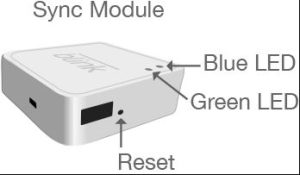
- First of all, turn off your Blink camera.
- Then, locate the reset button usually on the back of your Blink sync module.
- Press and hold it for a few seconds until the red light appears.
- Release the reset button and you’ll see blue and green lights.
- That’s it. Your camera is now successfully reset. Now, open the Blink camera app, and connect to your Wi-Fi.
Then, check if it fixes the issue.
6. Contact Blink Support
If any of the above methods are not working for you, then you can contact Blink support and ask them for help. You can go to their support page and submit a ticket. Or you can just call their customer care and tell them about the issue you are facing. If there are hardware issues with your Blink camera, then contacting customer care would be a good option.
Conclusion
Blinking warning lights on your Blink camera could be frustrating. However, you can follow the above methods and fix the issue easily. If you liked this guide, you can share it on your social media platforms. Just use the share buttons below to share this guide. If you have any questions or queries, you can ask in the comment section below. You can also provide your feedback in the comment section.