How to Cancel Crunch Membership in 2023
Crunch is a popular U.S based fitness club and gym brand. They provided subscription-based gym membership where you can get your subscription and visit your nearest Crunch gym to do workout. However, when people want to cancel their Crunch membership, they might face issues. If you are facing the same issue, and want to cancel your membership from this platform, then you just have come to the right place.
In this guide, we have described how you can easily cancel your Crunch membership without any issues. So, just follow the guide we have described below, and you’ll be able to cancel your membership easily. We have described different methods to cancel your membership in this fitness club. So, keep reading this guide if you want to cancel your membership and stop paying. You can also read about cancelling your Whoop membership.
Why Cancel Crunch Membership?
There can be several reasons why members might want to cancel their membership in this gym. Below, we have described some of the common reasons to cancel your membership in this fitness club.
- If you don’t go to Crunch Gym regularly, then you can choose to cancel your membership.
- If you have moved to an alternative to Crunh for your fitness, then you can choose to close the membership.
- If you don’t like Crunch Gym and don’t find the membership useful, then you can choose to cancel your membership.
- If you have moved to a new place where any franchise of this Gym brand isn’t available, then you can choose to cancel your membership.
No matter what the reason is, below, we have described the method to cancel your membership from this platform. So, follow the guide below to do that.
How to Cancel Crunch Membership?
1. Contact Your Gym
The best way to cancel your membership from this fitness platform is, you can directly contact your nearest gym and ask them to cancel your membership. Because different franchises might have different terms and conditions.
Also, if you queries related to a refund, then it’s better to contact your gym directly. You might need to send them a cancellation letter if they ask. So, in order to comply with the local gym policies and guidelines, you should contact your nearest Crunch gym directly.
2. Via Online Form
You can also cancel your Crunch gym membership by filling up the contact form and contacting them. Below, we have described how you can do that online. So, just follow the step-by-step guide below to cancel your Crunch gym membership online.
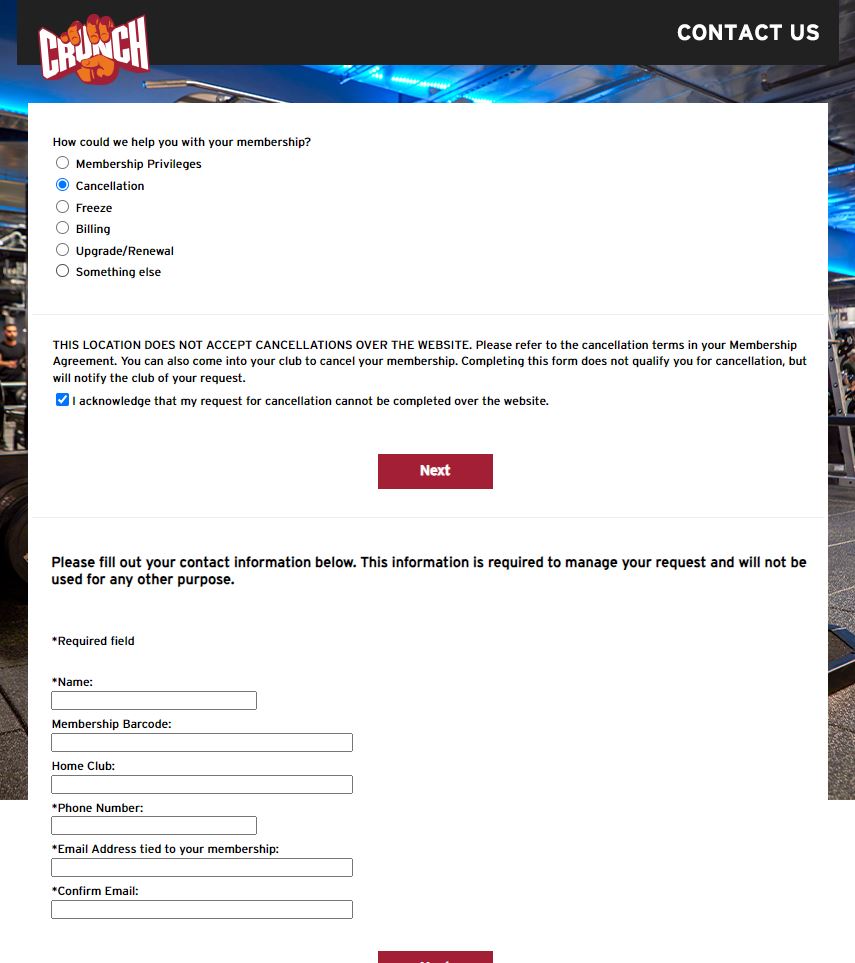
- First of all, visit the Crunch gym membership cancellation link from here.
- Then, choose the “Manage your current membership” option.
- Choose your Crunch gym location.
- Now, select the “Cancellation” option from there.
- Accept the terms and conditions and proceed to the next page.
- Now, enter your name, membership barcode, home club, phone number, and email address, and proceed.
That’s it. Once you submit the cancellation form, Crunch Gym customer service will contact you about canceling your membership.
Frequently Asked Questions (F.A.Q)
Is it hard to cancel Crunch membership?
No. You can visit your nearest gym and ask them to cancel your membership or you can just contact them online and they’ll help you to cancel the membership. When you follow the right steps, it isn’t hard to cancel your membership.
Can you cancel a Crunch Gym membership over the phone?
Yes, you can call Crunch Gym customer care at (866) 428-9664 and ask them to cancel your membership.
Why did Crunch charge $50?
The $50 that Crunch charged you is for their annual fee. They charge $50 each year for maintenance and upgrading their gym locations.
Conclusion
I hope this guide will help you to cancel your membership in this fitness club. If you liked this guide, then you can share it on your social media platforms. Just use the share buttons below to do that. If you have any questions or queries, you can ask in the comment section below. You can also provide your feedback in the comment section.







