How to Delete Your Afterpay Account Permanently in 2023
Do you want to delete your Afterpay account permanently? If yes, then you just have come to the right place. Afterpay is a popular installment payment service that provides 4 interest-free payments for users. However, if you want to move from Afterpay and delete your account, you can do that as well.
Below, we have described how you can delete your Afterpay account permanently. We have provided different methods to delete your account. So, you can just follow the step-by-step guide below, and delete your account without any issues. You can choose your preferred method to delete your account from the buy now pay later platform. You can also read about deleting Klarna account.
What is Afterpay?
Afterpay is a buy now, pay later service that provides installments for various products bought online. You can pay in 4 different installments over 6 weeks using Afterpay. Afterpay works on various shopping platforms and online websites from where you can do shopping.
The Afterpay app also provides you with a spending report where you can check how much you have spent with Afterpay and your repayment schedule. You can also use an Afterpay card that allows you to make in-store purchases with Afterpay, and pay in installments. Overall, Afterpay is a good platform that helps you to divide your shopping payments in 4 different installments.
However, if you don’t want to use Afterpay, and want to delete your account, then you can do that as well. Below, we have described the complete process.
Why Delete Afterpay Account?
There could be several reasons why people choose to delete their account from this buy now, pay later platform. Below, we have described some of the common reasons why you might want to do that.
- Alternative Platform: There are many buy now, pay later platforms available. So, if you want to use another platform, an alternative to Afterpay, then you can choose to delete your account and move away.
- Don’t Like: If you have started using Afterpay, but after using it a few times, you don’t like their service, then you can choose to delete your account.
- Privacy: If you have privacy issues, and don’t feel that your data is safe with Afterpay, then you can choose to delete your account. This could be another reason to delete your account from the BNPL platform.
- Spam Emails: If you are getting too many, unwanted spam emails from Afterpay, then you can choose to delete your account.
How to Delete Your Afterpay Account?
You can delete your Afterpay account from the app, and their website. Below, we have described both methods to delete your account. So, you can choose your preferred method, and delete your account easily without any issues.
Note: Before deleting your account, make sure your account balance is zero, and you don’t have any scheduled payments.
1. On the App
If you are using the Afterpay app, and close your account from the app, then you can follow the guide below.
- First of all, open the Afterpay app on your device.
- Then, go to the “My Profile” option from there.
- There, you’ll get the “Deactivate account” option, click on it.
- Choose the reason for deactivating or closing your Afterpay account.
- Then, enter your account password associated with your Afterpay account.
That’s it. Now, submit and you’ll receive an email when the account deletion is completed.
2. On the Website
If you want to delete your account from the website, then you can do that as well. Below, we have described the step-by-step process to submit an account deletion or closing form on the Afterpay website.
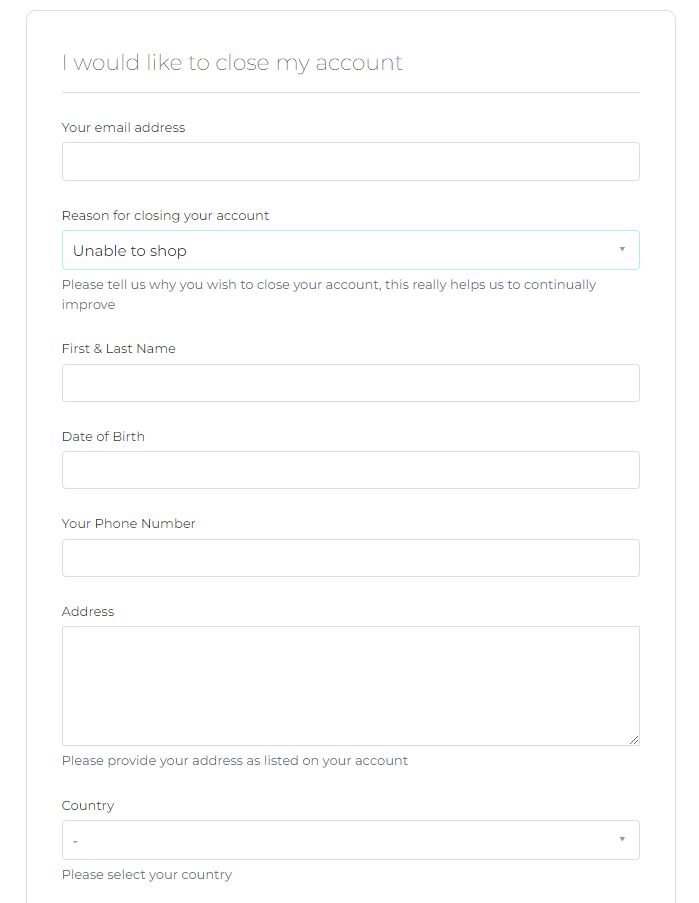
- First of all, click here to open the Afterpay account deletion page.
- Then, enter your email address, the reason for closing your account, first and last name, date of birth, etc and submit.
- That’s it. They’ll proceed to close your account, and you’ll receive an email from Afterpay support once your account is closed or deleted.
Frequently Asked Questions (F.A.Q)
Why can’t I remove my card from Afterpay?
If you have an active order on Afterpay or have a payment schedule, then you won’t be able to remove your card from Afterpay. So, if you want to remove your card, make sure there aren’t any active orders or payment schedules.
How long does it take to delete your Afterpay account?
It can take up to 30 business days to delete your Afterpay account permanently. Once the account is deleted, you’ll receive an email from Afterpay.
Can I close and reopen my Afterpay account?
Yes. After closing your account, you get the option to reactivate or reopen your account. You can open the app and go to My Profile>Reactivate Account option to reactivate your account.
Conclusion
So, guys, I hope you liked this guide about deleting your Afterpay account. If you did, then you can share this guide on your social media platforms. Just use the share buttons below to do that. If you have any questions or queries, you can ask in the comment section below. You can also provide your feedback in the comment section.







