How to Fix JBL Charge 4 Not Charging in 2023
When it comes to portable Bluetooth speakers and headphones, the brand that comes to the top of the list is JBL. JBL has various speakers and headphones available for users. And one of their most popular portable speakers is the JBL Charge 4. It is a 30w Bluetooth speaker with various features in it. However, many users of JBL Charge 4 have complained that their speaker is not charging properly. Even if it’s charging, the battery drains after a few minutes.
So, if you are facing the same issue with your JBL Charge 4, then you just have come to the right place. Below, we have provided some troubleshooting tips that’ll help you fix JBL Charge 4 not charging issue. So, if you want to fix your JBL Bluetooth speaker, then just follow the guide below, and you’ll be able to use your speaker again without any issues. We also have described some potential reasons why this popular Bluetooth speaker from JBL might be not charging. You can also read about fixing Samsung A51 not charging issue.
Why is My JBL Charge 4 Not Charging?
There could be several reasons why this speaker from JBL might not be charging. Below, we have described some of the reasons why you might face this issue.
- The main reason behind this issue could be because of an incompatible charger or charging cable. If you are using an incompatible charger brick, or if there are issues with the charging cable, then you might face this issue.
- If there are issues with the charging port of your JBL Charge 4, and the charging port is damaged or not working properly, then you can face not charging issue on the device. This could be another reason why you are facing this problem.
- If the battery of your JBL Charge 4 is damaged, then you can face not charging issue. The battery of your JBL Bluetooth speaker can cause issues when it’s not charging properly or you are not getting enough playback time.
How to Fix JBL Charge 4 Not Charging Issue?
1. Reset the Speaker
The first thing you need to do to fix this issue with your JBL Charge 4 is, you have to reset the speaker. JBL speakers have a reset function that helps to factory reset the speaker. So, just do a factory reset, and check if the speaker is working. Below, we have described how you can reset the JBL Charge 4 speaker. So, follow the guide below to do that.
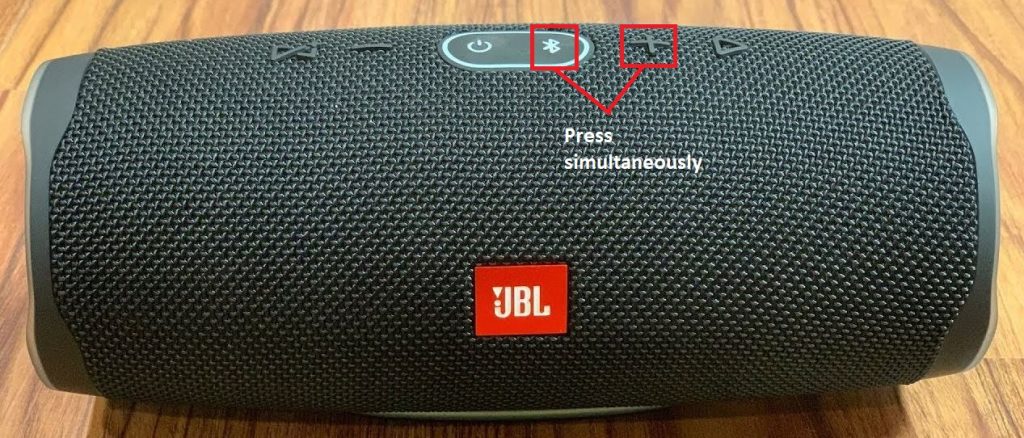
- First of all, press the Volume Up or Plus button and Bluetooth button together until you see both the power and Bluetooth light are on at the same time.
- Wait a few seconds and connect the speaker to your device.
Now, charge the speaker and see if it’s charging.
2. Change the Charging Cable
Your JBL Charge 4 could not be charging because of the charging cable. So, you can change the charging cable you are using and then see if it fixes the issue. Just use a compatible charging cable and try to charge your JBL speaker. Then, check if it’s charging the speaker or not.
3. Change Charging Adapter/Power Brick
Next, you need to change the charging adapter you are using to charge your JBL Charge 4. If there are issues with the charging adapter, then also you can face this issue. So, just change the adapter and use a compatible charging adapter to see if the issue is fixed.
4. Clean Charging Port
Dust in the charging port of your JBL Charge 4 can also cause not charging the speaker. So, just try to clean the charging port and then charge your speaker. It might fix the charging issue with your JBL Charge 4.
5. Visit Service Center
Last, but not least thing you can do to fix this issue is, you can visit your nearest JBL service center and ask them to fix this issue. If your speaker is under warranty, they might repair or replace it. Even if it’s not under warranty, you can fix the speaker by paying the replacement and service charges.
Conclusion
So, I hope you liked this guide about the JBL speaker isn’t charging issue. If you did, then you can share this guide on your social media platforms. Use the share buttons below to do that. If you have any questions or queries, you can ask in the comment section below. You can also provide your feedback in the comment section.


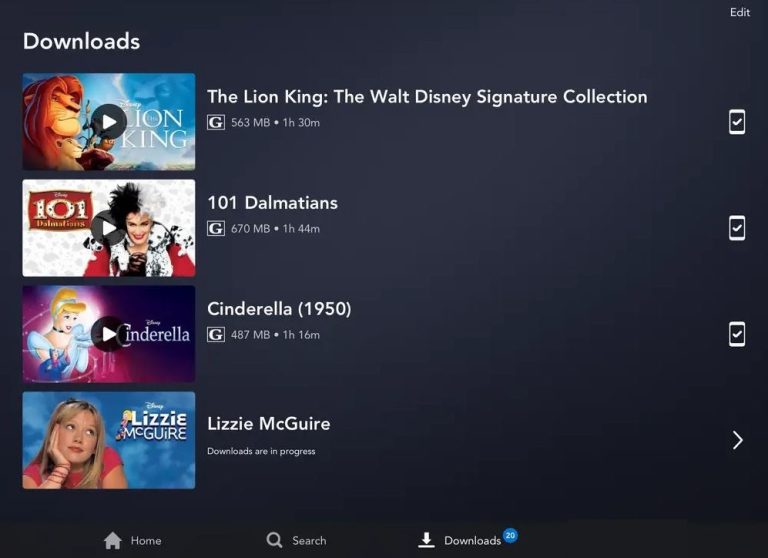
![How to Fix Doordash Won’t Let Me Place Order [2023]](https://thetechyinfo.com/wp-content/uploads/2023/11/How-to-fix-Doordash-wont-let-you-place-order.jpg)
![[Explained] Last Seen a Long Time Ago on Telegram](https://thetechyinfo.com/wp-content/uploads/2023/11/Last-seen-long-time-ago-Telegram-2-768x513.jpg)
![[Fixed] Why Does Amazon Prime Video Keeps Buffering?](https://thetechyinfo.com/wp-content/uploads/2023/12/How-to-fix-Amazon-Prime-Video-Keeps-Buffering-768x579.jpg)
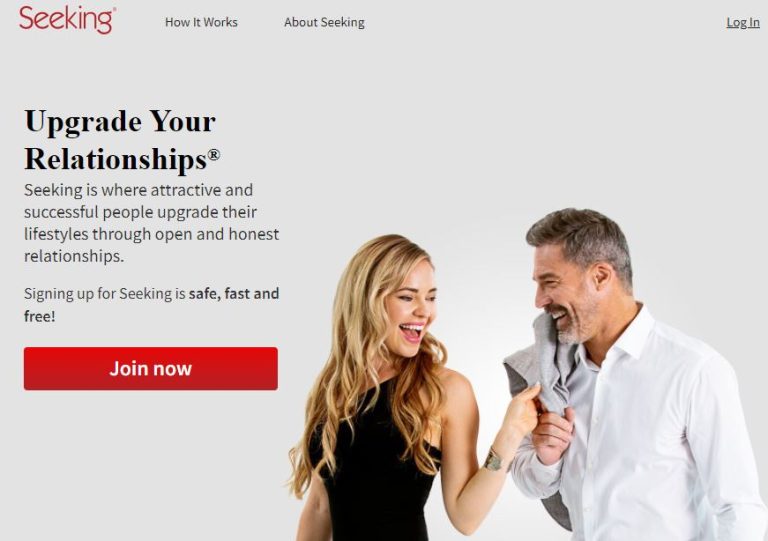
![[Fixed] Pandora Keeps Saying Timed Out](https://thetechyinfo.com/wp-content/uploads/2023/03/How-to-fix-Pandora-keeps-saying-timed-out.jpg)