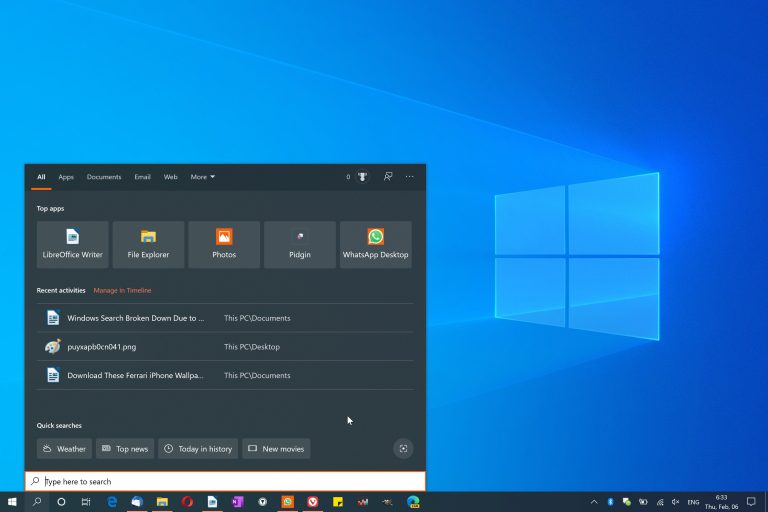How to Delete Your Klarna Account in 2023
Do you want to delete your Klarna account and remove all information from their server? If yes, then you just have come to the right place. Klarna is one of the most popular BNPL or Buy Now Pay Later services to pay in 4 installments. You can use Klarna on various online shopping platforms to purchase a specific product in installments. However, if you have moved to a different BNPL platform or don’t find that your data is safe with Klarna, you can choose to delete your account.
However, when a user chooses to delete their Klarna account, they might find difficulties with the account deletion option. Because you don’t get a dedicated option to delete your account on this platform. So, if you want to know how you can delete your account from this popular BNPL service, then you can just follow the guide below. Below, we have described how you can easily delete your account from this platform, and remove all your information. So, just follow the step-by-step guide to do that easily. You can also read about fixing Taco Bell app not working.
Can You Delete Your Klarna Account Permanently?
As there isn’t a dedicated app to delete your account on this platform, users might face issues when they try to delete their account. And some users might think if it’s possible to delete the account from this platform or not.
Well, if you have the same question, then let me tell you that it’s possible to delete your account permanently from this platform. You can contact the Klarna customer care executive to delete your account from this platform easily. Below, we have described the process in detail so that you can delete your account from this platform without any issues.
Why Delete Klarna Account?
There could be several reasons why users choose to delete their accounts from this platform. Below, we have described some of the common reasons.
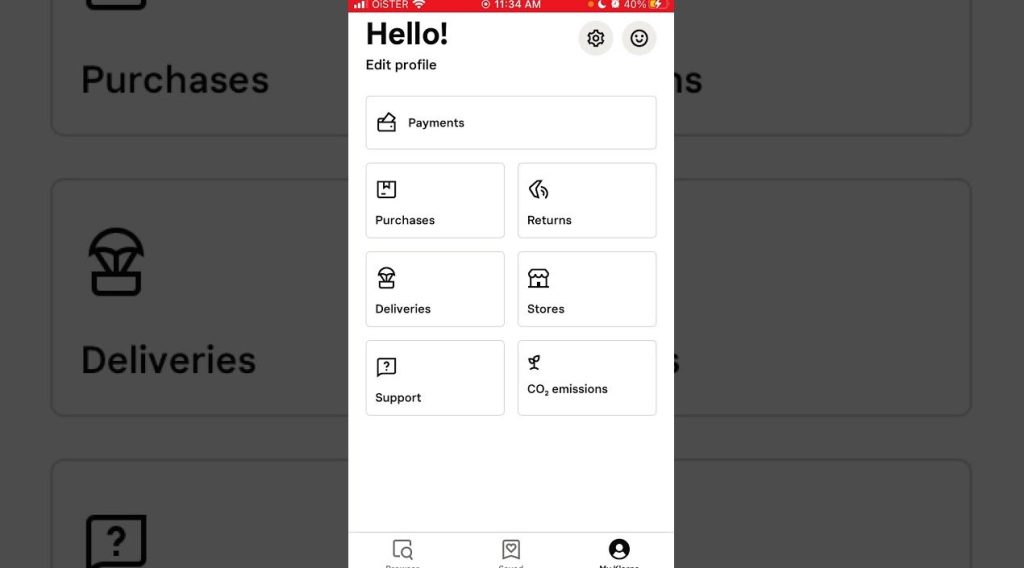
- If you are not happy with Klarna and want to move away from this platform, then you can choose to delete your account. If you don’t like their service and don’t want to use this BNPL service anymore, then this could be a reason.
- If you have found another BNPL service better than Klarna, and want to use it, then you can choose to delete your account from this platform. There are several others buy now pay later services available that you can choose from.
- If you don’t find that your data is safe with Klarna, and want to delete all your data from their platform, then you can choose to delete your account. This could be another reason for deleting your account on this platform.
How to Delete Your Klarna Account?
Below, we have described how you can delete your account from this platform easily. So, just follow the step-by-step guide below to do that.
As there are no built-in options available on the Klarna app, you have to contact customer support and they’ll help you to delete your account from this platform.
1. Using Live Chat
You can use Klarna live chat, and they’ll help you to delete your account easily. Klarna has an official live chat option that helps you to connect to their customer support executive. Below, we have described how you can do that easily. So, just follow the step-by-step guide below to do that.
- First of all, visit the Klarna website on your PC or smartphone, and log-in with your Klarna account.
- Now, go to the bottom of the page, and you’ll get the “Chat with us” option, click on it.
- After connecting to the customer support executive, just tell them that you want to delete your account permanently.
- They’ll proceed with the account deletion request.
That’s it. After completing the deletion process, you’ll get an email to your email address that your account has been deleted.
2. Using Phone Call
You can also call the Klarna customer support executive, and ask them to remove your account. Just make a call to the official helpline number of Klarna which is (844-552-7621) and ask them to delete your account. They’ll help you do that.
Conclusion
Deleting your Klarna account could be a little bit complex as there isn’t a direct option to remove your account. However, you can just follow the above guide, and delete your account easily. If you have any questions or queries, you can ask in the comment section below. You can also provide your feedback in the comment section.