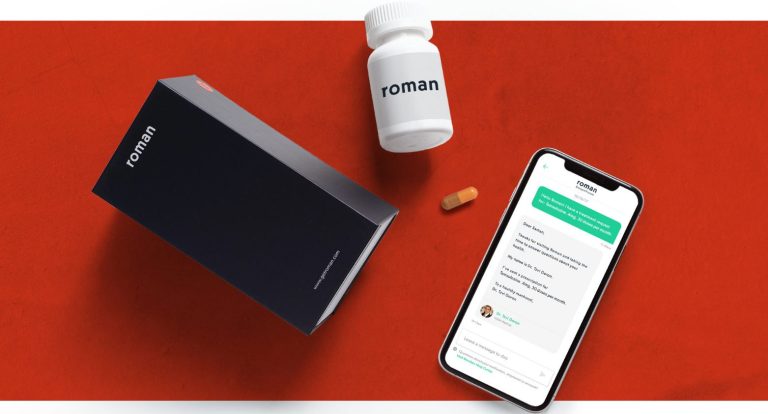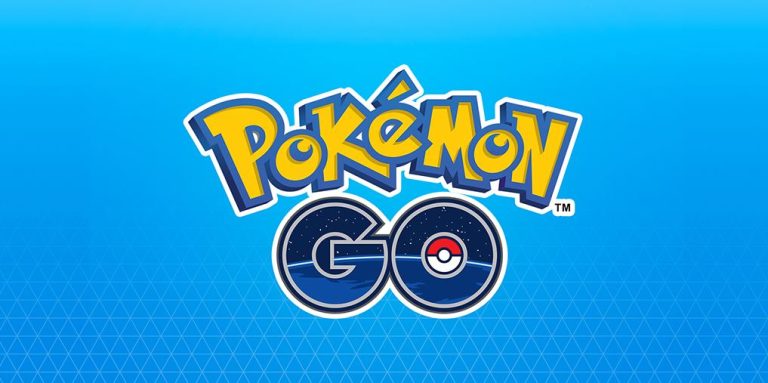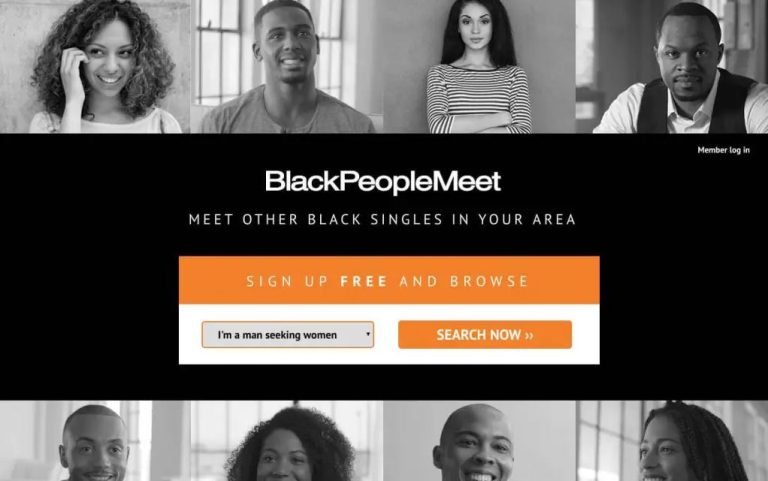How to Delete NordVPN Account Permanently in 2023
NordVPN is one of the most popular VPN apps out there. You can use NordVPN on various devices including Windows, Mac, Android, iOS, Firestick, etc, and protect your privacy online with this VPN service. However, if you are not happy with NordVPN, and want to delete your NordVPN account, then you just have come to the right place. Not every user might be happy with their NordVPN account. So, if you have the same issue, then you can just follow the below guide to delete your account.
Below, we have described the step-by-step guide to deleting your NordVPN account on your preferred device. So, all you need to do is to follow the guide below, and you can delete your account easily without any issues. Before deleting your NordVPN account, you have to cancel your subscription first on this platform. And below, we have described the process to cancel your NordVPN subscription as well. So, just keep reading if you want to delete your account from this VPN platform. You can also read about deleting your Best Buy account.
About NordVPN
NordVPN is one of the most popular VPN services available out there. Using NordVPN, you can protect your online privacy and get yourself secured from hacking and malware attacks. It also helps the users to get access to geo-restricted content on their preferred device. NordVPN has various features including smart DNS, privacy DNS, split tunneling etc.
When it comes to servers, there are hundreds of various different VPN servers are available around the world that you can connect to with NordVPN. You can choose your preferred VPN server, and watch your favorite movies or TV shows from anywhere using this VPN app. NordVPN is available across all popular devices. So, you can download the NordVPN app on your preferred device, subscribe to a plan, and start using this VPN app on your device.
Why Delete NordVPN Account?
There could be several reasons why NordVPN users want to delete their account from this platform. Below, we have described some of the common reasons why you might want to do that.
- If you don’t find NordVPN useful or if the features of NordVPN don’t meet your requirements, then you can proceed to delete your account.
- If you have moved to another VPN platform, and stick with it, then you can choose to delete your account from NordVPN.
- If you find a NordVPN subscription expensive and want to move to a cheaper VPN service, then you can choose to delete your account.
- If you are worried about your privacy and feel that your data is not safe with NordVPN, then you can choose to delete your account from this platform.
Can You Delete Your NordVPN Account?
Yes. You can delete your account permanently from this VPN platform. However, NordVPN doesn’t provide a dedicated option that’ll delete your account instantly. Instead, you have to fill out their account deleting form, and then verify your identity to delete your account.
You should also note that you need to cancel your subscription before you delete your account on this VPN platform. Below, we have described the complete process of canceling your NordVPN subscription and deleting your account easily. So, just follow the guide below to do that.
How to Delete NordVPN Account?
Step 1: Cancel the Subscription
Before deleting your account, you have to make sure that you don’t have any active subscription to NordVPN. Below, we have described how you can cancel your subscription on this platform. You can cancel your NordVPN subscription using the NordVPN app, or the web platform.
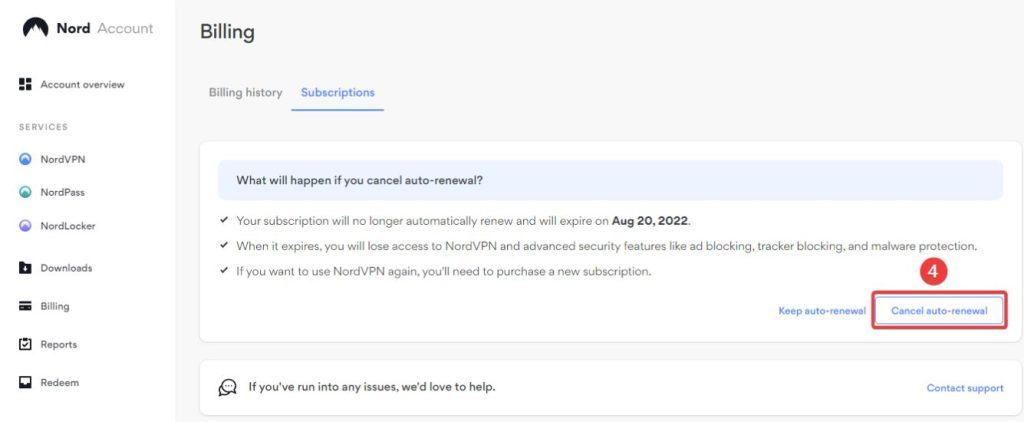
- First of all, open the NordVPN website, or the app on your device.
- Log in with your NordVPN account.
- From the dashboard, go to the “Billing” section of NordVPN.
- There, you’ll get your active subscription details. Click on “Manage” under the “Auto Renewal” option to cancel your subscription.
- Then, choose the “Cancel Auto-Renewal” option from there to cancel your subscription.
That’s it. It’ll cancel your upcoming subscription. Now, you can proceed to delete your account.
Step 2: Delete the Account
Once you have canceled your active NordVPN subscription, you can proceed to delete your account. Below, we have described how you can do that.
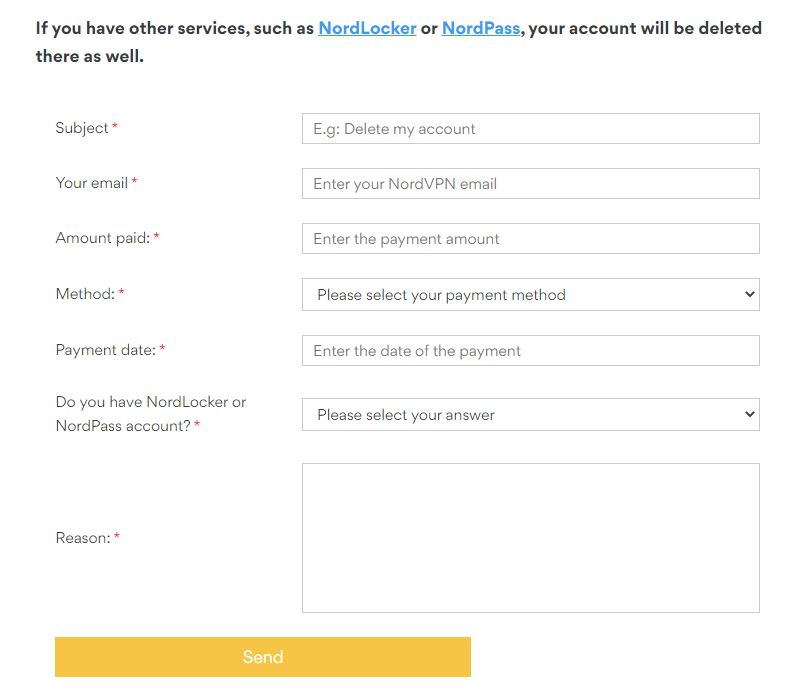
- First of all, open the NordVPN delete account form by clicking here.
- Then, fill up the form with your email, payment method, and amount paid, and enter the subject “Delete my Account”.
- Submit the form.
- After submitting the form, you’ll get an email from NordVPN to verify your identity.
- Just verify your identity and confirm deleting your account.
That’s it. After the deletion process is completed, you’ll receive an email regarding the account deletion. Now, you won’t be able to log in to your NordVPN account.
Conclusion
So, I hope you liked this guide about deleting your NordVPN account easily. If you did, then you can share this guide on your social media platforms. Just use the share buttons below to share this guide. If you have any questions or queries, you can ask in the comment section below. You can also provide your feedback in the comment section.