How to Fix Spotify Says I’m Offline Issue in 2022
Spotify is one of the most popular platforms for music streaming online. However, while using Spotify on their devices, many users face different issues like Spotify error code 4. Another problem that many Spotify users have reported is the Spotify says offline issue. When users face this problem, even if their device is connected to the Internet, they see the offline message.
So, if you are facing the Spotify says offline issue while using it on your smartphone or tablet, then you just have come to the right place. Below, we have described how you can easily fix this problem of Spotify. So, you can just follow the step by step guide below, and you’ll be able to fix this issue of Spotify easily.
Table of Contents
Why Spotify Says I’m Offline?
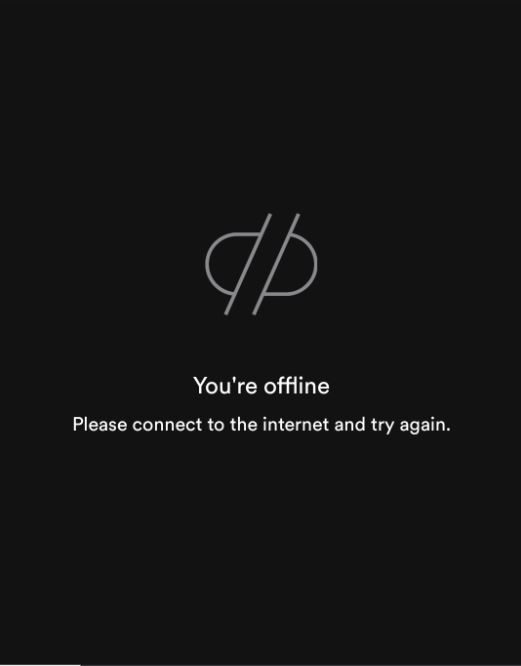
There could be several reasons why Spotify is showing this message. Even if your device is connected to the Internet, you might get this error because of various reasons. Below, we have described some of the reasons why you might see this message on your device.
- Offline Option is Turned On: There’s a built-in option available on Spotify that makes the app offline. So, if you have turned on this feature, it’ll show offline when you open the app until you turn it on. So, if you have enabled this option of Spotify by mistake or knowingly and forget to turn it off, then you might get the error message.
- Internet Issue: This could also be an Internet issue of your device. If the Internet connection that you are using isn’t working properly, then Spotify might face issues connecting to its servers. So, because of a slow or unstable Internet connection, you can get this error message on Spotify.
- Permission Issue: If the Internet access permission for the Spotify app is disabled on your device, then you can also face this message when you open the Spotify app. Android devices have the option to enable or disable permissions. So, if it’s disabled on your device, you can face this problem with Spotify.
- Battery Saving Mode: If the battery saving mode feature is enabled on your device, then it might block Spotify from running. And then, you can face the Spotify says offline issue on your device. So, this could be another reason behind the problem of Spotify.
- Cache Issue: If you have not cleared the cache of the Spotify app for a long time, then you can also face problems. So, Spotify says offline issue can happen because of cache issues on your device.
How to Fix Spotify Says I’m Offline?
As there could be different reasons for this problem of Spotify, there are different solutions are available as well. Below, we have described the solutions that’ll help you to fix this issue of Spotify easily. So, you can follow the solutions one by one, and fix it easily.
1. Restart Device
Before following any other methods, you just need to restart your device, and then see if it works. Restarting your device might help you to fix this problem of Spotify. So, just do a simple restart, and then see if the issue is fixed. If not, just follow the next methods to fix it.
2. Disable Offline Mode on Spotify
Next, you need to see if the offline mode is enabled or not on Spotify. If it’s enabled, you need to disable it. The built-in offline mode option helps you to go offline on this app. When you enable it, you can only listen to downloaded music on Spotify. So, if it’s on, you’ll face the Spotify says offline issue. (https://flixtor2.to) Below, we have described how you can turn off the offline mode manually on the Spotify app. So, just follow the steps below to do that.
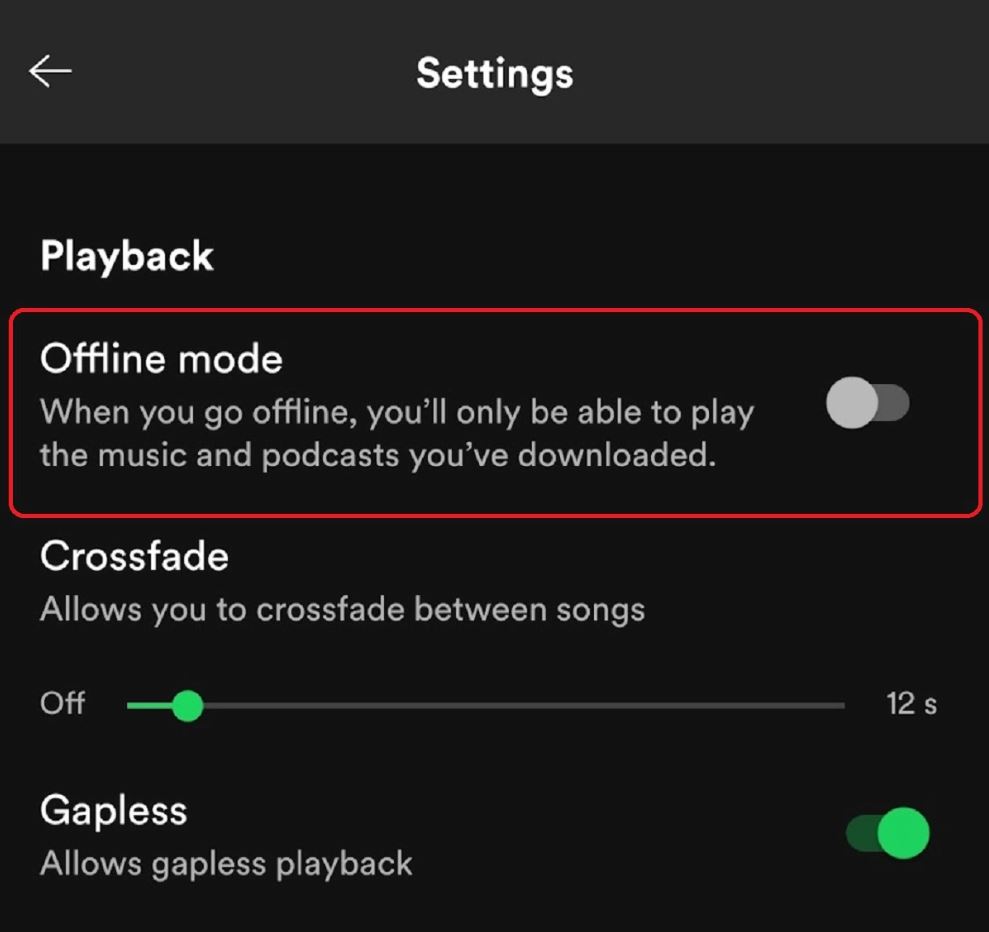
- First of all, open the Spotify app on your device.
- Then, click on the Settings icon from the right corner of your screen.
- Scroll down, and select the ‘Offline mode’ option. If it’s on, then turn this option off.
That’s it. Now, just press back, and see if Spotify is still displaying the message.
3. Check Internet
Next, you need to check your Internet connection and see if the Internet connection of your device is working. Just open any speed checking website, and check your Internet speed. If it’s showing that there are issues with the Internet connection, you need to change your Internet connection and see if the issue is fixed.
4. Check Permissions
If Spotify doesn’t have permission to use your device’s Internet connection, you might face the Spotify says offline issue. So, you have to check the permission of your device and enable the permission for the Internet. To do that, you can just follow the below steps. Below, we have described how you can allow Internet permission for the Spotify app on your device.
- First of all, open the Settings option on your device.
- Then, go to the Apps>App Management option and find Spotify there.
- Now, click on the ‘Data Usage’ option.
- Check if ‘Disable mobile data’ and ‘Disable Wi-fi’ is turned on. If these options are on, just turn them off.
After that, just reopen the Spotify app on your device and see if it’s working.
5. Disable Battery Saving Mode
Battery saving mode is a option of Android that helps you to improve the battery life of your device by blocking certain apps. So, if it’s turned on, and you are using Spotify, then you might face issues with the app. There’s also an option available that allows you to block apps from consuming power. So, this can also lead to the Spotify says offline issue on your device. Follow the steps below to disable it.
- First of all, open the Settings option on your device.
- Then, go to the Apps>App Management option from there.
- Search for the Spotify app and click on it.
- Then, go to the ‘Battery Usage’ option and turn on both the options for Foreground and Background activity.
- That’s it. Now, open Spotify, and see if it works.
You can also go to the Settings>Battery Saving Mode option and turn it off altogether from there. Some devices also get this option in the quick toggle Window. So, you can turn it off from there as well.
6. Clear Cache
You can also try clearing the cache of Spotify app, and then see if it works. Because of unused cache, you may face this problem of Spotify. So, just clear the cache, and then see if it’s working on your device. Below, we have described how you can clear the cache of Spotify app. So, just follow the steps below to do that.

- First of all, open the Settings option on your device.
- Then, go to the Apps>App Management option from there.
- Now, choose the Spotify app and click on the ‘Storage’ option.
- From there, click on both the ‘Clear cache’ and ‘Clear data’ option.
- Now, open the Spotify app, and sign in with your account.
That’s it. Now, check if you are getting the offline message on Spotify.
7. Reinstall Spotify
Last, but not least method to fix Spotify says the offline issue is you can reinstall Spotify on your device and then see if the issue is fixed. To reinstall it, go to the Settings>App Management option and uninstall it. Then, download the latest version of Spotify on your device and then see if it’s still showing the offline error message.
Conclusion
Many of us use Spotify to listen to music. However, if Spotify is showing it’s offline for no reason, then you can just follow the above guide and fix this issue of Spotify easily. If you liked this guide, you can share it with your friends using the share buttons below. You can also provide your feedback in the comment section. Also, provide your feedback in the comment section below.







