What Does Challenge Required Mean on Instagram & How to Fix It
Are you getting the error Challenge Required while logging in to your Instagram account? If yes, and you want to fix this issue, then you just have come to the right place. Instagram is one of the most popular social media platforms out there. However, while logging-in to this platform, some people might face the challenge required error. If you are facing the same issue on Instagram, then you just have come to the right place.
Below, we have described what does challenge required mean on Instagram and how you can fix this error on Instagram easily. So, if you want to know why you are facing this error on this platform, then you can get the reasons we have described. Also, read the guide below if you want to know how you can fix this error on Instagram easily without any issues. You can also read about fixing can’t deactivate Instagram account issue.
What Does Challenge Required Mean on Instagram?
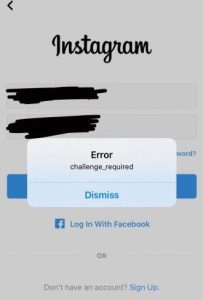
This is an annoying error of Instagram that happens when you try to log in to your Instagram account. This error happens because Instagram detects unusual behavior with your Instagram account. For example, if there are too many failed login attempts happened with your Instagram account, then you can face this error on the platform. It’s a security system from Instagram that protects its platform from robot logins and hacking.
If you have got this error all of a sudden, then there’s a possibility that someone is using your Instagram username and password but failed to log in to your account. You can also get the challenge required error on Instagram if they have detected suspicious activity in your IP address and blacklisted your IP. So, there can be several reasons why you are getting this error on Instagram.
Also, you can get this error on Instagram if you are using a VPN. A VPN can change your IP address and Instagram can detect changing your IP address. So, they might prevent you from using their platform, and show the challenge required error. No matter what the reason is, below, we have described the solutions to fix this error. So, you can follow the below methods to fix this error on Instagram easily.
How to Fix Instagram Challenge Required Error?
1. Restart Device
The first thing you need to do when you face this error is, you have to restart your device. Simply turn off your device and then turn it on. Then, open the Instagram app on your device, and log-in with your account. Then, check if the login is working or not. It might fix the issue with the Instagram login.
2. Change the Internet
Next, you need to change your Internet connection and then try to log-in to your Instagram account. As said earlier, if Instagram detects unusual behavior in your IP address, then it can show this error. So, changing your Internet connection will change the IP address and will help you to fix this issue. So, just use a different connection, for example, if you are using a Wi-fi connection, change to a mobile data connection, or if you are using a mobile data connection, change to Wi-fi and then see if it works. This might fix the issue.
3. Log-out from Other Devices and Change Your Password
If you have logged in to other devices with the same Instagram account, then you need to log-out of your account, and then change your password. This might help to fix this error of Instagram on your device. Just log-out of your account use the password reset page to change your password. Then, try to log-in to your account again.
4. Disable VPN
You can also try disabling your VPN connection if you are using any and then see if it works. Disabling your VPN connection will can help you to fix the challenge required error on Instagram. So, just disable the connection, and then try to log-in.
5. Clear Cache
The next method to fix the challenge required error of Instagram is, you can clear the cache of the Instagram app, and then check if it works. Below, we have described how you can clear the cache of the Instagram app easily. So, just follow the guide below to do that.
- First of all, open the “Settings” option on your device.
- Then, go to the App Management>App List option from there.
- After that, choose the “Instagram” app from there and click on the “Storage” option.
- Now, choose the “Clear cache” and “Clear data” option from there.
- That’s it. Now, open the Instagram app, and log-in with your account. Then, check if it’s working.
6. Contact Support
Last, but not least method you can try to fix this error is, you can contact Instagram support and asking them to fix the issue. They might help you if your account has issues. Just go to the Instagram help center and ask about your issue there.
Conclusion
So, I hope you liked this guide about fixing the challenge required error of Instagram. If you did, then you can share this guide on your social media platforms. Just use the share buttons below to share this guide. If you have any questions or queries, you can ask in the comment section below. You can also provide your feedback in the comment section.







