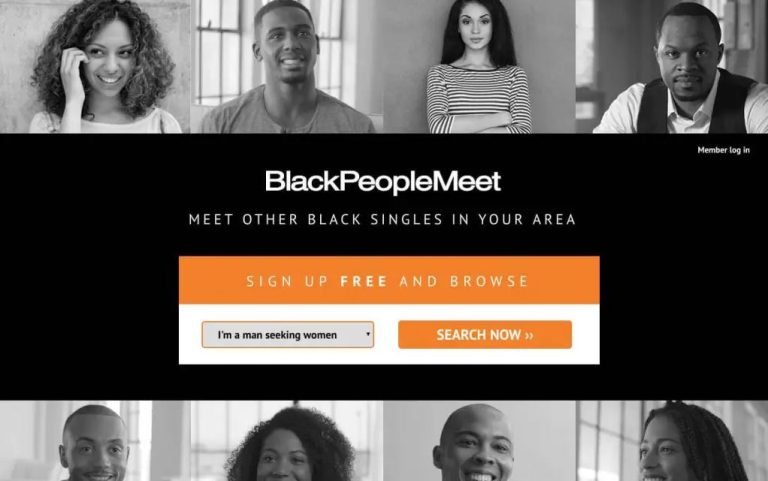Why Tiktok is Showing Account Not Found & How to Fix It?
Have you ever come to a situation where you are searching for a particular account on Tiktok but it shows account not found error? If yes, and you want to know why you are seeing this error, then you just have come to the right place. TikTok is one of the most popular social media platforms nowadays where you can upload short videos. On Tiktok, you can use the search feature, and find any Tiktok user’s account. You can also go to your friend list and search for a particular Tiktok account there.
However, when searching for an account, many users have faced an account not found error on Tiktok. If you have faced the same issue, and want to know the reasons behind it, then you can read the guide below. Below, we have described how you can easily fix this error of Tiktok on your device. So, just follow the step-by-step guide below, and you’ll be able to fix this issue with your Tiktok account. You can also read about changing your age on Tiktok.
Why Tiktok is Showing Account Not Found?
There could be several reasons why you might get this error on Tiktok. Below, we have described some of the reasons why you are not able to find a particular account on Tiktok.

You are Blocked
The first and most common reason behind the account not found error on Tiktok is, if someone has blocked you on Tiktok, and you are trying to find their account, then they might not appear on the search. If someone has blocked you, you won’t get any videos shared by them or won’t find any conversation or their profile on TikTok. So, this could be the major reason why Tiktok is not showing the account.
TikTok Has Banned Their Account
If you are trying to find a profile or account on Tiktok that has been banned by Tiktok, then you can face an account not found error on this platform. Because of violating the terms and conditions of Tiktok, they can block an account. And if they have done that, then you won’t be able to find the account on the platform.
They Have Deleted the Account
If a Tiktok user has deleted their account, and you are trying to find the account, then you won’t be able to find it. So, this could be one of the reasons why Tiktok is showing an account not found error. TikTok removes the deleted profile from the search results and from the friendliest.
App Bug
It could also be an app bug from Tiktok why it’s showing an account not found error. Sometimes, the Tiktok app gets bugs and glitches. And because of this, you can face this issue on the Tiktok app.
How to Fix Account Not Found on Tiktok?
If you are facing an account not found error because someone has blocked you on Tiktok, then it’s not really possible to fix it unless they unblock you. However, if the reason is different, then you can follow the below methods to fix it. We also have described how you can check if someone has blocked you on Tiktok.
1. Use Different Account
The best way to check if someone has blocked you on Tiktok, or if they have deleted their profile is, by using a different Tiktok account. All you need to do is to use a different Tiktok account and search for the account. You can create a new account on the platform or use your friend’s account to search for the account that’s showing not found.
- If you are able to see the account from another account, that means the person has blocked you.
- If you are not able to see it even from another account, that means Tiktok has banned their account, or they have deleted the account.
This could be a simple method to check the issue before proceeding to the next method.
2. Update the Tiktok App
If the issue is happening because of the app bug of Tiktok, then you can update the Tiktok app, and then see if it works. To update the app, you can just open Google Play Store or App Store on your device, and update the app from there. Then, open Tiktok, and search for the account. Then, see if it’s showing the account.
3. Contact Tiktok Support
Lastly, you can ask Tiktok support for help, and they might help you to fix this issue. You can contact TikTok support by going to the support page or sending an email. You can also use social media platforms like Twitter to connect with them and ask them to fix the issue.
Conclusion
So, I hope you liked this guide. If you did, then you can share it on your social media platforms. Just use the share buttons below to do that. If you have any questions or queries, you can ask in the comment section below. You can also provide your feedback in the comment section.