How to Delete Your Uber Eats Account Permanently in 2023
Do you want to delete your Uber Eats account? If yes, then you just have come to the right place. Uber eats is a popular delivery service available in selected countries of the world. However, if you are unhappy with their service and want to delete your account, you can do that easily.
Below, we have described the step-by-step guide to deleting your Uber Eats account permanently. You can do it both using the Uber Eats mobile app, or using the web version. So, just choose your preferred method to do that, and you can delete your account without any issues. Below, we have described the easy guide that’ll help you do that. You can also read about deleting Mercari account.
About Uber eats
Uber is a popular on the go ride booking service worldwide. Ubereats is a subsidiary of Uber where you can order food from your favorite restaurant and an Uber Eats partner will deliver your food to you. So, it is a food delivery service available in different parts of the world. When it comes to food ordering, Uber Eats is a popular service that you can use, and get your favorite food from different restaurants in your area.
To use Uber Eats, you just need to download the Uber Eats app, which is available for both Android and iOS, on your device. After downloading the app, you need to sign in using your Uber Account, and then you’ll be able to order food using the Uber Eats app. However, if you want to move away from Uber Eats, and want to delete your account, then you can follow the process below. We have described the complete steps to do that.
Can You Delete Your Uber Eats Account?
There are many users who often want to delete their accounts from this popular food delivery service. But, can you really delete your account permanently from this platform? Well, let me answer the question. When you sign-in to Uber Eats, you use your Uber account to do that. So, there’s no need to create a separate Uber Eats account to sign-in to the app.
Because of this, if you try to delete your Uber Eats account, you have to delete your Uber account as well. There’s no option to keep one of the accounts separately. So, there are ways to delete your Uber Eats account permanently. But then, you won’t be able to use the regular Uber app with that account. If you want to proceed to delete your account, just follow the guide below to do that.
Why Delete Uber Eats Account?
There could be several reasons why people choose to delete their accounts from this popular food delivery app. Below, we have described some of the reasons why people choose to delete their accounts from this service.
- If you are moving to a new place, where Uber Eats is not available, then you can choose to delete your account. Uber Eats is available in selected locations of the world. So, if you are moving to a place where their service is not available, then it’s better to delete your account.
- If you don’t find Uber Eats useful, or you have started using a different food delivery service, then you can delete your account. This could be a reason why people choose to delete their accounts from this popular food delivery service.
- If you are concerned about your privacy, and if you don’t feel safe, then you can delete your Uber Eats account. So, privacy could be a reason behind deleting your account if you feel like your data is not safe with Uber Eats.
How to Delete Your Uber Eats Account Permanently?
Below, we have described different methods to delete your account from this food delivery service. So, you can choose your preferred method, and delete your account easily without any issues.
Using App
If you are using the Uber Eats app, then you can delete your account directly from the app. But as I said, it’ll also delete your primary Uber Account. If you are okay with that, then just follow the below steps, and you’ll be able to delete your account without any issues.
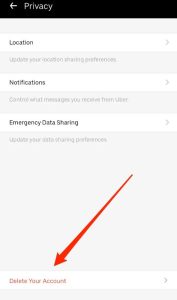
- First of all, open the Uber Eats app on your device.
- Then, from the upper left side, click on the ‘Menu’ icon.
- Now, choose the ‘Privacy’ option from there.
- Scroll down, and you’ll get the ‘Delete Your Account’ option, click on it.
- After clicking on the delete account option, you have to enter your password.
- Just enter your password, and then proceed to delete your account.
That’s it. After completing the process, they’ll proceed to delete your account. Now, you have to wait 30 days to delete your account permanently.
Using Web
You can also delete your Uber Eats account using the web version. Below, we have described the steps to delete your account through the web version of Uber Eats. So, just follow the process below to do that.
- First of all, click here to go to the account deletion page of Uber Eats.
- Enter the phone number or email associated with your Uber Eats account.
- Then, enter your password, and choose to delete your account.
Complete the process, and they’ll start the process to delete your account permanently.
Frequently Asked Quesions (F.A.Q)
How to deactivate an Uber Eats account?
There isn’t a separate way to deactivate your Uber Eats account. When you choose to delete your account, you get a 30 days grace period. Within 30 days, you can choose to restore your account if you want.
Do I need my Uber password to delete the account?
Yes. You’ll require your Uber account password to delete your Uber Eats account. If you don’t remember your password, then you can reset it from the password reset page of Uber.
Can I reactivate my Uber Eats account after 30 days of deleting it?
No. After 30 days of deleting your Uber Eats account, they’ll delete your account permanently. So, you won’t be able to reactivate it. So, there’s no way to reactivate your account after 30 days of deleting it.
Conclusion
So, guys, I hope you liked this guide about deleting your Uber Eats account. If you did, then you can share this guide on your social media platforms. Just use the share buttons below to do that. If you have any questions or queries, you can ask in the comment section below. You can also provide your feedback in the comment section below.


![[Fixed] Why Did TikTok Log Me Out (2023)](https://thetechyinfo.com/wp-content/uploads/2023/10/How-to-Fix-TikTok-Log-You-Out-Automatically-768x431.jpg)
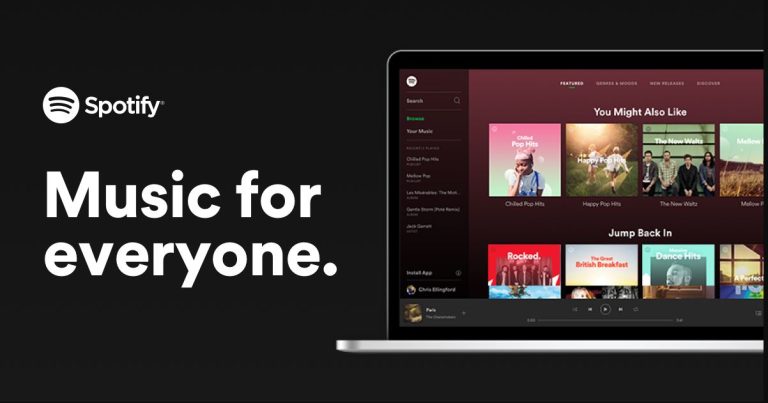



![How to Cancel Mister Car Wash Subscription in 2023 [4 Methods]](https://thetechyinfo.com/wp-content/uploads/2023/08/How-to-cancel-Mister-car-wash-subscription-768x511.jpg)