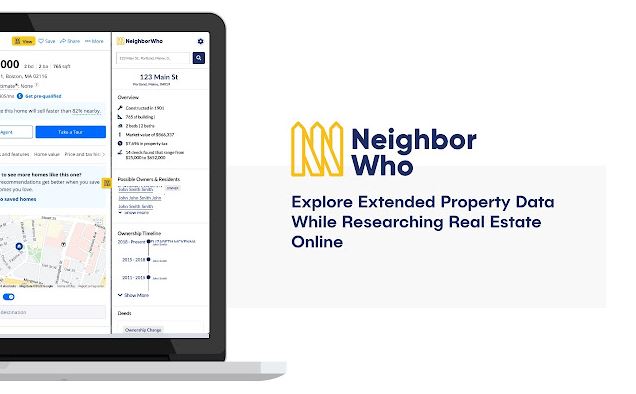How to Delete Your Depop Account Permanently in 2023
Do you want to delete your Depop account permanently? If yes, then you just have come to the right place. Depop is a popular P2P shopping platform from where you can buy or sell products. On Depop, you can buy or sell clothes, jewelry, sportswear, etc. Depop has millions of active users who use this platform to buy or sell different products. However, some users might want to delete their accounts at some point.
If you want to do the same, then you can delete your account without any issues. Below, we have described the step-by-step process to delete your Depop account easily. So, if you are not happy with Depop, or for any reason, you want to move away from this platform, just follow the guide we have described, and you’ll be able to delete your account without any issues. You can also read about fixing Depop OAuth2 Error easily.
Why Delete Depop Account?
There could be several reasons why users might want to delete their account from this P2P e-commerce platform. Below, we have described some common reasons.
- If you are not happy with Depop and want to move to a different platform, then you can choose to close your account before moving.
- If your account has been hacked, or there are issues with your account, then you can choose to delete your Depop account.
- If you want to close your old Depop account and want to make a new account on the platform, then you can proceed to close your old account before making a new one.
- If you have privacy concerns and don’t feel safe about sharing your data with Depop, then you can choose to delete your account. When you delete your account from this platform, it removes all the data from their server.
No matter what the reason is, below, we have described the step-by-step guide to delete your account from this platform.
Can You Delete Your Depop Account Permanently?
Yes, you can delete your Depop account, and remove all your information from their server. However, the process of deleting the Depop account is different for different devices.
If you have the Depop app installed on your iOS device, then you can close your account directly from the app. It provides you with a dedicated account-deleting option.
However, if you are using Depop on your Android device or using the web version, then you have to manually send an email to Depop customer service and ask them to delete your account.
Below, we have described both methods to delete your account from this platform. So, choose your preferred device, and delete your account without any issues.
How to Delete Your Depop Account?
On iOS
If you are using the Depop app on your iOS device, then you can just follow the steps below to delete your account easily without any issues.

- First of all, open the Depop app on your iOS device.
- Then, go to the Profile>Settings option from there.
- Now, choose the “Delete Account” option from there to delete the account.
- After that, choose the reason, and click on the “Delete” option to delete your account.
That’s it. After submitting the account deletion request, your account will be deleted.
On Android & Web
If you are using the Depop app on your Android device, or using it in your browser, then there’s no direct option to delete your account on this platform. In that case, you have to send account deletion request email to Depop customer care and they’ll help you deleting your account. Below, we have described how you can do that. So, just follow the step-by-step guide below to delete your account.
- First of all, open the email app on your device, and compose an email.
- Enter the receipt: close@depop.com
- Then, enter the subject: “Delete My Account”.
- Now, in the message section, describe that you want to delete your account, and provide your Depop account username and email.
- That’s it. Just send the email and wait for the response.
- After they receive your account deletion request, you might have to verify your identity to proceed to delete your account.
That’s it. After verifying your identity, they’ll delete your account successfully.
Conclusion
So, I hope you liked this guide about deleting your Depop account. If you did, then you can share this guide on your social media platforms. Just use the share buttons below to do that. If you have any questions or queries, you can ask in the comment section below. You can also provide your feedback in the comment section.




![TreeCard Review – Is TreeCard Legit? [2024]](https://thetechyinfo.com/wp-content/uploads/2024/02/Is-TreeCard-Legit-768x561.jpg)