How to Unfreeze Venmo Account in 2023
Venmo is a popular platform for sending and receiving money online. However, sometimes, your Venmo account might freeze because of various reasons. And when that happens, you can’t send or receive money using your Venmo account. In this guide, we have described how you can unfreeze your Venmo account if it’s frozen.
Below, we have described the step-by-step guide to unfreeze your Venmo account easily. We also have described the reasons why your Venmo account might be frozen. So, keep reading this guide if you want to unfreeze your account and use it without any issues for sending and receiving money. You can also read about deleting your Venmo account.
Why is my Venmo Account Frozen?
There can be several reasons why your Venmo account is frozen. When you try to send or receive money with a frozen Venmo account, it’ll show an error. And there can be various reasons behind this problem.
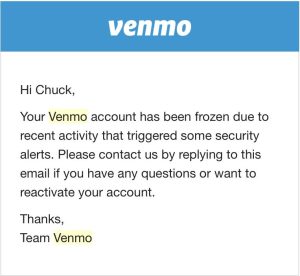
1. Insufficient Funds
This is one of the common reasons why your Venmo account might be frozen. If you’ve made a transaction on Venmo with insufficient funds in your Bank account, then Venmo might freeze your account. Sometimes, because of the ACH transfer limit, your bank might decline the transaction. And when that happens, Venmo might freeze your account temporarily. So, this could be a reason why your account is frozen.
2. Violating Terms and Conditions
When it comes to transferring and receiving money with Venmo, they have strict terms and conditions. So, if you have violated the terms and conditions of Venmo knowingly or unknowingly, then they can freeze your account. Violating Venmo terms and conditions can lead to temporary or permanent account freezing. So, if your Venmo account is frozen, this could be the reason behind the problem.
3. Suspicious Activity
Because of suspicious activity, Venmo can freeze your account as well. If you’ve logged in to your Venmo account from a new device or made unsuccessfully login attempts multiple times, then Venmo can freeze your account. For safety and security reasons, Venmo can freeze your account. So, this could be another reason why Venmo has frozen your account.
How to Unfreeze Your Venmo Account?
Below, we have described the methods to unfreeze your Venmo account. So, choose your preferred method, and you’ll be able to unfreeze your account easily without any issues.
1. Add Funds to Your Account
If Venmo has frozen your account because of insufficient funds in your bank account, then the best way to solve this is to add money to your Venmo account using a debit card. You can simply add the pending money to your Venmo account using a debit card and it’ll solve your problem. This method is effective when they have frozen your account because of insufficient funds issues.
2. Contact Venmo Support
If Venmo has frozen your account because of violating terms and conditions or suspicious activity, then the best way to unfreeze your account is to contact Venmo customer care. You can go to the help section of Venmo and contact the customer service. Alternatively, you can send an email to their customer support and tell them about the issue you are facing. They’ll help you to unfreeze your Venmo account. This is the only method to unfreeze your account if it’s been frozen because of other reasons such as violating terms and conditions.
Conclusion
It could be frustrating if you try to send or receive money through your Venmo account but it says that your account is frozen. Just follow the above guide to fix this issue with Venmo. If you liked this guide, you can share it on your social media platforms. Use the share buttons below to do that. If you have any questions or queries, you can ask in the comment section below. You can also provide your feedback in the comment section below.







