How to Cancel CVS Carepass Membership in 2024
Do you want to cancel your CVS Carepass membership? If yes, then you just have come to the right place. CVS Pharmacy is one of the most popular pharmacy chains in the US. With their Carepass membership, you get additional discounts, monthly rewards, faster delivery, and other features. However, for any reason, if you want to cancel this membership, you can do that as well.
In this guide, we have described how you can cancel your CVS membership easily without any issues. Below, we have described different methods to cancel your membership. So, just follow the guide below, and you’ll be able to cancel your membership from this pharmacy retailer easily. You can also read about canceling your Lasta subscription.
Why Cancel CVS Membership?
There are several reasons why people choose to cancel their membership on this platform. Below, we have described some of the common reasons why you might want to cancel your Carepass membership.
- If you don’t find the Carepass membership useful, then you can choose to cancel the membership.
- If you are moving to another pharmacy retail, and you don’t want to use CVS pharmacy, then you can choose to cancel the membership.
- If you are moving to another country or region where they don’t deliver the products, then you can cancel your membership or subscription.
No matter what the reason is, below, we have described the methods to cancel the membership easily without any issues.
How to Cancel CVS Membership?
You can either cancel your membership online, or you can do it via phone call. Below, we have described both methods. So, you can choose your preferred method, and cancel the membership easily without any issues.
1. Online
If you want to cancel your Carepass subscription via their website, then you can do that easily. Below, we have described how to cancel your membership online.
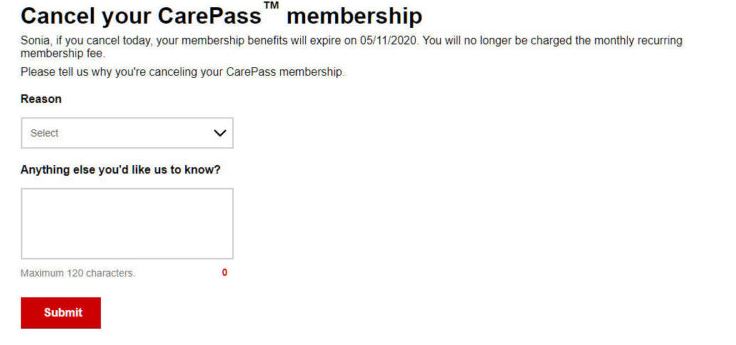
- First of all, open the CVS membership cancellation link in your browser: https://www.cvs.com/carepass/cancelSubscription
- Log in to your CVS account.
- Then, choose the reason why you want to cancel the membership.
- Now, describe that you want to cancel your membership and request immediate cancellation.
- That’s it. Now, submit the form.
Upon successful cancellation, you’ll receive confirmation email in your email account.
2. Phone Call
The next method to cancel your CVS membership is, you can call CVS customer care, and ask them to cancel your membership.
For that, you have to call 1-833-320-CARE and ask customer support to cancel your CarePass membership. Tell them the reason why you want to cancel the membership.
They’ll verify your details, and help you to cancel the membership. Make sure you call customer care on Monday to Friday, 8:00 AM to 11:00 PM ET, or Saturday to Sunday, 8:30 AM to 9:00 PM ET. These are the working hours for the CVS customer care helpline. Also, explain the cancellation reasons briefly to them and confirm canceling the membership.
Conclusion
Sometimes, it becomes hectic to cancel a membership of a service. However, if you want to cancel your CVS Carepass, you can just follow the above guide, and cancel your membership easily without any issues. If you have any questions or queries, you can ask in the comment section below. You can also provide your feedback in the comment section.







