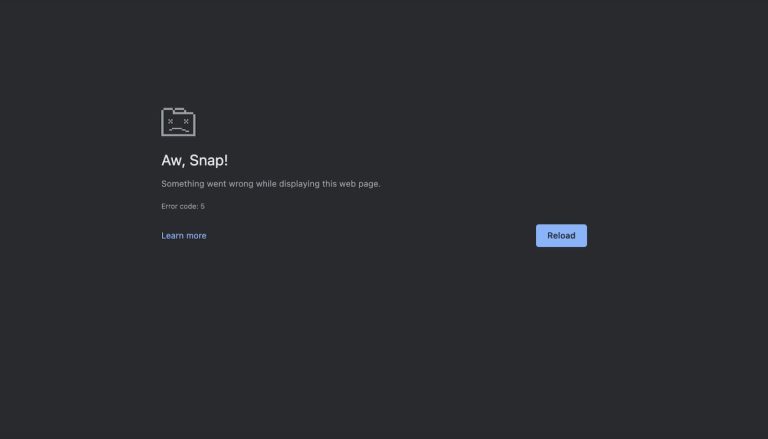How to Cancel Lasta Subscription in 2024
Lasta is a weight management and intermittent fasting app that helps you to lose weight and maintain a healthy lifestyle. It also tracks your progress on its app and provides different diet plans. Lasta is a subscription-based platform. So, you have to get a subscription to use this app on your device. However, for any reason, if you want to cancel your Lasta subscription, then you can do that as well.
In this guide, we have described how you can cancel your Lasta subscription easily without any issues. So, you can just follow the step-by-step guide below, and cancel your subscription easily. We have provided a complete guide to do that. So, you just have to follow the guide, and you’ll be able to cancel your subscription. You can also read about cancelling Arlo subscription.
Why Cancel Lasta Subscription?
There can be several reasons why people choose to cancel their subscription of this platform. Below, we have described some of the common reasons why people choose to cancel their subscription.
- If you don’t find Lasta useful and don’t need the subscription, then you can choose to cancel the subscription.
- If you already have lost weight and used the app for a long time, and want to take a break now, then you can cancel the subscription.
- If you are moving to another health management or intermittent fasting app, then you can cancel your subscription from this platform.
No matter what the reason is, below, we have described the steps to cancel your subscription.
How to Cancel Lasta Subscription?
The canceling process of your Lasta subscription is different for different devices. The steps are different for Android and iOS devices. Below, we have described both methods. So, you can choose your preferred method to cancel the subscription.
On Android
If you are using the Lasta app on your Android device, and want to cancel the subscription, then you can just follow the step-by-step guide below.

- First of all, open the Lasta app on your Android device and log in to your account.
- Now, go to the Account Management or Profile section of your account.
- From there, choose the ‘Manage membership’ option.
- Click on the ‘Cancel your membership’ to cancel your subscription.
That’s it. It’ll cancel your Lasta membership.
On iOS
If you are using the Lasta app on your iPhone or iPad, then you can just follow the steps below, and cancel your subscription easily.
- First of all, open the ‘Settings’ option on your iOS device.
- Then, click on your Apple ID or your name from the top of your screen.
- Now, go to the ‘Subscription’ option from there.
- There, you’ll find the Lasta subscription. Click on it and click on the ‘Cancel subscription’ option.
That’s it. It’ll cancel the subscription.
On Website
If you are using the Lasta website in your browser, not the app, then there’s no direct way to cancel your subscription. In that case, you have to contact Lasta customer support and ask them to cancel the subscription. You can just contact them via email and ask them to cancel your subscription. They’ll do that.
Conclusion
Cancelling your Lasta subscription is really easy. Just follow the above guide, and you’ll be able to cancel your subscription easily. If you have any questions or queries, you can ask in the comment section below. You can also provide your feedback in the comment section.