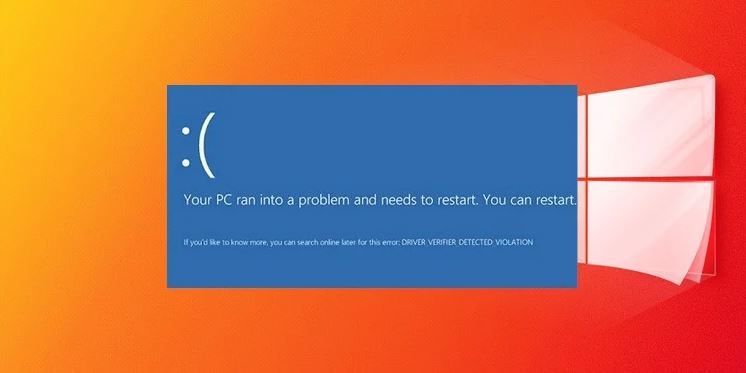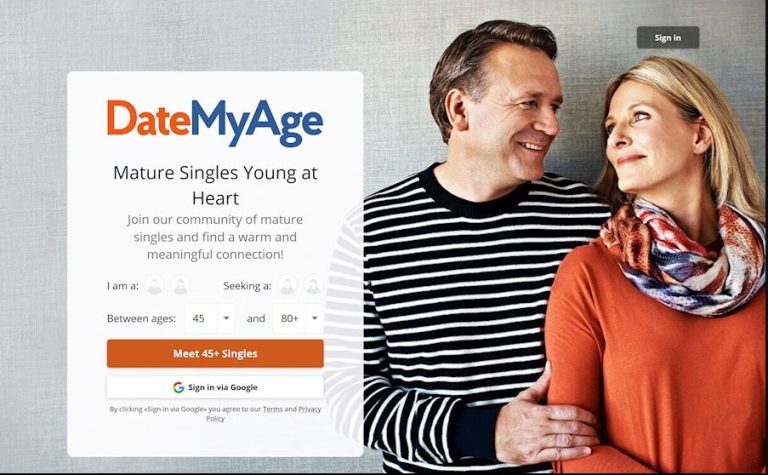How to Cancel Zoom Tan Membership in 2023
Zoom Tan is a popular tanning salon chain in the USA. They provide UV tanning and spray tanning solutions for their customers. Zoom Tan is available in different locations in some of the states of the USA. They provide subscription-based tanning solutions for customers. You can get a subscription and use their service to get artificial tanning. However, for some reason, if you want to cancel your Zoom Tan membership, you can do that as well.
In this guide, we have described how you can easily cancel your Zoom Tan membership without any issues. So, you can just follow the step-by-step guide below, and cancel your membership easily. We have described the step-by-step guide to cancel your membership. So, all you need to do is follow the guide, and you’ll be able to cancel your active membership in this tanning salon. You can also read about canceling Facetune subscription.
Why Cancel Zoom Tan Membership?
There can be several reasons why people choose to cancel their membership from this tanning salon. Below, we have described some of the common reasons why you might want to cancel your membership.
- If you don’t need their tanning service anymore, then you can choose to cancel your subscription.
- If you don’t find their membership worth it, or expensive, then you can cancel your subscription.
- If you are moving to a new location where Zoom tan salons are not available, then you can choose to cancel the membership.
- If you want to move to another tanning solution salon, an alternative, then you can cancel your membership.
No matter what the reason is, below, we have described the methods to cancel your membership easily.
How to Cancel Zoom Tan Membership?
You can cancel your membership from this tanning solution by following the steps below. You can cancel the membership online. So, just follow the steps and cancel your membership easily.
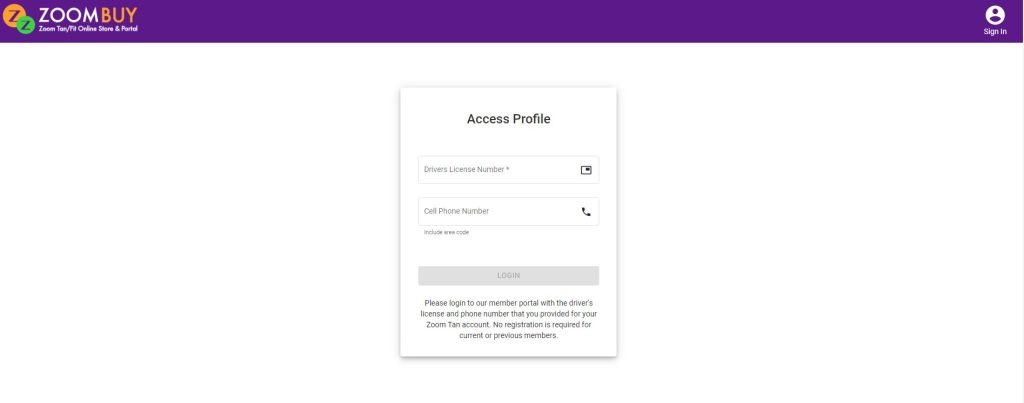
- First of all, visit the official Zoom Tan website.
- Then, from the website menu, click on “My Account” and then choose the “Cancel membership” option from there.
- On the next page, you’ll get the option to enter your driver’s license number and cell phone number. Enter the details associated with your Zoom Tan account.
- After logging in, just choose the cancel membership option.
That’s it. It’ll cancel your subscription or membership.
Frequently Asked Questions (F.A.Q)
Can I cancel my Zoom Tan Membership Online?
Yes. You can cancel your Zoom Tan membership online. Just follow the above steps, and you’ll be able to cancel your membership from their website.
How much does Zoom Tan Cost?
Zoom Tan has different membership plans. They have both Sun Tan and Sunless Tan options with different pricing for monthly and yearly subscriptions.
Why I’m not able to cancel Zoom Tan?
If you have an unpaid balance in your Zoom Tan account, then you might face issues canceling your membership. So, this could be a reason why you are not able to cancel the membership.
Conclusion
It’s really easy to cancel your membership from this tanning salon. You can just follow the above guide, and cancel your membership easily without any issues. If you have any questions or queries, you can ask in the comment section below. You can also provide your feedback in the comment section.