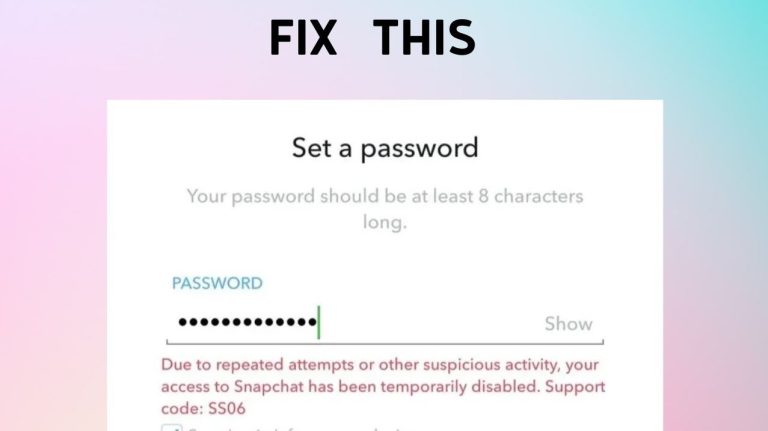How to Deactivate or Delete Your Airbnb Account in 2024
When it comes to booking homestays or rooms on vacation, Airbnb is one of the most popular apps that comes to everyone’s mind. With Airbnb, you can book rooms and homestays across the world. However, many Airbnb users might want to delete their accounts for various reasons. If you want to do the same and delete your Airbnb account, then you just have come to the right place.
In this guide, we have described how to delete your Airbnb account easily without any issues. We have described the step-by-step guide to delete the account. Not only that, but we also have described the steps to deactivate your Airbnb account. So, you can just follow the step-by-step guide below, and delete or deactivate your account easily without any issues. You can also read about deleting Shutterfly account.
Deleting vs Deactivating Airbnb Account
If you need a short break from Airbnb, then you can choose to deactivate your account instead of deleting it. Deactivating your Airbnb account will hide your account temporarily. So, instead of deleting the account permanently, you an simply deactivate the account for a few days and then reactivate it when you need it.
However, when you choose to delete the account, you won’t be able to recover the account. So, the account will be permanently deleted. All your information, Airbnb listings, reviews, etc will also be deleted. So, you won’t be able to recover anything from your account once it’s deleted. Below, we have described both the steps to deactivate and deleting your Airbnb account. So, you can follow your preferred guide and deactivate or delete your account easily.
How to Deactivate an Airbnb Account?
Note: Once you choose to deactivate your account, your profile and listings will be hidden from other users. However, your reviews might still be showing on the properties.
On PC/Mobile Browser
If you want to deactivate your Airbnb account using a browser from your PC or smartphone, then you can follow the guide below.
- First of all, open the Airbnb website in your browser and log-in with your account.
- Then, choose the ‘Account’ option and go to the ‘Login and Security’ option from there.
- Now, go to the Account section and you’ll see the ‘Deactivate’ option, click on it.
- Choose the reason why you want to deactivate your account and continue deactivating your account.
That’s it. After completing the process, your account will be deactivated. When you want to reactivate your Airbnb account, you need to contact support and ask them to reactivate the account. They’ll do that.
On App
If you want to deactivate the account using the Airbnb app, you can just follow the steps below.
- First of all, open the Airbnb app on your device.
- Then, click on your profile icon and go to the Profile option.
- Now, go to the ‘Settings’ option and choose the ‘Deactivate’ option to deactivate your account.
- That’s it. Continue deactivating the account and proceed.
Once you complete the process, they’ll deactivate your account.
How to Delete Airbnb Account Permanently?
If you don’t want to deactivate your account but want to delete your Airbnb account permanently, then you can follow the guide below.

On PC/Mobile Browser
To delete your account from your PC or mobile browser, just follow the steps below.
- First of all, open the Airbnb website and log-in with your account.
- Then, go to the ‘Account’ option and select ‘Privacy & sharing’ option.
- Now, go to the ‘Manage your account data’ section and click on the ‘Delete your account’ option from there.
- Choose your country and the reason why you want to delete your account.
- Continue deleting and click on the ‘Delete account’ option from there.
That’s it. After completing the steps, your account will be deleted.
On App
To delete your account using the Airbnb app, just follow the steps below.
- First of all, open the Airbnb app on your device.
- Then, click on your profile icon to go to the profile settings.
- Now, choose the ‘Settings’ option and click on the ‘Privacy & sharing’ option from there.
- After that, choose the ‘Delete your account’ option and choose the country and reason why you want to delete your account.
- That’s it. Now, confirm deleting your account and proceed.
That’s it. They’ll delete your account.
Conclusion
Deleting your Airbnb account is really easy. Just follow the above guide, and you’ll be able to do that easily without any issues. If you have any questions or queries, you can ask in the comment section below. You can also provide your feedback in the comment section.