How to Fix Snapchat Support Code ss06 in 2023
Are you facing Snapchat support code ss06 on the platform while trying to log in or sign-up on the platform? If yes, and you want to fix this error code of Snapchat, then you just have come to the right place. Snapchat is one of the most popular social media platforms. However, while trying to log in on this platform or creating a new account, many users face the support code ss06 error.
In this guide, we have described how you can easily fix Snapchat support code ss06 on your device without any issues. You can just follow the step-by-step guide we have described below, and fix this issue with Snapchat. We also have described why you are facing this issue and the possible methods to fix it. So, just follow the guide below to fix this issue with Snapchat. You can also read about Snapchat camera not working issue.
Why Snapchat is Showing Support Code ss06?
Users mostly face this issue when trying to log in with their Snapchat account, or creating a new account on the platform. Below, we have described some of the common reasons why you might face this problem on Snapchat.
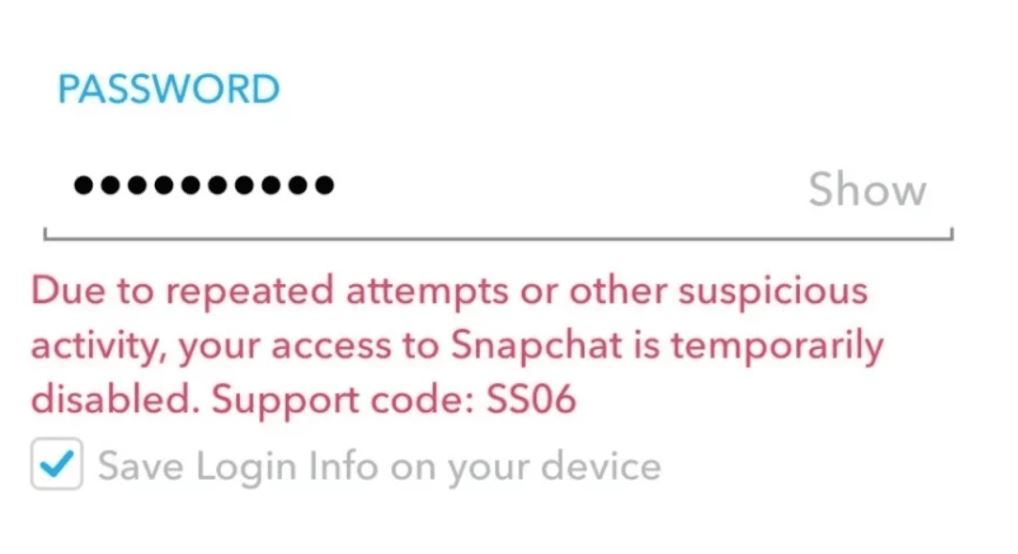
Failed Attempts of Log-in
The first reason behind this error could be due to failed log-in attempts on the platform. If someone has tried to log in to your Snapchat account with your email address or username, then it might cause this error. Even if you try to log in to your Snapchat account but don’t enter the password correctly for few times, then you can face this problem as well.
New Device
If you are trying to log in to your Snapchat account from a new device, then sometimes, Snapchat might show this error code. So, this could be one of the reasons why you are facing this issue on the platform.
VPN
If you are using a VPN on your device, and trying to log in to your Snapchat account, then Snapchat can detect suspicious activity in your account. And because of that, you might face this problem on the platform. So, VPN could be one of the reasons why you are facing the issue.
How to Fix Snapchat Support Code ss06?
Now you know what could be the possible reasons behind this error code, just follow the methods below to fix this issue with Snapchat.
1. Wait a Few Hours
You can wait a few hours until the issue is resolved by itself. Usually, it can take up to 48 hours to resolve the issue on its own. So, just wait a few hours and then try to log in with your Snapchat username or password. Then, check if Snapchat is working.
2. Submit for Account Unlock
The next method to fix Snapchat support code ss06 is, you can submit for account unlock on Snapchat and see if the issue is fixed. When your account is temporarily locked due to suspicious behavior or too many failed attempts, submitting for account unlock can be one of the options. Below, we have described how you can do that. So, just follow the guide below to unlock your account.
- First of all, go to https://accounts.snapchat.com/accounts/unlock which is the account unlocking page of Snapchat.
- Then, log-in with your Snapchat email address and password.
- After that, click on the “Unlock” button to unlock your account.
- That’s it. Your account will be unlocked.
Now, open the Snapchat app on your device and check if it’s working.
3. Disable VPN
The next thing you can do to fix Snapchat support code ss06 is, you can disable your VPN connection if you are using one. Because of a VPN connection, Snapchat can detect suspicious activity in your account. So, if you are using a VPN or proxy connection on your device, then just disable the VPN and check if it works.
4. Contact Support
If none of the above solutions works, then you can contact Snapchat support via email or social media and ask them for help. Just describe the issue you are facing and they’ll be able to unlock your account if it’s locked.
Conclusion
So, guys, I hope you liked this guide about fixing Snapchat support code ss06 on your device. If you did, then you can share this guide on your social media platforms. If you have any questions or queries, you can ask in the comment section below. You can also provide your feedback in the comment section.

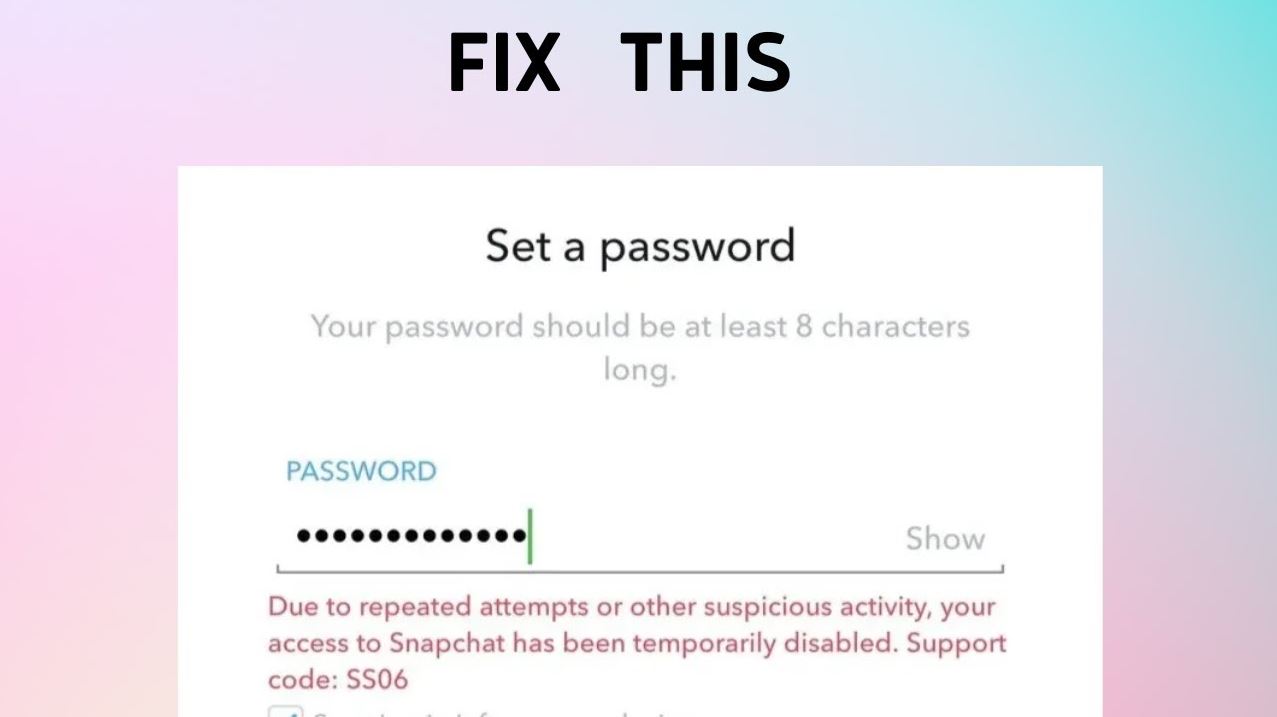
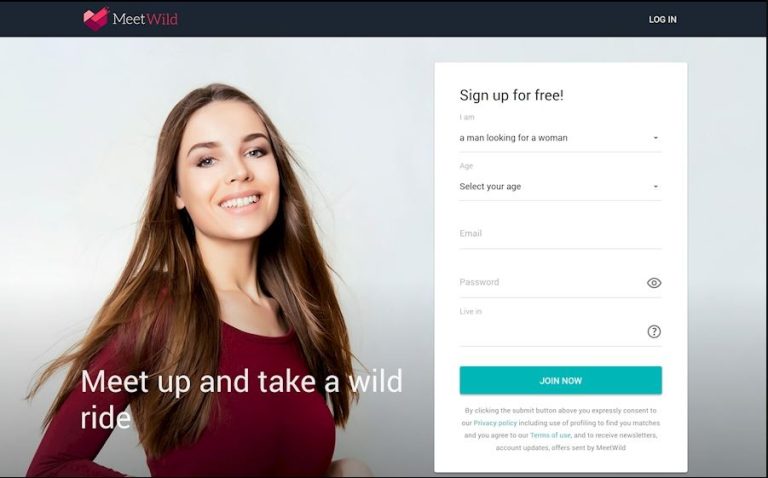


![How to Find Saved Reels on Facebook App & Desktop [2024]](https://thetechyinfo.com/wp-content/uploads/2024/02/How-to-find-Saved-reels-on-Facebook-768x427.jpg)

