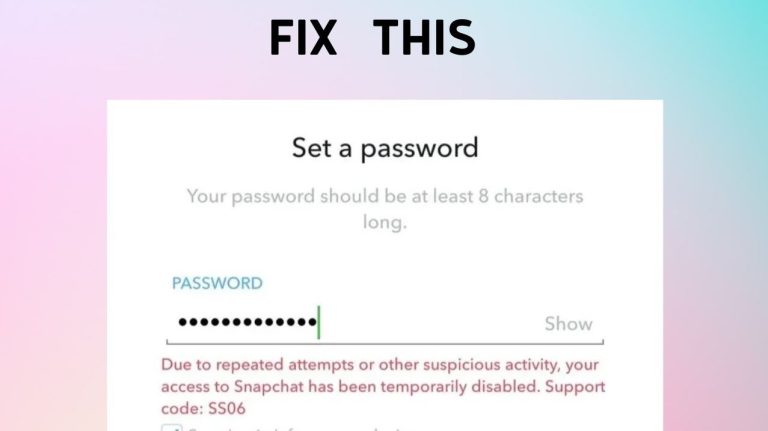How to Fix Hisense TV Black Screen Issue in 2023
Are you using Hisense smart TV but it has a black screen issue? If yes, and you want to fix this problem with your Hisense TV, then you just have come to the right place. Hisense TV’s are popular nowadays. However, the black screen of death is one of the most common issues that users face often. If you are facing this issue, then don’t worry.
Below, we have described different methods to fix the Hisense TV’s black screen issue easily. So, if you are facing this problem with your TV, then just follow the methods we have described to fix this problem with your Hisense TV easily without any issues. We also have described why you are facing the problem with your Hisense TV. You can also read about fixing Pixel watch stuck on restarting issue.
Why my Hisense TV is showing Black Screen?
There could be several reasons why your Hisense TV is showing a black screen. Below, we have described the possible reasons one by one.

- HDMI Issue: If the HDMI cable of your TV is damaged, or there are issues with the HDMI cable, then you can face problems with your Hisense TV. This could be one of the reasons why you might face the problem.
- Power Cable: It could also be the power cable of your Hisense TV that you are facing the issue. If there are issues with the power cable of your Hisense TV, then it can create issues. So, the power cable can also cause problems and because of that, you might see black screen on your TV.
- Hardware Issue: If there’s hardware issue on your Hisense TV, then also you can face problems. Sometimes, the hardware of your TV might be damaged. And because of that, you might face black screen issue on your TV. So, this could be one of the reasons why you are facing black screen issue on your TV.
How to Fix Hisense TV Black Screen?
Below, we have described different methods to fix the black screen issue on your Hisense TV. So, you can follow the methods one by one, and fix the issue easily.
1. Power Cycle
The first thing you need to do to fix this issue with your Hisense smart TV is, you have to power cycle your TV. To do that, turn off your TV and simply unplug all the cables from your TV. Then, plug in the cables and turn on your TV. Now, check if you are still getting a black screen or not.
2. Check HDMI Cable
Next, you need to check if the HDMI cable you are using with your TV is working properly or not. Sometimes, you might face the issue because of an HDMI cable fault. So, just check if the HDMI cable is plugged in properly or not. If not, then plug in the HDMI cable, and turn your TV on. You can also change your HDMI cable and see if it’s working.
3. Check the Power Cable
You can also check the power cable connected to your TV and check if there’s any fault in the power cable. If you have an extra power cable, then you can plug in the power cable and then check if it works.
4. Contact Support
If there are issues with the hardware of your Hisense TV, and because of that, you are facing a black screen issue, then you can contact Hisense TV support and tell them about the issue. If the internal parts of your TV are damaged, then you probably won’t be able to fix it yourself. So, just contact the Hisense TV support and tell them that you are facing a black screen issue on your TV. They’ll help you to proceed further steps.
Conclusion
So, I hope you liked this guide about fixing the black screen issue on your Hisense TV. If you did, then you can share this guide on your social media platforms. Just use the share buttons below to do that. If you have any questions or queries, you can ask in the comment section below. You can also provide your feedback in the comment section.