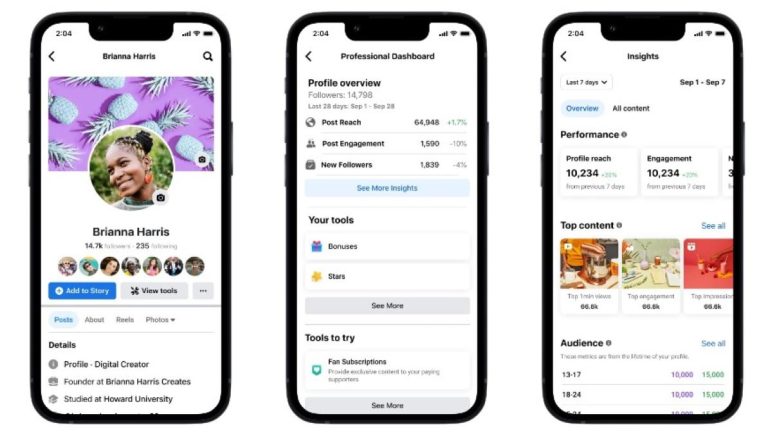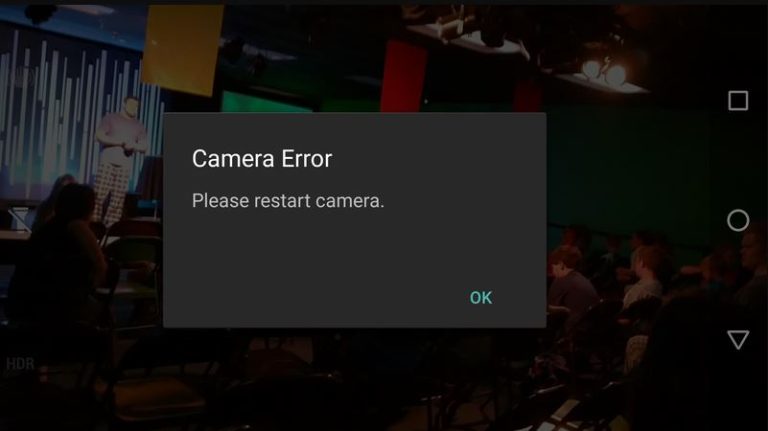How to Fix Paramount Plus Error Code 3005 in 2024
Are you facing error code 3005 on Paramount Plus? If yes, and you want to fix this annoying issue on Paramount Plus, then you just have come to the right place. In this guide, we have described how you can fix this issue easily. So, you can just follow the step-by-step guide below, and fix this problem with Paramount Plus.
We also have described the reasons why you might face Paramount Plus error code 3005 on your device. So, if you want to fix this problem with Paramount Plus, you’ll be able to know what are the reasons behind this issue. So, just read this guide completely if you want to fix this problem with Paramount Plus. You can also read about fixing Paramount Plus error code 4200 on your device.
Why Paramount Plus is Showing Error Code 3005?
Below, we have described the potential reasons why you might face this issue on Paramount Plus.
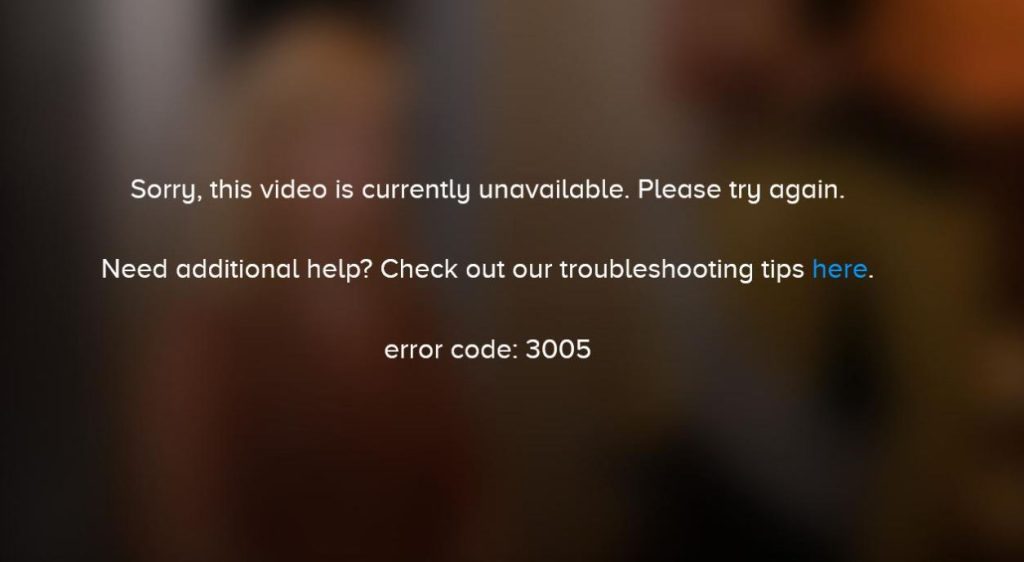
- Adblock Extension: If you are using an adblocker extension in your browser, then it might be the reason why you’re facing the issue. Adblocker extensions can interfere with the Paramount Plus server and because of this, you can face this error code.
- VPN: If you are using a VPN connection while watching Paramount Plus, then the VPN connection can also cause the problem. So, because of a VPN connection, you can face the Paramount Plus error code 3005 as well.
- Internet Issue: This error code of Paramount Plus can happen because of the Internet connection as well. If your Internet connection isn’t working properly, then you might face the issue.
- Cache/Cookies: The cache or cookies of your browser can also be the reason why you’re facing this error code on Paramount Plus. So, this could be another reason.
No matter what the reason is, below, we have described the methods to fix it.
How to Fix Paramount Plus Error Code 3005?
1. Disable Adblocker
The first thing you need to do if you are using an adblocker extension is, you have to disable the adblocker extension in your browser and then see if it fixes the issue. Because of the interference of the Adblocker extension, you can face this error code on Paramount Plus.
So, just open your browser and go to the extensions option. Then, disable the Adblocker extension from there. Now, open Paramount Plus in your browser and then see if it’s working.
2. Disable VPN
You can also disable your VPN connection on your device and then see if it fixes the issue. If you are using a VPN connection to unblock Paramount Plus, then you need to disable it and then check.
Sometimes, VPN connection can interfere with Paramount Plus. So, just try to watch Paramount Plus without using the VPN and then see if it’s showing the same error code. This might help you to fix the Paramount Plus error code 3005 on your device.
3. Check the Internet
If your Internet connection isn’t working properly, then you might face this error code on Paramount Plus. So, just check your Internet connection and see if it’s working properly. You can also change your connection method and then open Paramount Plus on your device.
This might help you to fix this issue of Paramount Plus. So, just check the Internet connection and see if it fixes the problem.
4. Clear Cache and Cookies
You can also clear the browser cache and then see if it fixes the problem. Below, we have described how you can clear the Google Chrome browser cache. So, just follow the guide below to do that.
- First of all, open the Chrome browser on your device.
- Then, click on the three dots from the upper right corner and go to the ‘Clear browsing data’ option.
- Now, select the ‘Cached images and files’ and ‘Cookies and other sites data’ option and click on the ‘Clear now’ option.
- That’s it. Now, open the browser and open Paramount Plus.
Now, check if Paramount Plus is showing the error code or not.
5. Change Browser
Many Paramount Plus users have reported that after changing the browser, they were able to fix the Paramount Plus error code 3005 on their device. So, you can just change the browser and then see if it fixes the problem.
If you are watching Paramount Plus on Google Chrome browser, then just switch to Mozilla Firefox or Brave browser and then see if it fixes the problem. Just change the browser and see if it’s working.
Conclusion
It could be annoying when you want to watch your favorite movie or TV show on Paramount Plus, but it shows an error code instead. If you liked this guide, you can just share this guide on your social media platforms. If you have any questions or queries, you can ask in the comment section below.