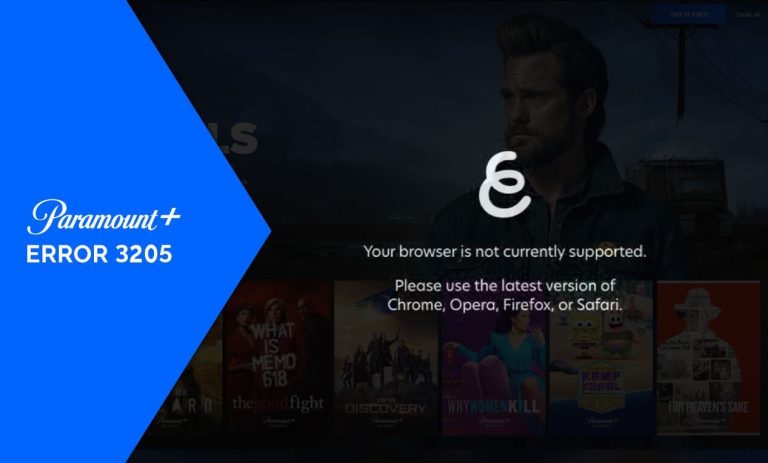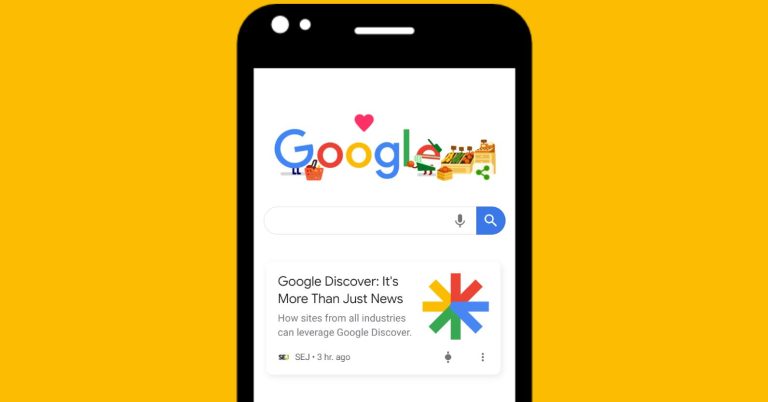How to Cancel Total AV Subscription in 2024
Total AV is an antivirus solution that helps you to protect from viruses and malware. This antivirus and Internet security solution is available for various devices including Windows PC, Android, or iOS smartphones. To get all the features of Total AV, you have to buy their premium version of the antivirus. When you buy for 1 year, it’ll automatically renew the antivirus the next year. However, sometimes, users may need to cancel their Total AV Subscription after using it for a while.
If you want to do the same, then you just have come to the right place. In this guide, we have described how you can cancel your Total AV Subscription easily without any issues. Below, we have described the steps to cancel the subscription to this antivirus solution from your PC, Android, or iOS smartphone. So, you can just follow the step-by-step guide below, and cancel the subscription easily. You can also read about canceling your TotalAdblock Subscription.
Why Cancel Total AV Subscription?
There can be several reasons why people choose to cancel their subscription of this platform. Below, we have described some of the common reasons to cancel the subscription of this antivirus solution.
- If you don’t like the features of this antivirus solution or don’t find it useful, then you can choose to cancel the subscription.
- If you want to move to another alternative solution to Total AV, then you can choose to cancel the subscription.
- If it’s taking much resources on your PC or smartphone, and making the device slow, then you can also cancel the subscription.
No matter what the reason is, below, we have described how you can cancel the subscription of this antivirus solution.
How to Cancel Total AV Subscription?
On PC
If you are using the TotalAV antivirus on your PC or subscribed to it via card, then you can just follow the guide below to cancel the subscription easily.
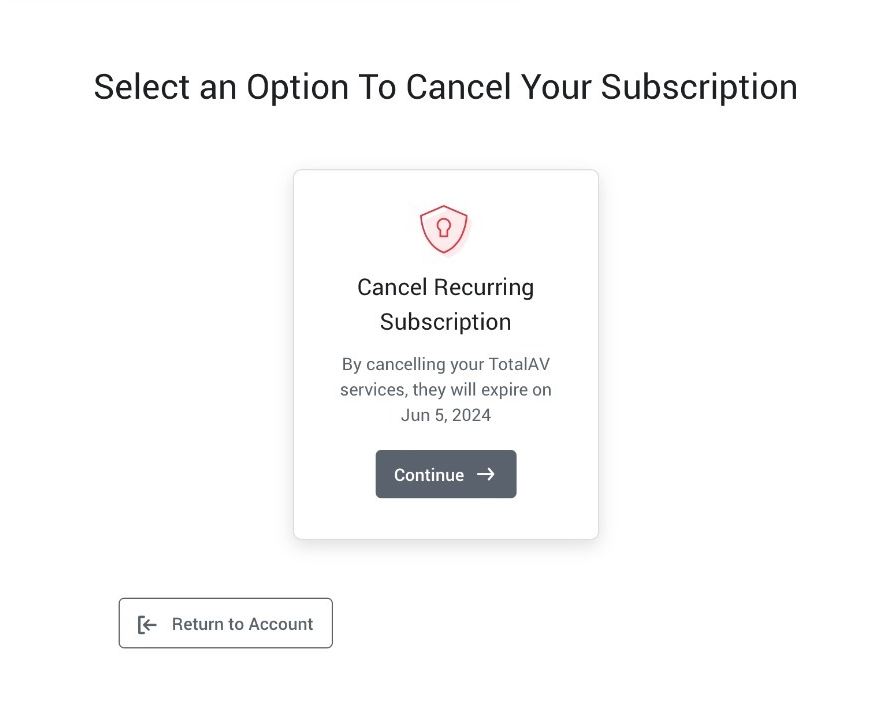
- First of all, open the TotalAV login page and log-in to your account.
- Then, click on the ‘Account’ option from the top of your screen and select the ‘My billing’ option.
- It’ll take you to the billing section, now, click on the pencil icon located at the right side of the payment method section.
- Then, choose the ‘Manage Billing Preference’ option from there.
- Now, continue to cancel the subscription and click on the ‘Continue’ option.
- It’ll send a verification email to your email address. Now, enter the code you receive in your email to verify canceling the subscription.
That’s it. It’ll cancel your subscription.
On Android
To cancel your Total AV Subscription on your Android device, you can just follow the steps below.
- First of all, open the Google Play Store on your Android device.
- Then, right-click on your profile icon and then choose the ‘Payments and subscriptions’ option from there.
- Now, choose the ‘Subscriptions’ option, and there, you’ll get your active subscription list.
- After that, choose TotalAV subscription from there and click on the ‘Cancel subscription’ option from there.
Confirm cancelling and it’ll cancel your subscription.
On iOS
If you are using the TotalAV antivirus solution on your iOS device, then you can just follow the steps below to cancel the subscription.
- First of all, open the ‘Settings’ option on your iOS device.
- Then, click on your name or iCloud option from the top of the screen.
- Now, choose the ‘Subscriptions’ option from there.
- There, you’ll find your TotalAV antivirus subscription. Click on it.
- After that, choose the ‘Cancel subscription’ option to cancel the subscription.
That’s it. It’ll cancel your subscription.
Conclusion
Cancelling your Total AV subscription is really easy. You can just follow the above guide, and cancel the subscription easily. If you liked this guide, you can share this on your social media platforms. Just use the share buttons below to do that. If you have any questions or queries, you can ask in the comment section below. You can also provide your feedback in the comment section.